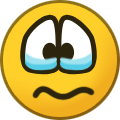jeppekroezen
Pathfinder-
Content Count
51 -
Joined
-
Last visited
Content Type
Profiles
Forums
News
ATLAS Links
Gallery
Everything posted by jeppekroezen
-

RCON UTF8
jeppekroezen replied to DarkEmpire's topic in Dedicated Server and Developer Tools Discussion
utf8? -

Ignored second entry for....
jeppekroezen replied to survival's topic in Dedicated Server and Developer Tools Discussion
how many server you have? every server needs a own Folder for the savegames dont let more then 1 server save in the folder -

I need help w/DEDI server setup.
jeppekroezen replied to dvd's topic in Dedicated Server and Developer Tools Discussion
you wont see that many things in the redis CMD. gethostbyname and ghostname is normal. and can be ignored. are your ports forwarded correctly? -

Console Commands Not Working
jeppekroezen replied to LibbyF's topic in Dedicated Server and Developer Tools Discussion
make sure you are admin. if you used enablecheats ***** then in your in-game global chat there should be a star before your name. if there is no star there is a good change that your admin powers are not activated. also you can use a TXT file to make yourself admin. so when you use that you will be automatic made admin when you log into the server. -
if you look in the game itself you see so muhc unofficial server. if you look here on the forum you should know that you can run your own dedicated server on your home hardware. you can download the server files true the STEAMCMD with app_id 1006030 or was it 106030 dont know google it but you can. dont forget to download the grideditor with it
-

No server found!
jeppekroezen replied to zMizouz's topic in Dedicated Server and Developer Tools Discussion
teamvieuwer? yes sure -

No server found!
jeppekroezen replied to zMizouz's topic in Dedicated Server and Developer Tools Discussion
give me ur Json file and ur Server command line -

No server found!
jeppekroezen replied to zMizouz's topic in Dedicated Server and Developer Tools Discussion
haha wow lets start over real quik. if its correct your server you configured 3 ports. Game port: Query Port: seamless Port: dit u forwarded all these ports? -

No server found!
jeppekroezen replied to zMizouz's topic in Dedicated Server and Developer Tools Discussion
aah ok i misunderstood ur message.. did you port forward the seamless Ports? -

No server found!
jeppekroezen replied to zMizouz's topic in Dedicated Server and Developer Tools Discussion
wait?? explain your sitaution again please. who is not seeing your server? you are hosting a ATLAS server and play on the same Machine. so on 1PC there is A server and A client. and your friend is??? playing in the same house?? or something :P?? otherwise join my server haha its running -

No server found!
jeppekroezen replied to zMizouz's topic in Dedicated Server and Developer Tools Discussion
and double check if the homeserver externel IP is correct sorry for my bad english its not my native language! -

No server found!
jeppekroezen replied to zMizouz's topic in Dedicated Server and Developer Tools Discussion
okay check ur Servergrid.JSON if your server is set as Homeserver. check if all the ports are correct and check if the ports in the JSON file and the command line the very same i see more problems like you so i am not sure if i can let it fix it for you -

No server found!
jeppekroezen replied to zMizouz's topic in Dedicated Server and Developer Tools Discussion
so the server is hosted on the same machine as where you want to play? so 1 pc running the server and the client? -

No server found!
jeppekroezen replied to zMizouz's topic in Dedicated Server and Developer Tools Discussion
then in need anwesers.. the server is hosted where? your own network at home or some website like NITRADO -

No server found!
jeppekroezen replied to zMizouz's topic in Dedicated Server and Developer Tools Discussion
okay, ur server is hosted true?? i saw some problems on finding the hosted server on the same network.. but maby i can help -
@WarchildHeresy Dont Rename the Images that are in the servergrid folder!! leave them be. put the map files in \ShooterGame\ and named the map ServerGrid.jpg. I tried re-exporting and exporting a zoom map and nothing is working. I also cleared the URL entries. Go to \Shootergame\ here you put 2 JSON files and 1 map named servergrid. Go to the Servergrid.JSON and you will see 2 lines like this: "MetaWorldURL": "", "MapImageURL": "", But between the "" is a URL. remove the URL and leave it empty like above.. then the minimap should work. there are alot of topic about this.. and there is even a search function on this forum.
- 14 replies
-
- map
- map making
-
(and 1 more)
Tagged with:
-

CPU usage, help.
jeppekroezen replied to qqjp's topic in Dedicated Server and Developer Tools Discussion
that cpu usage is not high?? how is 5% high??