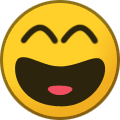-
Content Count
28 -
Joined
-
Last visited
-
Days Won
2
SparcMX last won the day on April 8 2021
SparcMX had the most liked content!
Community Reputation
25 ExcellentAbout SparcMX
-
Rank
Landlubber
Recent Profile Visitors
4,524 profile views
-
I've updated the download link to ASC 0.1.8.0b This release contains the updated Server Grid Editor and some bug fixes, more updates to follow. Drop the contents of the Zip file directly over the top of your existing installation. For new installations, create a folder and copy the contents of the zip into it and run. @Boovov With this version, export a Slippy map from the Grid editor and place the exported image folders into the "TileMapServer\MapViewer\www" folder.
-
Hello everyone, It's been a while and I apologize, I have some good news for ASC in 2021. Programming has resumed and I have a long list of things to fix and features to add such as: More Command-line options per shard Extending the Wizard to accommodate more setup scenarios The ability to bulk change various settings across the shards An Improved TileMap server New ServerGrid Editor Better configuration file handling (password matching, error handling, syntax repair) Server Sync function/feature extension Bug fixes, refactoring and hair pulling Coffee If you can think of a feature that the hosting community would appreciate in ASC, lemme know Anyone familiar with my other project "Commander" will be happy to know the ATLAS blueprint library is currently being overhauled! Much ATLAS love incoming
-
A single Atlas server requires 1 game port, 2 query ports and 1 seamless port. The hidden query port is always +1 to the actual query port (eg 5760, 5761). Seamless usually starts at 27000 and +1 for each shard. Blackwood does not use a seamless port or redis db. If you are trying to connect to your server, which also happens to be on the same machine your game is on, your router will need to support NAT Loopback (not all do).
-
ASC - Patch 0.1.6.5b Released Refactored Auto-update functions and fixed a threading issue Added TileMap Server components (Territory Map) Fixed 'Cannot drag new island' on the Server Grid Editor Fixed missing properties in ServerGrid.json output Added 'Island Points' field to the SGE Island Instance dialog Added support for DLC maps Added more server config options Optimized the performance counters and graph Don't forget, when I release a patch, I also update the ASC-Setup.exe which is the Full Release. If you encounter any issues after a patch I suggest trying a Full Install.
-
Glad you like it, still plenty of work to do Autostart is not implemented yet because I'm still not happy with the auto-update system which currently has its own version of Autostart. Hopefully this version addresses some issues I've been having and I can finally refactor the Autostart into its own class. If you've lost an instance but the Shardx-x.json files are still there, delete ServerShards.xml and restart ASC. I'll eventually write some code to flush this file automatically. If your running on LAN, use localhost (127.0.0.1) or private address. If you bind Atlas to your external IP and dont have a loopback configured you won't be able to query the server.
-
Constructive Feedback is a tool that is used to build things up, not break things down. 1. If you can't think of a constructive purpose for giving feedback, don't give it at all. I commend the development team and management for their perseverance and dedication to getting it done right. It's a small team, they don't occupy a large warehouse floor and the project is exceptionally complex. Hats Off
-
ASC - Patch 0.1.5.8b Released Added more Game.ini and GUS.ini configurable options Fixed the “WorldFriendlyName” getting cleared when running the wizard. Fixed the port spacing in the wizard (protecting the second query port) Fixed missing elements in the ServerGrid.json output Case ignored on true/false statements in Game.ini and GUS.ini Unlocked more config controls on the Shard GUI Restart ASC and the Auto Updater will kick in
-
ASC v0.1.5.5b Released This should hopefully address the issues posted here, apologies for not replying sooner. When I'm in the dungeon coding, I read all the forums but rarely reply, I'm easily distracted. Let me know how you go with this version, you'll need to grab the installer again (too many changes for a patch) Grab it here