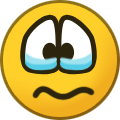TruWrecks
Pathfinder-
Content Count
96 -
Joined
-
Last visited
Content Type
Profiles
Forums
News
ATLAS Links
Gallery
Everything posted by TruWrecks
-
Thanks for responding quickly. I'm not saying anything was done maliciously. I was just reporting what was found. I scanned the suspected file again with Malwarebytes and it was also positive for the same infection. The previous version has no false or otherwise flags for infection. The virus may have come from something else, but it is slim because I only download tools for running my server and the infection only showed up in the update to AutoUpdate utility. It also was the only download on the server in over a week so the options are few. -Tru
- 281 replies
-
- 1
-

-
- dedicated server
- utility
-
(and 3 more)
Tagged with:
-
After my server downloaded the 1.0.5 update Windows Defender found Trojan/Win32/Azden.A!d in the Updater Utility executable. I highly recommend everyone scan your files. I love this tool but this security issue needs to be resolved. -Tru
- 281 replies
-
- dedicated server
- utility
-
(and 3 more)
Tagged with:
-
This no longer works post server update to version 4269110 for Windows. All 4 server now try to save in a common directory named SavedArks. This started after the patch and reboot tonight. The servers are not updating or using the AltSaveDirectory locations at all right now. I have checked, double checked and rebuilt my server and the same issue persists. This is not a configuration issue that I can find. It was working. Now all my servers are down in this grid with the same problem. Server build: 4269067 OS version: Windows 10 Pro build 1903 running on Oracle VirtualBox on Debian Linux 10. Server is allocated 28 GB of RAM, 8 CPU cores and 50 GB of SSD storage. There are no resource issues. Running the latest SteamCMD distribution for Windows. I posted about this in the Bug section but no response.
-

AltSaveDirectoryName doesn't work after update 4269110
TruWrecks replied to TruWrecks's topic in Bug Reports
Does anyone know why this is happening? I'll post it in the Dedicated Server section also. If this is configuration I can't find anything that would cause it. -

AltSaveDirectoryName doesn't work after update 4269110
TruWrecks replied to TruWrecks's topic in Bug Reports
Completely rebuild my server today with a new config and same problem. This is on a Windows Dedicated Server. -

AltSaveDirectoryName doesn't work after update 4269110
TruWrecks replied to TruWrecks's topic in Bug Reports
This is one of my server launch batch files: @Echo off :Start C:\Steam\Servers\Atlas\ShooterGame\Binaries\Win64\ShooterGameServer.exe Ocean?ServerX=0?ServerY=0?AltSaveDirectoryName=A1?MaxPlayers=20?ReservedPlayerSlots=0?QueryPort=57550?Port=5750?SeamlessIP=x.x.x.x -log -server -NoBattlEye -ExclusiveJoin -ForceRespawnDinos echo Press Ctrl-C if you don't want to restart automatically ping -n 30 localhost goto Start The IP has been removed. This launch string was working perfectly yesterday afternoon. -
AltSaveDirectoryName=A1 AltSaveDirectoryName=B1 AltSaveDirectoryName=A2 AltSaveDirectoryName=B2 This no longer works post server update to version 4269110 for Windows. All 4 server now try to save in a common directory named SavedArks. This started after the patch and reboot tonight. The servers are not updating or using the AltSaveDirectory locations at all right now. I have checked, double checked and rebuilt my server and the same issue persists. This is not a configuration issue that I can find. It was working. Now all my servers are down in this grid with the same problem. Server build: 4269110 Version: 315.7 OS version: Windows 10 Pro build 1903 running on Oracle VirtualBox on Debian Linux 10. Server is allocated 28 GB of RAM, 8 CPU cores and 50 GB of SSD storage. There are no resource issues. Running the latest SteamCMD distribution for Windows.
-
You mean you had to "downgrade" your server to Ubuntu to get around that error. The error caused by using an outdated and compromised OpenSSL-1.0.0 package in the Linux server build. Having been a recent hacking victim I'll pass on running a known compromised OpenSSL package on my servers.
-
Unlikely since I've been bugging them about this since the launch of the Linux server.
-
Or 3 weeks from tomorrow
-
Exactly! Over a month of updates that are lagging behind the client in most cases by severe days, and refusing to update a HACKED version of OpenSSL. Yes OpenSSL-1.0.0 was HACKED over a year ago and that is why it is NOT RECOMMENDED! Why do you think I've been saying Update OpenSSL! Update OpenSSL! Update OpenSSL! Update OpenSSL! Update OpenSSL! Update OpenSSL! Update OpenSSL! Update OpenSSL! Update OpenSSL! Update OpenSSL! Update OpenSSL! Update OpenSSL! Get it yet?
-
Fuck this I quit!
-
I noticed there is a 1.7 GB update for the Linux server code. Time to find out if they updated OpenSSL and fixed the save game issues. OpenSSL - No /home/steam/Atlas/Server/ShooterGame/Binaries/Linux/ShooterGameServer: error while loading shared libraries: libcrypto.so.1.0.0: cannot open shared object file: No such file or directory Save games I can't test because the servers won't start until OpenSSL is FIXED!
-
I would love to run the server for myself. I would love it to just run and not be a server I need to devote several hours a day to keep it working smoothly.
-
My community has already committed mutiny and has given up.
-
Still getting errors from openssl. /home/steam/Atlas/Server/ShooterGame/Binaries/Linux/ShooterGameServer: error while loading shared libraries: libcrypto.so.1.0.0: cannot open shared object file: No such file or directory Even making a symlink to work around this is not working. libcrypt.so.1.0.0 is being called from openssl_1.0.0 internally by the server code. root@playground:/usr/lib/x86_64-linux-gnu# ls libcrypt* libcrypt.a libcrypto.so.1.0.2 libcrypto.so.1.1 root@playground:/usr/lib/x86_64-linux-gnu# ln -s /usr/lib/x86_64-linux-gnu/libssl.so.1.0.0 /usr/lib/libssl.so.1.1 root@playground:/usr/lib/x86_64-linux-gnu# ln -s /usr/lib/x86_64-linux-gnu/libcrypto.so.1.0.0 /usr/lib/libcrypto.so.1.1 libcrypto.so.1.0.0 is par of openssl-1.0.0 so until this is updated on the build machine Debian 9 stable is not going to work correctly.
-
If you end the start script with && it will background the process and allow it to run as long as the user session is alive. What you are trying to do needs to be done in a way that doesn't require a logged in user. I would suggest having crontab handle it, but you would need to know if the servers were already running or start it after system boot and let crontab handle how often to check for the servers. It is not super difficult, but it is not easy.
-
/home/steam/Atlas/Server/ShooterGame/Binaries/Linux/ShooterGameServer: error while loading shared libraries: libcrypto.so.1.0.0: cannot open shared object file: No such file or directory Same error. I even wiped the install directory and started from scratch.
-
Instead of mutilating our server libraries and security to make it act more like Ubuntu 16.04, it would b better that Grapeshot update their build box to the currently supported build of whatever distro they are running, or change it to a more update distro with all of the currently supported openssl and libcurl4 libraries.
-
The Atlas server is trying to load libcrypto.so.1.0.0 on startup. This is part of openssl, not libcurl4. When the servers attempt a database connection they initiate libcrypto.so.1.0.0 to make that encrypted connection. When libcrypto.so.1.0.0 fails to load because it doesn't exist the server startup crashes and give me the error on the console. Installing libcurl3 on a system designed for libcurl4 is not recommended and can cause a lot of security issues. There is a reason it is not recommended be the libcurl library authors.
-
@Jatheish Still need to address the openssl issue. The server launcher is looking for libcrypto.so.1.0.0 which is part of the outdated and non-recommended openssl library files. /home/steam/Atlas/Server/ShooterGame/Binaries/Linux/ShooterGameServer: error while loading shared libraries: libcrypto.so.1.0.0: cannot open shared object file: No such file or directory I have checked and validated my openssl version many times and I am running a supported version on my servers. steam@playground:~/Atlas/Server$ apt list openssl -a Listing... Done openssl/stable,now 1.1.0j-1~deb9u1 amd64 [installed] openssl/stable,stable,stable 1.1.0f-3+deb9u2 amd64 Updating the build machine to at least Ubuntu 18.1 or Debian 9.0 and installing all the security updates before the next update would be very helpful in this matter. Servers that are running older openssl versions can easily update to the current more secure builds much safer and easier then downgrading to an older openssl build. Also, fixing the save game data issue is critical because it doesn't matter if my server works if it requires a total wipe every update. I have faith and patience. You did a great job getting Ark to run great on Linux. It is still running like a champ to this day. Hopefully Atlas can get there too soon. It is a more complicated setup with the seamless travel data and connections. There are many more complications with adding in a database to track assets and travel. I time I know you can do it. I will be here when that happens.
-
I'm running on Debian 9 and I can run Ark, in fact I'm running 2 Ark servers right now, and Atlas won't run on mine either. Welcome to the club.
-
Anyone running a server built on Debian 9 Stable with up to date openssl can't run it at all.
-
Send me an NDA and the Linux code and I'll compile it. It's not that hard to install an up to date Linux distro and compile code on it. I've done it a few times. @Jatheish