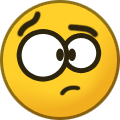Karageek
Pathfinder-
Content Count
47 -
Joined
-
Last visited
-
Days Won
1
Content Type
Profiles
Forums
News
ATLAS Links
Gallery
Everything posted by Karageek
-

Dedicated server build question
Karageek replied to cpspok's topic in Dedicated Server and Developer Tools Discussion
General Guide when determining server specs. Each grid will need 1 Real core and 1 Hyperthreaded core. (2.5ghz base clock speed) This has more to due to with Unreal Engine than Atlas thou Grapeshot/Atlas can help with optimizations. Anything older than 2nd Gen Intel i5-2500 series as example or E5-2600 v1 all bets are off on requirements, mainly due to how Unreal engine 4 is optimized. It will work on older generations but performance could vary significantly. FYI: AMD pre-ryzen processors are generally half their core count. This is due to each core sharing some resources. Most UE instances will only recognize Real cores not-hyper threaded. The FX-8300 process series as example says 8 core but its not really 8 whole cores and such when determining how the server will function you generally count it as 4 cores. Windows actually shows it as 4 core/8 thread. Each grid will need 6gb of ram. Ram usage will vary widely but when you are doing a whole grid startup you need maximum amount of ram available. FYI: using larger page files won't help if the system runs out of ram and tries to swap to page file the Unreal engine will crash. You can get around the ram issue by doing stepped startup of 1-2 shards at a time and watching ram usage and when it drops start another. My current server build is a E5-2670v1 8c/16t with 64gb ram. At pure idle state each shard will use about 2gb of ram (no more than 5-6 normal islands per shard, generally any _PVE island should count as 3 islands due to intensive nature of these islands with creature spawns and size. Spread out each island as much as possible so they are generally not in view/render distance of each other in game. It has been my experience to date, (I've had a server up since the day unofficial files were released) that is the most optimal setup. We idle at about ~7% ish cpu usage with it going upwards of 20-25% when numbers increase in a particular shard. With my current setup each person seems to add about 1% to that shard's load. Again these numbers don't mean anything unless you have identical hardware to my setup so you will have to just test it with your own hardware. Our first Map setup as a 3x2 then expanded to 3x3 had a lot of performance problems, rubberbanding lag, people would frequently crash crossing borders and ships would be lost in perma travel limbo. Our first grid had 7-8 islands per grid and 5 grids had _PVE islands as well. Mainly of the islands were close together. We ended up wiping our server and starting over with brand new map 3x3. The new map has worked extremely well no noticeable lag or rubberbanding. We also generally divided each shard into its own biome for island types in addition to the biome settings. The colored squares show the actual borders of each island. You don't want those to touch especially if they are very different biomes as it causes wonky things. Think temperature going 30c to -30c every second. This caused us noticeable lag. Our server has about 50-70 active people with anywhere from 10-40 online at once. Shard to shard transfers have been very smooth and we haven't lost a single ship due to transfer limbo. This is likely due to a lot of factors not the least of which are significant improvements and bug fixes made by grapeshot. Many bugs have been fixed on the server side that they didn't really document in the patch notes as it would likely be meaningless to 99% of the people reading the notes. As a long time server admin for many Unreal Engine games they have done a really good job at fixing the backend stuff in the last 3 weeks. Granted launch was a Hot mess on the server side. They pretty much handed us the keys to a 747 when we'd never flown anything more than a cessna, in terms of complexity of the server stuff. I am personally rather disappointed they haven't tasked someone to simply give us some technical information. It's not like its secret as we eventually figure this stuff out but I have a hard time swallowing that someone with server experience at Grapeshot can't spend a hour writing up something. This may be technically a "MMO" and a large number of people play on official servers, there is still a VAST majority playing unofficial. I don't know if it outnumbers total population on officials but just the sheer number of known unofficial servers speaks volumes to where a good chunk of the population is playing. Everything here is just my own personal experiences and opinions. There is a unofficial discord for server admins but it was largely unhelpful for me simply because no one really knows anything and it's just other admins floundering about figuring things out. The basics of server setup are on there but I personally found it easier to start from scratch. Things have changed since a lot of those guides were posted and some information is outdated. It is a good starting point if you have no other background or experience with UE4 servers or ARK servers. There isn't another option if you are starting from scratch, just be aware that not everything is perfect. -

Increase Boat Weight?
Karageek replied to Alnyx's topic in Dedicated Server and Developer Tools Discussion
add this to game.ini for each shard it will allow ships to level up to 72 OverrideMaxExperiencePointsDino=300655010 Increasing it further does not appear to work 72 appears to be a hard cap atm. -

resource Atlas Harvesting Resource List
Karageek replied to Karageek's topic in Dedicated Server and Developer Tools Discussion
Updates to master list Update 2: Added Primefish Update 3: Fixed missing _Vegetable for some items Update 4: Fixed typo in Coral Update 5: Changed all amounts to vanilla 1.000000 -

resource Atlas Harvesting Resource List
Karageek replied to Karageek's topic in Dedicated Server and Developer Tools Discussion
my modification and I actually turned them down to 5 since then. 9 is too high with animal harvesting creates too much lag. -

resource Atlas Harvesting Resource List
Karageek replied to Karageek's topic in Dedicated Server and Developer Tools Discussion
updated main post for fix. -
Before you call BS on that title please take a moment to hear me out there's a story. Server setup, unofficial server privately hosted on HP Workstation with an E5-2670 CPU, 64 Gb Ram, multiple SSDs. 2 ASUS Routers a RT-N56 and a RT-N66U. the N56 was setup as an AP. We have a 3x3 grid with 0,1 and 2,2 offline so basically a 2x3 with an extra tile in the middle. We are going to re-do our map so we had set up a new map B3, 1,2. This was a brand new zone. I was moving our galleon with 18 animals, 6 crew and myself driving. I had crossed several borders earlier and was heading into B3. Right as I went into the barrier suddenly the entire network goes offline. I was like WOW what insane luck that it goes offline literally as I'm transferring the bulk of our animals plus dozens of blueprints and resources. We had about 20 people on at the time mostly spread out but about 8 in B3, the new zone. I was crashed to desktop. I noticed that my entire LAN was offline not just inet but the LAN. I went and checked my routers and the N-56 was "on" but completely dead. It had the server connected to it via ethernet i was basically using it as a switch since I have to many hardline devices for the 4 meager ports on the N66U. Once I realized that my LAN was down I went to the server and shut down Atlas so that bad things wouldn't happen to everyone else, i.e. ships of the damned sinking ppl out sailing. I chalked the experience up to bad timing with my router kicking the bucket. I went and unplugged everything that didn't need to be hooked up at the time. I later got a 8 port gigabit switch to solve my not enough ports problem. Upon logging back in I was giving a spawn screen. It showed my Galleon and the 2 beds on it but when attempting to spawn it would attempt to load then kick back to the spawn screen. Over and Over. I was getting really worried. I finally spawned in B3 and when in B3 it didn't even show up on the map. But in C2 it shows as just a hair over the border into B3. After several fruitless hours of trying to find it and restarting the entire Atlas server and Redis multiple times it was gone. I logged out. While I am the admin that ship and everything on it was legit obtained. I had built it from scratch no cheats and was super bummed plus all the animals which was prob 20 Hours of taming work. Elephant, 2 Giraffes, Bears, Wolves and handful of chickens. Wolves were one of the worst tames cause frequently they get killed because they have their friends with them. One of the people in our company felt bad, he went over to where it showed it should be and criss-crossed the barrier multiple times. He messaged me hours later and said he found the animals they were all floating in the air right at the border and he was gonna try get close enough to whistle them. This made some sense as we had lost some animals before at the barrier they get de-sync'd off the boat and we'd actually recovered a giraffe that disappeared off the ship but still showed in the crew count after trying to whistle it where it had been did work and leaving the area and coming back it no longer registered in the crew. We found it about 3 hours later swimming at the barrier. This has also happened with ship crew they become ghosts. The ship thinks they are still on it and sails work like they are crewed, until you leave the ship for a while and it enters stasis or w/e Atlas does when nobody is around, then when you come back they are gone. We've found em at the border many times or sometimes in port after the ship leaves the area and comes back. Atlas has a WHOLE lot of bugs with this redis database business. Back to the story, when I got logged in he messaged me all upset, said when he got close to where they were at the barrier he crashed to desktop and when he logged in his ship was gone. He also had a galleon with 5-6 animals plus a few crew on it. Now things were getting nuts, we started calling this area the Bermuda Triangle. Because I am paranoid about data backups I had a FULL backup of entire save data, including the redis DB. We tried just rolling back the ocean.atlas files but it seems that the redis db has master control on things. So we did a full restore and rollback. It sucked but 2 galleons and dozens of animals and crew gone everyone agreed to do the rollback. When I was in the process of doing the rollback I was making a backup of the current save data, like I said i'm OCD about backing things up. I noticed that our redis_atlasdb.rdb had massively increased in size from 32mb to over 320mb. Using FastoRedis to view the file I looked at a copy and there was an entry for "travel data' that had hundreds of entries. It seems it was caught in some sort of loop which caused the redisdb file to massively bloat. This confirmed to me that we had to do a full rollback. Pre -Transfer Glitch size Post transfer glitch size with what appears to be thousands of "travel data" entries. Fast forward to Monday Evening. I was being super cautious about this xfer. I did it when almost no one was on. First I went from A2 to B2 and traveled the entire length of B2 before moving down to b3. It really seemed to have a hard time doing the transfer but it did work and everyone came through no crash. All seemed well, however we have been having a problem with the ocean.atlas files suddenly bloating to massive size. Sometime around patch 9 it seems our ocean.atlas files started to get huge and it seemed related to harvesting with animals. Our server has been up since the first day they put out unofficial server files. Our A1 save file is only 86mb and everyone who has played has come through there as it's the default homeserver. We only had the one initially. Dozens of boats were built but all the materials were gathered by hand. On the grids where we started getting animals for harvesting the file sizes started to get really huge around patch 9. Several are over 400mb seems to have created a ton of lag. Server framerate with only 1 person on literally doing nothing but standing there will vary wildly from 30 (server framerate), to 10, 15, etc in some crazy mish mash and sailing on the ocean is a horrible experience. We started getting the same crazy lag on B3 as we had on C2. It was at this time i also noticed the B3 ocean.atlas had grown from 6mb when we moved in to over 123 mb in 2 hours. We decided that we would nerf gathering rates all the way back to x1 vanilla. We had them at x5 at this time and the insane berry harvest from an elephant was crazy sometimes 12-18k in a single swipe. But we felt we needed to wipe B3. So time to pack up AGAIN and move. I decided to start up C3 server but completely empty but for 2 islands, no ships of damned, no rain (aka water spouts). I felt it would be safer to go over into a basically empty server. I sailed over and as I crossed into C3 I intense lag at the border and crashed, again. Right at this time I saw that we were getting massive packet loss on our internet. upwards of 20% total packet loss. I was just dumbfounded that we TWICE right as i crossed the barrier I had this INSANE internet/network problem at the same time. (I have to access Atlas via external connection due to Net Reflection problems, so my local computer accesses the server as a normal public user. I VPN out then come back in. I have a pretty solid VPN and despite some extra latency I'm still under 60ms to my server. I opened up pingplotter to see what was going on and saw this. This regular pattern was super suspicious. I thought i was being DDOS'd, which didn't really make sense, so I checked my router. CPU pegs correspond to packet drops exactly. This was crazy I was starting to think I was being DDOS'd. I then checked the connections log and it was incredible slow to load and what it did had hundreds of connections per second coming from my Atlas Server. I at first thought they were inbound then noticed source was the server. Sadly i didn't get a SS of that but it doesn't really matter at this point. I was pretty sure I knew what was going on. I shut down the Atlas server and as soon as I closed it all down including redis packet loss stopped instantly. I now was quite sure the problem was corruption in redis caused by some sort of bad coding with server grid xfers with ships with lots of animals on it. I went and looked at the redis db file size. In the span of 20 minutes it had gone form 26mb to 173mb. Again it was full of those Raw travel data entries. FYI: I am not accessing the atlasdb live I copied the file during shutdown and ran a seperate copy of redis on a different port even to load the db to then access it with FastoRedis. TLDR & Conclusion Atlas grid transfers are very buggy and when moving large number of animals apparently anything over 5-10 it has a very hard time dealing with it and is so badly coded it literally spams thousands of connections and burned out a consumer router and crippled another one. The Asus N56 is totally dead turns on but doesn't boot to a working state. The N66U has a bigger processor and was able to not vaporize from the spam but it wasn't really working very well. I would imagine this has happened to others but if they are using hosting providers the commercial routers are able to handle the load, although it prob crashes the Atlas server eventually if the redis db just balloons until it can't function anymore. So Grapeshot @Jatheish @DebbySaurus You might want to look into this. I still have all the files and am willing to send the redisdb files even the ocean.atlas files. I strongly suspect this post will never be read by anyone with any authority or knowledge of the internal workings of Atlas and Redis from Grapeshot. But let it serve as a informational, comedic, or warning post about the current state of the game. Also, Grapeshot you owe me a new router.
-

Strange cpu usage
Karageek replied to Flavien's topic in Dedicated Server and Developer Tools Discussion
How many islands in each grid and are there any _PVE islands. _PVE are the golden ruins with tons of creatures and are major resource hogs. For optimized usage i'd not go over 5 islands and no more than 2 large islands per grid. Performance will really start to tank the more you add. -
If you want to fine tune harvesting so elephants don't lag your entire server when they harvest 18k berrys when you just want some wood. Codes to implement fine turning of materials. I strongly recommend you only put the resources you specifically want to have extra for and set your base harvest rate to x1. Base Harvest rate will multiply the specific harvest rate so be warned you could make things worse. These changes go in your defaultgame.ini file. Remember to always backup your files before making any changes. https://github.com/Karageek/AtlasHarvestResourceList Update these must go in your game.ini for each shard. This changed when they changed the default from x1 to x2 base not sure why it broke it in defaultgame but now u have to put each in each game.ini for each shard. some reason this forum is not sending me notifys when ppl reply, sorry about that. Multiple Minor changes Update 2: Added Primefish Update 3: Fixed missing _Vegetable for some items Update 4: Fixed typo in Coral Update 5: Changed all amounts to vanilla 1.000000
-

I need help for my private server
Karageek replied to CybCyb07's topic in Dedicated Server and Developer Tools Discussion
you can summon the crew members or get them from destroying ships of the damned drop 1-4 crew members that are higher level. Put gold in your 0 slot to hire them, they will be in the water with the loot container but tend to get eaten quickly by sharks after destroying ships of the damned. I'd also suggest adding a freeport island to your server they are any island that ends in _E just one E not 2. you can summon NPC Crew members and pay them gold to hire just have cheat summon HumanNPC_BP_Crew_Female_C will summon a random level crew member you still need "hire" them put gold in 0 slot. -
We opened a brand new grid. Nerf'd harvesting way down and in just a few short hours new grid is bloating. We are getting massive lag spikes Serverframerates dropping to 2.5. This is like how it used to be when a Bronto would go harvest back in ARK. Only our rates are way down, and this was mostly just fighting and the things that get hit during fighting with bears, giraffes, etc.
- 2 replies
-
- bug
- unofficial
-
(and 1 more)
Tagged with:
-
Further testing we think we've refined this to dropping of items. i.e. drop all 5k berrys at once in a bag.
- 2 replies
-
- bug
- unofficial
-
(and 1 more)
Tagged with:
-
We have identified a severe save file bloat problem that strongly appears related to harvesting. One of our island save files has increased massively over the morning. Above are save files from today. From 11:52am to 1:52pm as seen above we harvested tens of thousands of materials to build a galleon. After we finished you can see file size stopped growing. We moved to a new grid due to the severe lag this file size caused. We had not determined what was causing the file size bloat at that time. We started building another ship when I noticed the file size jumped again while gathering. Our harvest rates are increased and we are going to nerf them but I don't think that will help. As you can see above again massive file size increase. All harvesting was done with tames, Elephants, Bears, Giraffe.
- 2 replies
-
- bug
- unofficial
-
(and 1 more)
Tagged with:
-
ok, last option is to edit the defaultengine.ini. I am not a fan of that option because of unintended consequences down the road but you can atleast try it now. go into your shootergame/config edit the DefaultEngine.ini and add that same line to the bottom of that file. save it and restart your server.
-
hmm, sounds like you've got something messed up with your json. Is this a hosted server with somebody like Nitrado or?
-
hmm, setting isn't taking effect. substitute K1 for the save folder for that shard. Is that exactly where u are editing?
-
you are welcome if you have any questions just reply back. Also that should cut per shard usage in half.
-
Add this setting inside the engine.ini inside the saved folder for each server shard. [/script/onlinesubsystemutils.ipnetdriver] NetServerMaxTickRate=15 For low population servers under 30 concurrent on the same shard at the same time u shouldn't see any difference at all. It is what we are using.
-

After sucessfully purchasing the game, cant download it
Karageek replied to haxorz's topic in General Discussion
-
To fix the pending purchase problem do the following. It has worked for me and several others. Click your name in the upper right of your steam client Click Account Details Click View Purchase History Click the Atlas "pending" PUrchase Click Cancel After cancelling there is a button to "re-purchase" it went through immediately for me. Update: I only have a single transaction on my bank account despite multiple previous attempts.
- 40 replies
-
- 12
-

-