-
Content Count
21 -
Joined
-
Last visited
Posts posted by RogerRoger101
-
-
27 minutes ago, Wikinger said:Yeah, but this isnt a solution in my case

"NetServerMaxTickRate = 17" is set up to 20 on my servers.
I can reproduce the problem by changing the day0 without change the "NetServerMaxTickRate".fair enough then it's a Day0 issue. Hopefully, this thread helps others.
-
6 hours ago, Wikinger said:No, i tried it yesterday - Day0 cause this problem. @esditas
Same Setup with Set day0 in 2019 - CPU Usage 100% by 16 Server
Change Day0 to any day in 2018 - CPU Usage 35% by 16 Server
Maybe there are other things that cause this problem - but Day0 is one of them.After talking to someone you can modify your Engine.ini with the "NetServerMaxTickRate = 17"
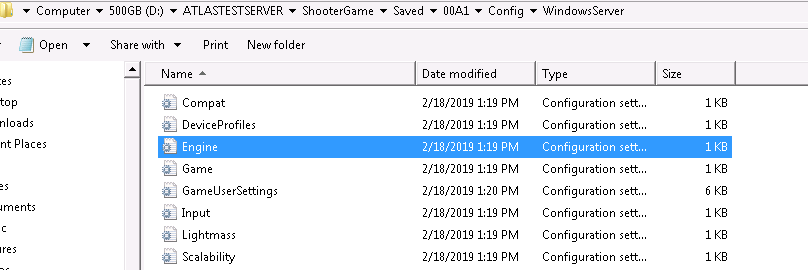
^^^ this file, just add the things that were discussed in this thread and then right click on the file (engine.ini) select "Properties" then click the check box "Read-Only"
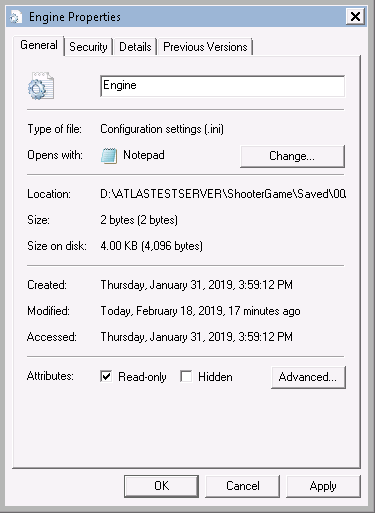
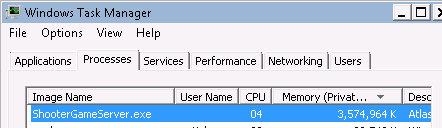
-
-
On 1/17/2019 at 6:00 PM, Malecos said:This is amazing - I did get it up and running in about 1/2 hour. I'm using internal IP only on my local network. Did a few test runs between grids using admin cheats and all is working as expected. I'm running a i5 3.4ghz (4cpu) dedicated server with 16 gb ram. Running 5 servers I'm at 12.9gb ram and 47% CPU with the line below added to the defaultengine.ini (before the initial launch of the server).
[/script/onlinesubsystemutils.ipnetdriver]
NetServerMaxTickRate=15A few things that had me stumped:
--You need to add your Steam username and select the tracking check box.
--Running on a local network, I need to know the box IP address and port of the starting server. The starting server port is a bit annoying so it would be amazing if the port could be displayed in the server controller boxes. To run on a local network I need to generate a new "Favorite" in the Steam server list. Only reason I run lan is that I have some kind of blocking port problem with my router (likely because I am actually running a wireless network). I'll do some tests connecting a server directly to my gateway over the weekend.
Anyway - just amazing and thank you for this.
Mate, can you mash a screenshot of where "NetServerMaxTickRate=15" goes. I've tried a few different place but still showing 27% cpu per grid/server
-
Changing this (adding this actually) doesn't change the CPU usage with version 18.15
-
you left out the ports that need to be forwarded / open.
-
-
1 minute ago, smooreace said:Lol... that explains everything! Barely 3 brain cells to rub together! We need little baboons like you to clean our toilets!
Just a little hint... if youre going to pretend to be smart, try at least being smart enough to use grade-school grammar!hey grampa just shh and go to bed.
-
1 minute ago, smooreace said:You didnt add anything useful of important that hasnt already been stated.
yes you are angry. carry on pog
-
2 minutes ago, smooreace said:So... what was already said.
are you mad millennial just because someone added more specific information that you may have not known?
-
On 1/29/2019 at 9:41 AM, Momo Ochita said:As title say, I'm looking for some spec on CPU and RAM for a possible 5x5...
i was looking for CPU at some amd ryzen 7, they are good at it? or i7 are better?
And for RAM, what's the best?
I'm using a i-5 (gen2) 16gb of ram and 4 grids will smash the cpu to 100%. 3 grids = 75-80% cpu usage. I have a 3x3 separated between multiple machines
Basically, for every grid, you will need 2 threads (4 CPU cores = 4 threads sometimes 8). 5x5 = 25 servers or 50 threads and 100GB of ram (min). (2) Dual Xeon box (server) is what you will need for a 5x5 or if you have a few PCs laying about you do what I did (spread it out over a bunch of potato boxes). Xeon's usually deliver about 12 threads per CPU. 24 threads / 2 = 12 servers = 4x3 grid. you probably are looking at 350.00+ (per server) or more (depending on the age of the server) for two Xeon dual CPU servers with about 64GB of ram each.
OR (if you have money literally dripping out of your orafice)
you can do something like... 8U/multi-core, Scaleable Xeon's (not that I recommend supermicro but omg....)
448 threads = 224 servers = 15x14 grid.
-
So far I can't find a way to stop people from building on freeport islands.
I did google it and searched for it here before posting here.
Anyone have any ideas? I can restrict it like a lawless area but you can place just about anything like chests to block people's path.
-
4 minutes ago, Balsafer said:Has it been verified it works?
I just ran it and it didn't work for me. I reverted back to the other editor.
The forked version by DefualtCoder = doesn't work for me.
-
23 hours ago, AntonyVW said:Thanks for the advice. I'm not running any mods, (haven't even looked at what's available yet).
What have I tried? First time my character died during the transfer but didn't make it to respawn until I relogged. Second time my son was also on the server. No matter how many times I tried logging off and on again, I could not log back in. During that time my son continued as normal. However when he logged off, I decided to reboot server. This only resulted in the server failing to come back up. As this was only a 2x1 test, and not understanding what was wrong, I went back through the process of starting again from scratch.
That particular issue now seems to have disappeared but I have other problems instead which are detailed in another post. I know this is all just teething problems but it's frustrating nonetheless.
I set all my seamless ports to 27000 verses uses 27001, 27002, etc. I started with a 1x2, then 1x3, now im at 3x3 it only gets better

-
On 1/7/2019 at 8:05 AM, smooreace said:There are 3 things that paths can be set to...
NPC TRADERS - (just set the name)
NPCTrader1
NPCTrader2
NPCTrader3
NPCTrader5
NPCTrader6
NPCTrader8
NPCTrader9GHOSTSHIP-(set the name as GhostShip and paste the BP path)
GhostShip - Blueprint'/Game/Atlas/ShipPaths/PathFollowingGhostShip_BP.PathFollowingGhostShip_BP'
Raft-(again, set the name to Raft and copy the BP path)
Raft-Blueprint'/Game/Atlas/ShipPaths/PathFollowingRaft_BP.PathFollowingRaft_BP'Blasphemy! no NPCTrader4!
{humor don't panic!}
-
13 hours ago, AntonyVW said:. Thanks that's another possibility eliminated. All maps/cell images are .jpg so not that possibility.
try unchecking "Water tiled background" then exporting ALL. I had this same exact issue (as you). I just deleted all my server files. Started new and the issue went away. I did grab a newer version of the map editor. I will direct message you with a RAR of the server files I am using (stock not modified)
-
14 minutes ago, AntonyVW said:Thanks. In regard to question 1. I reported everything including the maps. Deleted the old files and replaced them but still have same problem.
Do you have the latest editor from github? if yes, check the file type on the images in the EXPORT folder. if they are jpeg, change to jpg.
CellImg_0-0.jpg vs CellImg_0-0.jpeg
I've attached my Grid: 0, 0 image.




Game's dead, nice try Grapeshot, gg wp
in General Discussion
Posted · Edited by RogerRoger101
58k to 5k = dead (or will be soon) in 6 months.
Don't forget they don't ban Chinese hackers (since now the parent company is Chinese) - I loved this game but alas. . .
you can sing happy folklore about this game all you wish. Pet your furries or not statistics don't lie: