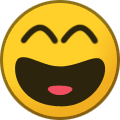-
Content Count
33 -
Joined
-
Last visited
Community Reputation
12 GoodAbout Jordan
-
Rank
Landlubber
- Birthday February 20
Recent Profile Visitors
978 profile views
-
Sorry, I don't have any other idea.
-
Companies are being filtered by "last activity" by default and I assume any activity (a post in your company's forums, etc) will bump it unless readers changed their filtering option.
-
I believe it was built by players.
-

Atlas Download Stated 32 GB but Downloaded 94 GB?
Jordan replied to Sleepingbadgr's topic in Bug Reports
He simply asked if that was a bug, no need to be rude about it. -
But... but... You said: You realize HOW MUCH effort I putted into mine, right? That piece will be worth millions if not billions in a decade from now, I guarantee you! And that will become the most lucrative 2½ minutes of my life; mark my words.
-
I believe players can claim any rafts at the moment; even on PvE. I'm not entirely sure, as I've been avoiding officials but saw a few threads mentioning it.
-
Sorry @MrBeTrayed, you have no chance against mine.
-
You can find a list of IP on @AtlasServerList website: https://atlasserverlist.com/official
-

Private server god commands
Jordan replied to cpspok's topic in Dedicated Server and Developer Tools Discussion
Most likely the same as ARK: enablecheats <password> -

An Open Letter to Instinct Games Developers
Jordan replied to Basil Serpent's topic in General Discussion
@Teach made a very interesting post about this:- 7 replies
-
- 1
-

-
- critique
- open letter
-
(and 3 more)
Tagged with:
-
https://support.steampowered.com/kb_article.php?ref=8571-GLVN-8711
-
That would have been my first guess too, but since he mentioned he tried completely turning his firewall/anti virus off and he was still unable to query the list adding an exception won't help.
-
Hmm. That might be a latency issue. Since the in-game browser is basically just querying from your steam account, what if you go to Steam → Settings → In-Game and change the Max pings / minute settings from automatic to, let's say, 250 and gradually increasing?
-
Oh, so you cannot query any servers at all. Sorry, I overlooked your very first post and based my response solely on your screenshot. Try to open a command prompt as admin and run: netsh winsock reset
-
@[Dead Water} Dagon This usually happens when your client timed out but the server didn't kick you yet. Usually, the server will drop the connection after a few minutes and you should be good to connect again. This can also happens if your local profile somehow got corrupted. Try to close your game, and rename the following folder (or wherever you installed the game): C:\Program Files (x86)\Steam\steamapps\common\ATLAS\ShooterGame\Saved To C:\Program Files (x86)\Steam\steamapps\common\ATLAS\ShooterGame\Saved.old Relaunch your game then try to connect again and see if that works.