-
Content Count
30 -
Joined
-
Last visited
Posts posted by Roteck
-
-
Steam just removed all the mods made by this developer?
-
My players and I are getting very annoyed with the max amount of NPCs we can recruit without leveling them. Currently we can only recruit 5 NPCs from the recruiter per grid. No more recruiting can be done for anyone on the entire shard until those 5 are leveled up passed lvl 1. Is there an ini setting that turns this feature off?
-
It depends on where you put those lines in your json. It's much simpler to enter them n Servergrideditor. When you open a grid's settings on servergrideditor (ctrl right click or left click I believe) you'll see the custom server data text boxes. You'll need to enter your parameters and values on each grid
-
I've tried to implement the icons too but they were always off of position so I just erased them. You have to do some math with officials placement on a 15x15 grid and then subtract x and ys by your grid. I didn't spend much time on it as it didn't bother me or my players to not have the icons. Kind of forces people to explore to find them as well.
-
1 hour ago, BadSpencer said:Hello,
I'm also trying to make them work with no success
Here so far, what I've tried, found, it may help someone...
I tried to launch a non-dedicated server and activate wild pirates camp. I checked the game.ini and saw this addition at the end :
bUseWildPirateCamps=True
I tried this on the server... nothing
I saw nothing in the GameUSerSettings.ini related to WPEI updated my map with the new editor, exporter the JSON. In it I can see coordinates for each island for wild pirates camps :
"wildPirateCampSpawnPoints": [ "-26646.427734 57032.546875 15726.286133", "-33327.203125 42065.792969 16517.349609", "-2896.923340 12302.686523 14360.617188", "63194.441406 1899.462524 27179.417969", "37241.488281 10570.250977 31606.826172" ],I tried adding some of the new islands... still nothing
I activated the claiming system (was not activated on our server), I also activated settlement mode... but still no pirate camp....
I also tried to TP to these coordinates and I ended on another island...It's just not supported yet for dedicated servers.
-
Alright so this is what you have to do. You need to open up your ServerGrid.json in a text editor like Notepad++ and find the x and y coordinates and the rotation of the discovery zone for your PVE islands. Then you need to copy those values and put them in for the powerstone discovery zone x and y coordinates and rotation. This is what it should look like...
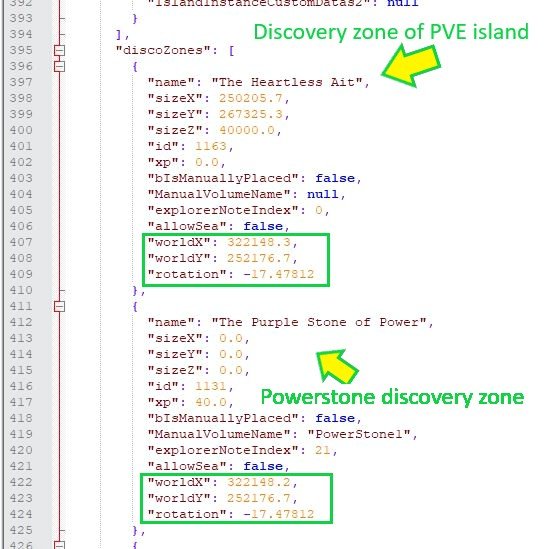
So you need to create a discovery zone for each powerstone island named whatever you want, I chose to name mine the color of the powerstone just like Official.
The sizeX and sizeY and sizeZ all stay at 0.0
The id can be whatever you just so long as it's not the same as any other discovery zone.
Then you need ManualVolumeName to be named whichever powerstone it is. This does not start with 0, it starts with 1. So PowerStoneIndex0 would have a discovery zone with a manual volume name of Powerstone1. It's the first powerstone.
I increased the explorerNoteIndex by 1 every powerstone discovery zone. So the first one was 21 then the second was 22....etc
allowSea needs to be set to false
Then as you can see in the photo the worldX, worldY, and rotation are exactly the same as the respective PVE island discovery zone.
Doing that for each PVE island and powerstone should make a discovery pop up once you retrieve a powerstone.
-
It also does not seem to be able to stay running on its own. If I leave the application open after managing the servers it eventually crashes with some error code. Turns the main section of the application white with a big red X through it with the Continue or Quit dialog that pops up.
-
41 minutes ago, Munkeh said:The patch notes say " "Wild Pirate Camps" option for singleplayer and non-dedicated sessions (enabled by default): take over each island across the ATLAS by attacking and claiming procedural enemy pirate camps, guarded by cannons, pirates wielding all sorts of weapons, and even powerful pirate ships! ". It would be nice to have some sort of confirmation from the devs
A. Does it actually work? and if no
B. When do you plan on fixing or telling everyone it doesn't work instead of admins being constantly badgered or servers being accused of not being set up correctly?I get questioned about this on a daily basis. It would be nice if we didn't have to explain something that's not our fault.
Don't get me wrong, i think (and many others) that this is a great feature and would like the new challenge!
Yeah absolutely. I hope they're leaving out dedicated servers was not a ploy to move players onto their official network. I just don't see why it wouldn't be available for unofficial of it was available to official and single player. Of course I'm no game developer but I would love to have something to do in this game.
-
What are the Seamless Data ports set to for both grids?
-
Changing the NPCShipNumMult to less than 1 decreases spawns as you're multiplying the vanilla rate by 0.1. Change that to 2.0 and you'll get twice the spawns.
-
Oh I see. I know exactly what you need to do to fix it but I do not have the time at the moment to write it out. Once I get off work in about 6 hours I can explain what you need to do.
-
Did you get the artifact? I never took on tbe bosses on Official or any other server so all I knew was I was supposed to get the artifact by killing the boss to unlock the powerstone elsewhere, usually in a cave in the same island.
-
From what I've read there is no power stone affiliated with the GhostShip anymore. You need to utilize 9 PvE islands and I believe the 9th stone is the Cyan Stone of Power. I simply added the PvE island of my choice and changed its powerstone index to 8. Then the ghost ship is placed purely for fun.
-
As of right now there is a setting that shows up under GameUserSettings that is defaulted to False. If changed to True, it is overwritten and automatically changed to false upon server stsrt. I don't believe it is supported for unofficial servers yet. I've even tried using DefaultGaneUserSettings in Read Only yet it adds a line in each individual grid's GameUserSettings adjusting the value to false and ignoring my read only value.
-
I get this crash quite often...
See the end of this message for details on invoking
just-in-time (JIT) debugging instead of this dialog box.************** Exception Text **************
System.ArgumentNullException: Value cannot be null.
Parameter name: key
at System.ThrowHelper.ThrowArgumentNullException(ExceptionArgument argument)
at System.Collections.Generic.Dictionary`2.FindEntry(TKey key)
at System.Collections.Generic.Dictionary`2.get_Item(TKey key)
at System.Data.DataView.System.Collections.IList.get_Item(Int32 recordIndex)
at DevExpress.Data.Helpers.BaseDataControllerHelper.GetRowDXErrorInfo(Int32 listSourceRow)
at DevExpress.Data.DataController.GetErrorInfo(Int32 controllerRow)
at DevExpress.Data.DataController.GetErrorText(Int32 controllerRow)
at DevExpress.XtraGrid.Views.Base.ColumnView.GetColumnError(Int32 rowHandle, GridColumn column, String& error, ErrorType& errorType)
at DevExpress.XtraGrid.Views.Grid.ViewInfo.GridViewInfo.CalcDataRow(GridDataRowInfo ri, GridRow row, GridRow nextRow)
at DevExpress.XtraGrid.Views.Grid.ViewInfo.GridViewInfo.CalcRowsDrawInfo()
at DevExpress.XtraGrid.Views.Grid.ViewInfo.GridViewInfo.CalcGridInfo()
at DevExpress.XtraGrid.Views.Grid.ViewInfo.GridViewInfo.CalcCore(Graphics g, Rectangle bounds)
at DevExpress.XtraGrid.Views.Grid.ViewInfo.GridViewInfo.Calc(Graphics g, Rectangle bounds)
at DevExpress.XtraGrid.Views.Grid.ViewInfo.GridViewInfo.FullRecalcScroll(Graphics g, Rectangle bounds)
at DevExpress.XtraGrid.Views.Grid.ViewInfo.GridViewInfo.CalcAfterVertScrollCore(Graphics g, Rectangle bounds, Boolean useCache)
at DevExpress.XtraGrid.Views.Grid.ViewInfo.GridViewInfo.CalcAfterVertScroll(Graphics g, Rectangle bounds, Boolean useCache)
at DevExpress.XtraGrid.Views.Grid.GridView.RefreshRowsCore(Boolean useCache, Boolean afterScroll)
at DevExpress.XtraGrid.Views.Grid.GridView.RefreshRows(Boolean useCache, Boolean afterScroll)
at DevExpress.XtraGrid.Views.Grid.GridView.CalculateDataCore()
at DevExpress.XtraGrid.Views.Grid.GridView.CalculateData()
at DevExpress.XtraGrid.Views.Base.BaseView.Draw(GraphicsCache e)
at DevExpress.XtraGrid.Views.Grid.GridView.Draw(GraphicsCache e)
at DevExpress.XtraGrid.GridControl.OnPaintCore(PaintEventArgs e)
at DevExpress.Utils.Drawing.ControlPaintHelper.PaintWithErrorHandling(PaintEventArgs paintEventArgs, Int32 layer)
at DevExpress.Utils.Drawing.ControlPaintHelper.ProcessDirectXWMPaintCore(IntPtr hdc, Rectangle rectangle, Rectangle[] clipBounds)
at DevExpress.Utils.Drawing.ControlPaintHelper.ProcessWMPaint(Message& m)
at DevExpress.XtraGrid.GridControl.CheckProcessMsg(Message& m)
at DevExpress.XtraGrid.GridControl.WndProc(Message& m)
at System.Windows.Forms.NativeWindow.Callback(IntPtr hWnd, Int32 msg, IntPtr wparam, IntPtr lparam)
************** Loaded Assemblies **************
mscorlib
Assembly Version: 4.0.0.0
Win32 Version: 4.7.3460.0 built by: NET472REL1LAST_B
CodeBase: file:///C:/Windows/Microsoft.NET/Framework64/v4.0.30319/mscorlib.dll
----------------------------------------
ATLAS Server Control
Assembly Version: 0.1.7.0
Win32 Version: 0.1.7.0
CodeBase: file:///D:/ATLAS/AtlasServerControl/ATLAS%20Server%20Control.exe
----------------------------------------
Microsoft.VisualBasic
Assembly Version: 10.0.0.0
Win32 Version: 14.7.3056.0 built by: NET472REL1
CodeBase: file:///C:/WINDOWS/Microsoft.Net/assembly/GAC_MSIL/Microsoft.VisualBasic/v4.0_10.0.0.0__b03f5f7f11d50a3a/Microsoft.VisualBasic.dll
----------------------------------------
System
Assembly Version: 4.0.0.0
Win32 Version: 4.7.3451.0 built by: NET472REL1LAST_C
CodeBase: file:///C:/WINDOWS/Microsoft.Net/assembly/GAC_MSIL/System/v4.0_4.0.0.0__b77a5c561934e089/System.dll
----------------------------------------
System.Core
Assembly Version: 4.0.0.0
Win32 Version: 4.7.3429.0 built by: NET472REL1LAST_C
CodeBase: file:///C:/WINDOWS/Microsoft.Net/assembly/GAC_MSIL/System.Core/v4.0_4.0.0.0__b77a5c561934e089/System.Core.dll
----------------------------------------
System.Windows.Forms
Assembly Version: 4.0.0.0
Win32 Version: 4.7.3324.0 built by: NET472REL1LAST_C
CodeBase: file:///C:/WINDOWS/Microsoft.Net/assembly/GAC_MSIL/System.Windows.Forms/v4.0_4.0.0.0__b77a5c561934e089/System.Windows.Forms.dll
----------------------------------------
System.Drawing
Assembly Version: 4.0.0.0
Win32 Version: 4.7.3056.0 built by: NET472REL1
CodeBase: file:///C:/WINDOWS/Microsoft.Net/assembly/GAC_MSIL/System.Drawing/v4.0_4.0.0.0__b03f5f7f11d50a3a/System.Drawing.dll
----------------------------------------
System.Configuration
Assembly Version: 4.0.0.0
Win32 Version: 4.7.3056.0 built by: NET472REL1
CodeBase: file:///C:/WINDOWS/Microsoft.Net/assembly/GAC_MSIL/System.Configuration/v4.0_4.0.0.0__b03f5f7f11d50a3a/System.Configuration.dll
----------------------------------------
System.Xml
Assembly Version: 4.0.0.0
Win32 Version: 4.7.3056.0 built by: NET472REL1
CodeBase: file:///C:/WINDOWS/Microsoft.Net/assembly/GAC_MSIL/System.Xml/v4.0_4.0.0.0__b77a5c561934e089/System.Xml.dll
----------------------------------------
System.Runtime.Remoting
Assembly Version: 4.0.0.0
Win32 Version: 4.7.3056.0 built by: NET472REL1
CodeBase: file:///C:/WINDOWS/Microsoft.Net/assembly/GAC_MSIL/System.Runtime.Remoting/v4.0_4.0.0.0__b77a5c561934e089/System.Runtime.Remoting.dll
----------------------------------------
DevExpress.Utils.v19.1
Assembly Version: 19.1.4.0
Win32 Version: 19.1.4.0
CodeBase: file:///D:/ATLAS/AtlasServerControl/Framework/DevExpress.Utils.v19.1.DLL
----------------------------------------
DevExpress.Data.v19.1
Assembly Version: 19.1.4.0
Win32 Version: 19.1.4.0
CodeBase: file:///D:/ATLAS/AtlasServerControl/Framework/DevExpress.Data.v19.1.DLL
----------------------------------------
DevExpress.XtraEditors.v19.1
Assembly Version: 19.1.4.0
Win32 Version: 19.1.4.0
CodeBase: file:///D:/ATLAS/AtlasServerControl/Framework/DevExpress.XtraEditors.v19.1.DLL
----------------------------------------
System.Data
Assembly Version: 4.0.0.0
Win32 Version: 4.7.3260.0 built by: NET472REL1LAST_C
CodeBase: file:///C:/WINDOWS/Microsoft.Net/assembly/GAC_64/System.Data/v4.0_4.0.0.0__b77a5c561934e089/System.Data.dll
----------------------------------------
ServerGridEditor
Assembly Version: 1.0.0.0
Win32 Version: 1.0.0.0
CodeBase: file:///D:/ATLAS/AtlasServerControl/Framework/ServerGridEditor.DLL
----------------------------------------
AtlasGridDataLibrary
Assembly Version: 1.0.0.0
Win32 Version: 1.0.0.0
CodeBase: file:///D:/ATLAS/AtlasServerControl/Framework/AtlasGridDataLibrary.DLL
----------------------------------------
Newtonsoft.Json
Assembly Version: 12.0.0.0
Win32 Version: 12.0.1.22727
CodeBase: file:///D:/ATLAS/AtlasServerControl/Framework/Newtonsoft.Json.DLL
----------------------------------------
DevExpress.XtraLayout.v19.1
Assembly Version: 19.1.4.0
Win32 Version: 19.1.4.0
CodeBase: file:///D:/ATLAS/AtlasServerControl/Framework/DevExpress.XtraLayout.v19.1.DLL
----------------------------------------
DevExpress.XtraBars.v19.1
Assembly Version: 19.1.4.0
Win32 Version: 19.1.4.0
CodeBase: file:///D:/ATLAS/AtlasServerControl/Framework/DevExpress.XtraBars.v19.1.DLL
----------------------------------------
System.ComponentModel.DataAnnotations
Assembly Version: 4.0.0.0
Win32 Version: 4.7.3056.0
CodeBase: file:///C:/WINDOWS/Microsoft.Net/assembly/GAC_MSIL/System.ComponentModel.DataAnnotations/v4.0_4.0.0.0__31bf3856ad364e35/System.ComponentModel.DataAnnotations.dll
----------------------------------------
PresentationFramework
Assembly Version: 4.0.0.0
Win32 Version: 4.7.3429.0
CodeBase: file:///C:/WINDOWS/Microsoft.Net/assembly/GAC_MSIL/PresentationFramework/v4.0_4.0.0.0__31bf3856ad364e35/PresentationFramework.dll
----------------------------------------
WindowsBase
Assembly Version: 4.0.0.0
Win32 Version: 4.7.3429.0 built by: NET472REL1LAST_C
CodeBase: file:///C:/WINDOWS/Microsoft.Net/assembly/GAC_MSIL/WindowsBase/v4.0_4.0.0.0__31bf3856ad364e35/WindowsBase.dll
----------------------------------------
PresentationCore
Assembly Version: 4.0.0.0
Win32 Version: 4.7.3429.0 built by: NET472REL1LAST_C
CodeBase: file:///C:/WINDOWS/Microsoft.Net/assembly/GAC_64/PresentationCore/v4.0_4.0.0.0__31bf3856ad364e35/PresentationCore.dll
----------------------------------------
System.Xaml
Assembly Version: 4.0.0.0
Win32 Version: 4.7.3429.0 built by: NET472REL1LAST_C
CodeBase: file:///C:/WINDOWS/Microsoft.Net/assembly/GAC_MSIL/System.Xaml/v4.0_4.0.0.0__b77a5c561934e089/System.Xaml.dll
----------------------------------------
Anonymously Hosted DynamicMethods Assembly
Assembly Version: 0.0.0.0
Win32 Version: 4.7.3460.0 built by: NET472REL1LAST_B
CodeBase: file:///C:/WINDOWS/Microsoft.Net/assembly/GAC_64/mscorlib/v4.0_4.0.0.0__b77a5c561934e089/mscorlib.dll
----------------------------------------
System.Numerics
Assembly Version: 4.0.0.0
Win32 Version: 4.7.3056.0 built by: NET472REL1
CodeBase: file:///C:/WINDOWS/Microsoft.Net/assembly/GAC_MSIL/System.Numerics/v4.0_4.0.0.0__b77a5c561934e089/System.Numerics.dll
----------------------------------------
System.Runtime.Serialization
Assembly Version: 4.0.0.0
Win32 Version: 4.7.3440.0 built by: NET472REL1LAST_B
CodeBase: file:///C:/WINDOWS/Microsoft.Net/assembly/GAC_MSIL/System.Runtime.Serialization/v4.0_4.0.0.0__b77a5c561934e089/System.Runtime.Serialization.dll
----------------------------------------
DevExpress.XtraGrid.v19.1
Assembly Version: 19.1.4.0
Win32 Version: 19.1.4.0
CodeBase: file:///D:/ATLAS/AtlasServerControl/Framework/DevExpress.XtraGrid.v19.1.DLL
----------------------------------------
DevExpress.Printing.v19.1.Core
Assembly Version: 19.1.4.0
Win32 Version: 19.1.4.0
CodeBase: file:///D:/ATLAS/AtlasServerControl/Framework/DevExpress.Printing.v19.1.Core.DLL
----------------------------------------
DevExpress.Sparkline.v19.1.Core
Assembly Version: 19.1.4.0
Win32 Version: 19.1.4.0
CodeBase: file:///D:/ATLAS/AtlasServerControl/Framework/DevExpress.Sparkline.v19.1.Core.DLL
----------------------------------------
DevExpress.XtraScheduler.v19.1.Core
Assembly Version: 19.1.4.0
Win32 Version: 19.1.4.0
CodeBase: file:///D:/ATLAS/AtlasServerControl/Framework/DevExpress.XtraScheduler.v19.1.Core.DLL
----------------------------------------
DevExpress.XtraScheduler.v19.1
Assembly Version: 19.1.4.0
Win32 Version: 19.1.4.0
CodeBase: file:///D:/ATLAS/AtlasServerControl/Framework/DevExpress.XtraScheduler.v19.1.DLL
----------------------------------------
DevExpress.XtraScheduler.v19.1.Extensions
Assembly Version: 19.1.4.0
Win32 Version: 19.1.4.0
CodeBase: file:///D:/ATLAS/AtlasServerControl/Framework/DevExpress.XtraScheduler.v19.1.Extensions.DLL
----------------------------------------
Accessibility
Assembly Version: 4.0.0.0
Win32 Version: 4.7.3056.0 built by: NET472REL1
CodeBase: file:///C:/WINDOWS/Microsoft.Net/assembly/GAC_MSIL/Accessibility/v4.0_4.0.0.0__b03f5f7f11d50a3a/Accessibility.dll
----------------------------------------
DevExpress.Images.v19.1
Assembly Version: 19.1.4.0
Win32 Version: 19.1.4.0
CodeBase: file:///D:/ATLAS/AtlasServerControl/Framework/DevExpress.Images.v19.1.DLL
----------------------------------------
AutoUpdater.NET
Assembly Version: 1.5.1.0
Win32 Version: 1.5.1.0
CodeBase: file:///D:/ATLAS/AtlasServerControl/Framework/AutoUpdater.NET.DLL
----------------------------------------
System.Data.Linq
Assembly Version: 4.0.0.0
Win32 Version: 4.7.3056.0
CodeBase: file:///C:/WINDOWS/Microsoft.Net/assembly/GAC_MSIL/System.Data.Linq/v4.0_4.0.0.0__b77a5c561934e089/System.Data.Linq.dll
----------------------------------------
UIAutomationClient
Assembly Version: 4.0.0.0
Win32 Version: 4.7.3429.0 built by: NET472REL1LAST_C
CodeBase: file:///C:/WINDOWS/Microsoft.Net/assembly/GAC_MSIL/UIAutomationClient/v4.0_4.0.0.0__31bf3856ad364e35/UIAutomationClient.dll
----------------------------------------
RconSharp.Net45
Assembly Version: 1.0.0.0
Win32 Version: 1.0.0.0
CodeBase: file:///D:/ATLAS/AtlasServerControl/Framework/RconSharp.Net45.DLL
----------------------------------------
RconSharp
Assembly Version: 1.0.0.0
Win32 Version: 1.0.0.0
CodeBase: file:///D:/ATLAS/AtlasServerControl/Framework/RconSharp.DLL
----------------------------------------
System.Threading.Tasks
Assembly Version: 4.0.0.0
Win32 Version: 4.7.3056.0
CodeBase: file:///C:/WINDOWS/Microsoft.Net/assembly/GAC_MSIL/System.Threading.Tasks/v4.0_4.0.0.0__b03f5f7f11d50a3a/System.Threading.Tasks.dll
----------------------------------------
Microsoft.Threading.Tasks
Assembly Version: 1.0.12.0
Win32 Version: 1.0.168.0
CodeBase: file:///D:/ATLAS/AtlasServerControl/Framework/Microsoft.Threading.Tasks.DLL
----------------------------------------
System.Data.DataSetExtensions
Assembly Version: 4.0.0.0
Win32 Version: 4.7.3056.0 built by: NET472REL1
CodeBase: file:///C:/WINDOWS/Microsoft.Net/assembly/GAC_MSIL/System.Data.DataSetExtensions/v4.0_4.0.0.0__b77a5c561934e089/System.Data.DataSetExtensions.dll
----------------------------------------************** JIT Debugging **************
To enable just-in-time (JIT) debugging, the .config file for this
application or computer (machine.config) must have the
jitDebugging value set in the system.windows.forms section.
The application must also be compiled with debugging
enabled.For example:
<configuration>
<system.windows.forms jitDebugging="true" />
</configuration>When JIT debugging is enabled, any unhandled exception
will be sent to the JIT debugger registered on the computer
rather than be handled by this dialog box.
-
On 2/10/2019 at 6:41 AM, Linearburn said:Atlas Startup batch with backup and update

I made this batch file to launch my cluster and it helped me a lot and thought i would share it.
What it does is Backs up the save folders ... backs up the DB ... compresses the backup (needs winrar installed) Checks for updates then launches the cluster . It will prompt you each time . hope it helps you guys.
How do you restore the database backup?
-
-
There is a setting in your json for each grid. I don't know if it works with blackwood though. I believe it's called ServerCustomData. There's two fields. The first field needs to contain NPCShipNumMult then the second line needs to contain your value with commas on each end.
If you wanted 10x you'd do...
ServerCustomData1: NPCShipNumMult
ServerCustomData2: ,10,
-
 1
1
-
-
-
I have finally figured my map issue out and I believe most of the people that have had this issue with their server despite doing all the file moving and renaming stuff, will find this resolves their issue.
This is for dedicated machines. I'm not sure how it works with hosted servers.
Additional Forwarding Instructions...
You need to have the following in your GameUserSettings.ini for each grid (Obviously use the seamless port you have designated to the specific grid)....
[ServerSettings]
SeamlessDataSocketEnabled=True
SeamlessPort=270XXShort and simple answer...forward all of your SeamlessDataPorts. Not just your Ports and Query Ports. Since most grids will have SeamlessDataPort of 270XX you can forward ports 27000 - 27015 and cover them all. Unless you have a large cluster then you just need to forward from 27000 to your highest SeamlessDataPort. For example, my 3x3 grid utilizes SeamlessDataPorts 27000 through 27008 thus I need to forward ports 27000 through 27008.
This all is assuming you have exported your images from the server grid editor into your Atlas server \ShooterGame\ServerGrid\ folder. That's pretty simple. Within ServerGridEditor make sure everything is deselected except for "Lines". Like Discovery zones, ship paths, island names, all those things should be turned off so that the map you see is just the islands, and the grid lines. Then go to Export -> All. One thing I noticed about exporting is that if you do not export to a folder called "Export" in the same exact directory as the ServerGridEditor.exe, the images will not export. So make sure when exporting that you export to a folder named Export in the same directory as ServerGridEditor.exe. After exporting, you should have a folder named ServerGrid with all your map images in there. That folder (ServerGrid) needs to go to your Atlas Server \ShooterGame\ directory. DO NOT CHANGE ANY NAMES OF ANY IMAGES INSIDE SERVERGRID FOLDER.
Long Solution....
So I read some place that the SeamlessDataPorts not only had to do with transferring from server grid to server grid but also had to do with whether or not the server machine would send the map images to each client in the NewMapImagesCache folder. This got me thinking about my forwarded ports. I have a 3x3 setup running from 57555 to 57571, 7791 to 7807. One of the port areas that I just shrugged off as "whatever" was the SeamlessDataPort.
When I created my ServerGrid.json file with ServerGridEditor, the editor did not adjust the SeamlessDataPorts correctly...at all. It left them all 27000 which means big red wall. So I looked at a few other people's JSONs and even the Official server json to see how they had set it up. I came to this conclusion...
With a 3x3 you have 3 columns of grids A1, A2, A3 as the first column (A). B1, B2, B3 as the second column (B). C1, C2, C3 as the third column (C). Each server grid needs it's own SeamlessDataPort.
Starting with the first column you need to set your seamless data ports as follows....
Column A begins at 27000 for A1, then 27003 for A2, then 27006 for A3
Column B begins at 27001 for B1, then 27004 for B2, then 27007 for B3
Column C begins at 27002 for C1, then 27005 for C2, then 27008 for C3
If you don't know, there are at least two places to set these SeamlessDataPorts.
1) ServerGridEditor
- Open your ServerGrid.json with ServerGridEditor
- CTRL + Left Click on the grid you want to change.
- Change all the grids to the correct SeamlessDataPort as mentioned above.
2) Manually with a text editor like Notepad++
- Open your ServerGrid.json with Notepad++ or some other text editor.
- Use the search function of your text editor to find "seamlessDataPort"
- Adjust the data port to the port as mentioned above corresponding to the X,Y coordinates of the grid.
- You will have to find and adjust each grid's seamlessDataPort line to the correct port as mentioned above.
The step that most people miss...
Even if you have server transferring working fine on your servers the maps may not work. That's because the ports are not opened for the server to download the map images to each client. Not having the ports opened means you'll get the grey foggy map in your hand, and the blank Inventory -> Atlas map. So forward the seamlessDataPorts that you plan on using (as mentioned above) and that should solve your map issues. Forward them just like you did you Ports and Query Ports. This is assuming you have exported your images from the server grid editor into your Atlas server \ShooterGame\ServerGrid\ folder.
-
On 9/19/2019 at 3:25 PM, lolman2079 said:We also had the Same Problem with the Map. We imported the ServerGrid.json to ASC and go to ServerGrid Editor. There we saw the full Map. (Maybe you have to open it over Project and then Open).
If it is fully Open you need to Pick a water tile (see Attachments). There is only one .png when you click on "Pick water tile". If you forget this Step your Map background (Water) ingame is black.
After that you can also turn off the Island Names or other Stuff.
If this is finished you click on Export and Export Only Map Image and Only Cell Image. Create a Folder on your Desktop and Export the Files in this Folder.
After that you have a MapImg.jpg and CellImg_*-*.jpg (For each Grid one File). DO NOT CHANGE THE NAME OF THESE .jpg
Export also All if you have done changes to your Grid.
Goto your Atlas Server directory and then ShooterGame. In this Folder, you need to copy the Folder called "ServerGrid" and the "ServerGrid.json" and "ServerGrid.ServerOnly.json" from your Exports. After that you into the Folder ServerGrid and then Copy and Paste all CellImg.jpg and MapImg.jpg in it.
Then is the Map should work ingame. (Of course you need to restart the Server)
This fixed our Problem with the Map and it worked well. Sorry for my bad english i'm a german guy ^^.
If you still having Problems then reply to this Post.I've done those exact steps numerous times and it was always a blank nothingness in Inventory->Atlas. The in-game map, "M", was always like fog of war but never showed any imagery.
-
2 hours ago, Nutcutt3r said:Is it possible on their end they are going to a different folder, maybe a typo, or missing id info on your json info?
Also I use Atlas Server Control and one of the options is tile map server, not sure if thats something you have to do as well?
i use ASC as well. I don't think the tile map server has anything to do with the maps downloading to clients. I believe that is just for a live territory feed for servers running the newer claiming system. I've tried running that tilemap server as well and no joy. I thought it was a port issue so I checked 27000 and it's closed until the server starts and then it's open.
-
I have got the maps working on my dedicated server, ran off a local machine, but the only way I get the maps to work is to have each player download the images and create a folder with the WorldID in the NewMapImagesCache folder. Every new player to my server must do this. I am trying to figure out why my server won't send the \ShooterGame\Saved\NewMapImagesCache\<ATLASID>\ to each client. Anyone have any ideas?
-
You're using the Query port when entering the IP into Steam servers? There is a lot of port forwarding and setup involved in setting up one of these servers so with this information not much can be done.
.png.41bdccd3980ae98f9a72a873e3482833.png)

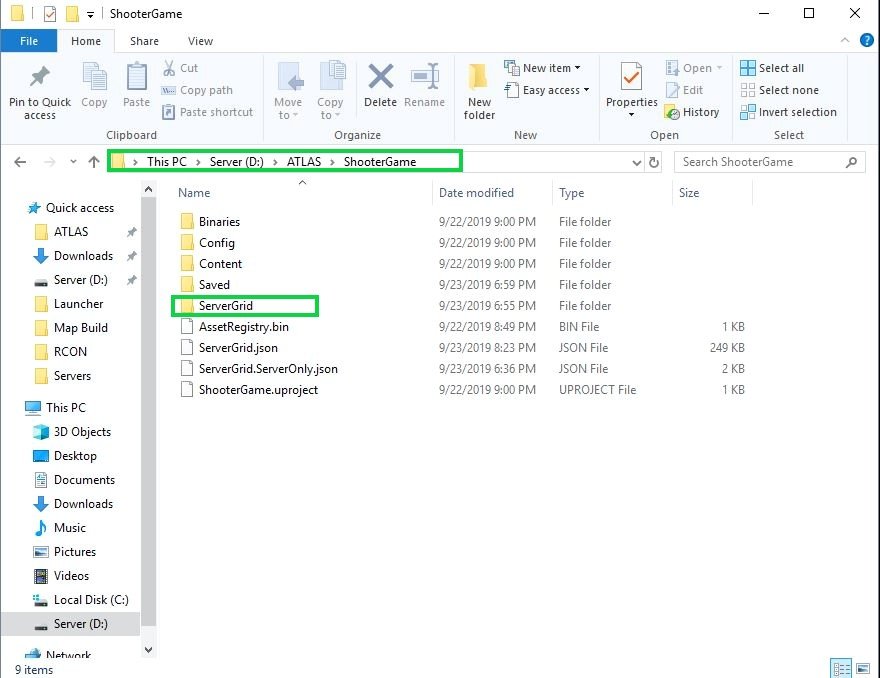
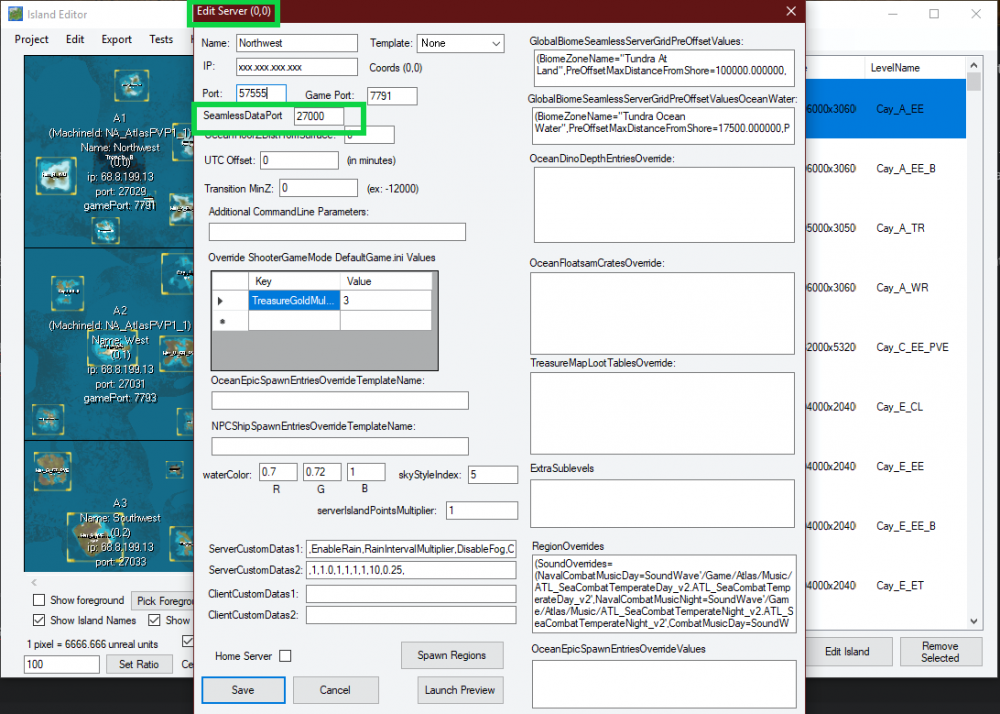
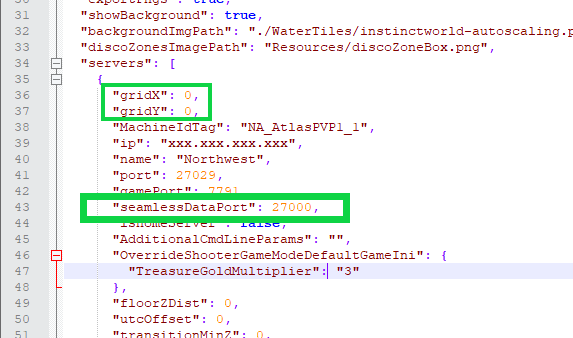
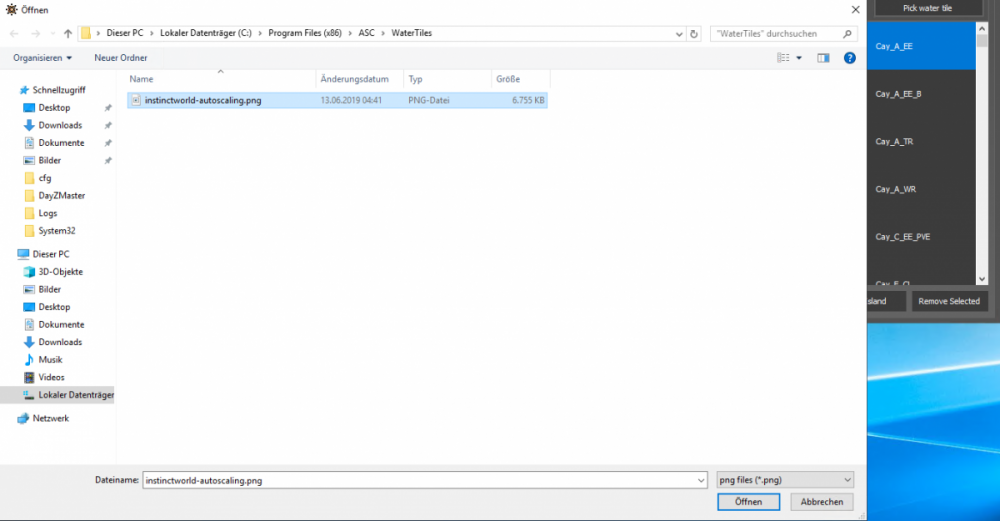
Dino Speed .ini Command Not Working? and sotd json code
in Dedicated Server and Developer Tools Discussion
Posted
I'm not sure I've never messed around with blackwood.