

Ian-C
-
Content Count
18 -
Joined
-
Last visited
Posts posted by Ian-C
-
-
14 hours ago, WhyteOne said:So i am missing a file. when i click start server i get a message that says i am missing "redis-server_startup.bat". Is there a way to obtain said file and if so how please? and no its not where its supposed to be. I checked.
Verify your server files it should be downloaded with the server files from steam.
-
There is a mod called CustomShip that allows you to configure the base ship weights using the Game.ini file with the following...
[CustomShip]
RaftWeightAdd=1000
SloopWeightAdd=1000
SchoonerWeightAdd=1000
BrigantineWeightAdd=1000
GalleonWeightAdd=1000
MaxExperiencePointsAdd=17390I have not tried the last option for points add but it's supposed to increase the level you can put in a ship.
The mod is located at https://steamcommunity.com/sharedfiles/filedetails/?id=1632927688
-
7 hours ago, RogerRoger101 said:Mate, can you mash a screenshot of where "NetServerMaxTickRate=15" goes. I've tried a few different place but still showing 27% cpu per grid/server
That would be the Engine.ini in the config of the save i.e. "C:\AtlasServer15x15\ShooterGame\Saved\0403\Config\WindowsServer" The DefaultEngine.ini is in "U:\AtlasServer15x15\ShooterGame\Config" and supposedly should be used for any save that does not already have a config but that seems sketchy weather it works or not.
-
On 2/9/2019 at 6:20 AM, Cyrus Decco said:The idea of this tool is amazing and a friend and I have been enjoying it. We have run into a problem though in that my friend was sleeping on the ship and I dc'd changing zones. I keep a freeport open as a server six and I can't get back into any of them. It is always that freeport that shows in the server list. When selecting, show maps, it is the node north of where I dc'd trying to get into. I'm guessing because I am stuck in transition so that makes me think I am not dead but the server to and from do not show to join. Anyone experience this? Portchecking shows the servers are reachable.
Edit : Interestingly enough, I rebooted the box and the node I crashed it was now appearing.
This is something i have come across several times and from my limited probing i found if you restart the servers you will find some of them report "CreateBoundSocket: ::bind couldn't find an open port between 60076 and 60076" in the server console window" and the port is being blocked by something. The only solution i have found so far is to reboot the sever PC and then everything works fine but i can't get any further finding out why the ports are being blocked.
The last time this happened i was traversing south across a server border and i found two of the servers had blocked ports, the one i was traveling too and the second one was the server to the east of the server i was moving too, which i could not understand as that was just a clean start server.
I have posted information about this on the bug forum here but i think that is bugged as i cannot find my post other than through the fact i followed the thread and you can also find it with a search but i can't see it anywhere just browsing the bug forum.
-
On 1/25/2019 at 11:12 PM, ChromeSDK said:Hi @ChromeSDK, Loving your app, it's just excellent for managing a small cluster running the full 15x15 map. I'm also looking forward to the new version pictured above but i have one question, in the current version I am able to lock one server on by activating it using one of the side grids 6-9 and if the tracked player moves out of the area the locked server stays on. Will there be an option or way of achieving the same result with the new 15x15 grid layout? The purpose for this is so one group can go and gather resources of a distant isle while leaving a second group or individual at the main base constructing, It would not be possible with my hardware to maintain two 5 server grids tracking the two separate groups but running 6 servers is possible.
The gif shows you clicking on servers to activate them but i can't see anything regarding locking on home servers or individual servers. Maybe you could include a right click context menu that allows you to lock a server on, so a left click will activate a server and then right click to lock the server on so if a tracked player leaves the area the locked server will remain on. I don't know if you have already considered this issue but from the gif image i can't see any option or way of achieving a locked server but this is just a suggestion of a way it could be achieved.
Thanks again for such a excellent app, it's pure genius.
Ian
-
On 1/21/2019 at 7:53 PM, Reese said:Hi.
@ChromeSDK You are a GENIUS ! and for that i've buied you a coffee.
For the future of your app can you add something like a default game.ini and a default gameusersetting.ini ?
Because at the moment when i launch a server for the first time i have to shut it down to give it the same config than the other one and then turn it ON again before to switch on it.
I know that i could add the default game.ini with servergrid editor but not the gameusersetting... and with a good editor it take me quite the same time to edit one or two file

Thanks !
At the moment i have a couple of batch files, the first creates all the save directories and the second copies all the config files into the save folders for each server. I manage a master folder that i use to edit the configs and these are copied using the second batch file. using this method the first time a server starts it has the correct config files. It might be an idea to add a similar system to the program that allows you to manage a single folder for configs that are then copied to the server save folder if it does not exist and an update all configs option for when you make changes to the configs, although this will depend on weather you use individual configs on different servers.
It will possibly also allow me to wipe a particular server by deleting it's save folder but this is dependant on what info is saved in the Redis database. If as i have been led to believe the database only holds info on what player is on what server so deleting the save folder for a server should wipe the server. This situation has not yet become necessary to test as yet so i'm unaware if it will work.
-
This is absolutely genius, and i would love to have a tool like this for managing my server. my only issue is I don't have the hardware to be able to run 5 servers, 3 is doable 4 at a push. would it be possible to have an option for manual server activation of the servers on the main server grid like on the 4 side grids, so if i was going to travel to a particular server North, South, East, or West I could just activate that server and once I left the origin server I could shut down the server behind me.
As an idea you could have an option to stop auto server activation then manual server activation would be by clicking on a grid square to load it up, changing colour to green and clicking again would deactivate the server back to red. Using the new player tracking to centre the grid on your current location would allow for activating the next server in the required travel direction while still being able to close the server behind you.
I play with a small group of friends mainly PVE and we tend to travel around as a group, we mainly base ourselves on a ship so even if logged out we all travel together. This would be an ideal tool to allow easy server management.
-
You could create your 3x2 on a 3x3 grid but never start the bottom 3 servers, so all you're islands and content would be based in the top 6 servers. As long as all the servers that people occupied are active there is no problem with servers not running, you just get the red wall barrier. The only issue is there would be no traveling north to get to the southern servers. Uploading all the CellMaps and map image would give yo a square map you would just never uncover the 3 servers at the bottom.
-
Now you have implemented preserving raw meat and fish with salted meat and fish, could you separate them from the preserving bags so we can continue to keep a supply of fresh raw meat and fish. You could implement this using a preserving barrel where you can place meat and fish with preserving salt to produce the salted products.
We are a small company and don't always have time to cook meat and fish when it's brought in so preserving it was our way of maintaining a stock level and also a source of meat and prime meat for taming.
A preserving barrel would be the best solution to separate the storage of fresh meat and fish but retain the ability to create salted meat and fish.
-
So we can no longer store raw meat and fish due to the preserving bags using all our salt to produce salted meat and salted fish. That means we can no longer store meat for taming and means we have to cook all our meat and fish straight away as the salt usage for creating salted products seems to be 1 preserving salt to 1 meat and as we don't have salt available on our island it is not economical to use salted meats.
Please make the salting process in a separate container like a preserving barrel so we can continue to keep fresh raw meat and fish.
-
 1
1
-
-
This has been requested several time on my PVE server and i agree it's just a pain, I think it's about time the posted all the config options as it's almost impossible to do things other than looking at ARK config files and seeing if it works in Atlas.
-
19 minutes ago, zMizouz said:Which islands are pve maps? You can name it
Just look through the list of islands on the right on the map editor and any that end in PVE are PVE islands with bosses and horrible monsters to fight.
-
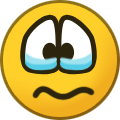 1
1
-
-
It looks like in the path name you just put NpcTrader1 and i think you can number them up to 8 which i read somewhere but i can't confirm.

Commander 1.0.9 for ATLAS is coming!
in Guides
Posted
What ever happens to this, it's been 9 months and there has been no update?