

Atlasprime
-
Content Count
96 -
Joined
-
Last visited
Posts posted by Atlasprime
-
-
1 minute ago, Atlasprime said:Try
+login anonymous
start /wait /high C:\steamcmd\steamcmd.exe ^
+login anonymous ^
+force_install_dir C:\<path> ^
+app_update 1006030 validate ^
+quit-
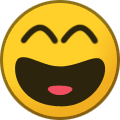 1
1
-
-
2 minutes ago, Alala said:@echo off
start "" steamcmd.exe +login xxxxxx xxxxxxxxxx +force_install_dir "C:\Server" +app_update 1006030 validate +quit
XX is normal my pw and usernameTry
+login anonymous
-
7 minutes ago, Captain Willy said:would have been nice to give an explanation on how to do that, redis is a completely foreign system to me, usually dont need this much work to put a dedicated server up
There is a redis clear bat that I believe does what he is suggesting. It wipes the database. Problem is ur characters go with it. Its in the same directory as the start bat.
-
16 minutes ago, Draven said:Anyone find a solution to this yet?
I'm not seeing too many cases of this. Care to post ur server run bat files?
-
22 minutes ago, Alala said:My server can´t download the files why?
Post ur SteamCMD bat
-
1 hour ago, Strom said:For anyone wondering how a 3x3 runs. I have a Dual Xeon E5-2667v3, 8 cores @ 3.2ghz per processor for a total of 16 physical cores, 32 logical cores with HT. Total system memory is 96gb of DDR4 ECC memory.
I'm seeing ~5% cpu usage per server, at about 4.2gb max memory per process. With a 2x2 I was seeing ~24% cpu usage and about 20.4gb of RAM used. I just upgraded the grid to a 3x3 and I'm seeing 42% cpu and 40.6gb of RAM used. I will be trying a 4x4 later tonight as I feel like I have plenty of room for that. Server FPS on the 3x3 is ~30fps currently, as it was on the 2x2. I'm assuming the 4x4 will be 30fps as well.
Very cool! I just picked up an older R610. Not as powerful as your E5-2667s but should run 2x2/3x3 np. Very excited to work with one of these enterprise systems!
-
Just now, MagicPuncher said:Cool. I guess the next question would be, if I started with a single grid server right now, and later upgraded to a 2x2 for example, would our characters or anything carry over, or would we have to start over?
I cant answer this for sure. I would guess adding a grid is fine but I could easily be wrong. Give it a shot by hosting your own

-
3 hours ago, Kalizaar said:Thanks a ton for putting this together!
For the Export JSON files step. The Export on my Island Editor has Export: Just Map Image like your instructions, and I'm assuming your Export -> Local Export is the same as my "Local Export All" option. When I do that I end up with 3 files: ServerGrid.jpg, ServerGrid.json, and ServerGridSmall.json. I don't see the ServerGrid.ServerOnly.json file you mention. Am I supposed to rename the ServerGridSmall.json to that?
local export always put its in the root export folder of the editor directory. At least thats what it does for me.
At anyrate, yes you should get 3 files in that export folder. ServerGrid.JSON ServerGrid (Directory) and ServerGrid.ServerOnly.json. If you dont see this I'd wager you arnt looking where it was actually exported.
Also, when exporting the map. called it "MapIMG" and when exporting cell, call it "CellIMG"
you should get MapIMG.jpg and CellIMG_X-X.png. Make sure those are the file types. Put those in the ServerGrid directory that you exported earlier. -
Yes. I'd imagine thats how it works now? I've def seen hosts allow you to upload ServerGrid files right now.
-
I dont see why not. What have you tried so far? Lets see some files.
-
6 hours ago, tzhbami7 said:yes - anyhow... what I saw is that sometimes the switching is working without an issue but sometimes not.. mhhh...
Well that's a wrench... My server seems to be working well atm. People are zoning from A1 to B1 np. Let us know if its still an issue. If so upload ur JSON and BATS (removing any passwords etc)
-
1 hour ago, Buccaneers said:I use the RCON for ARK (for Android) and its working mostly. See here too
Did you happen to try the windows one? Does it require an rcon password be specified or will blank be fine?
-
This is ur problem.
?AltSaveDirectoryName=B1
Each bat is writing to the same directory. Give them different names and you are all set.
Opps sorry I didnt read your response fully. Yup. thats the problem

-
Lets next see the bat file for A1 and A2 (assuming you confirmed the duplication from A1 to A2 for certain)
-
Grab CurrPorts utility and start ur server. Ensure shootergame is handling all 3 of ur ports per grid properly. Please confirm here with a screenshot.
-
Post your ServerGrid.JSON
-
You want to add the following to your Game.ini
[/Script/ShooterGame.ShooterGameMode]
bClampHomeServerXP=False
-
I am also curious about this.
I am also wondering how to get statistics by grid. I can see how many people are on HomeServers but no where else. Battlemetrics is all messed up now.
-
19 hours ago, tzhbami7 said:I have a little question about my config - I have a 3x3 grid. When I change the map with the raft i get a connection timeout and I can't rejoin the server until I connect to the server directly with ip + gamePort.
I'm wondering if I did something bad with the seamlessDataPort... Do they all have to be the same number? - In my example 27000 or do they have to be different? - like 27001, 27002, etc..
"ip": "5.5.5.5", <- allways the same ip in my case
"name": "",
"port": 57555,
"gamePort": 5755,
"seamlessDataPort": 27000,Any hint?
Can you upload your ServerGrid.JSON when you get a chance?
-
Well glad to know there is a workaround at least. I'll be researching this more today.
-
2 hours ago, esditas said:MachineTag is bullshit...
Redis FLUSHALL ^^ works for me
Every change you must clear out the DB...but the lue script in the RedisFolder dont
Is this different than using the clear all bat? Problem with this thus far has been causing a restart for players as they have to remake characters.
-
I'm suffering the same issue with folks on my box. Question, how are you direct connecting. Via steam server menu?
-
I check using a web based port checker
-
Multiple grids on this server. Has it ever worked or is this initial join?
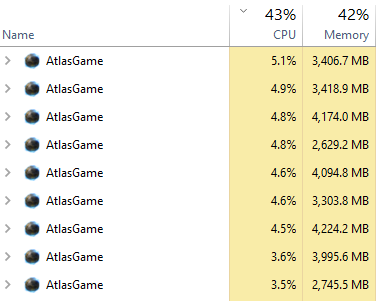
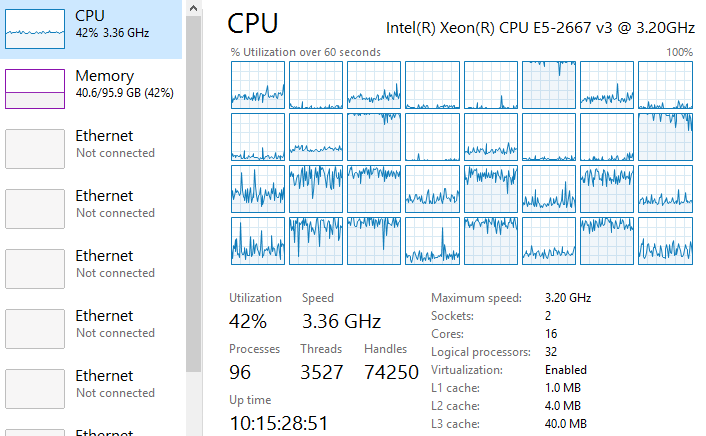
Server.exe close without erromessage
in Dedicated Server and Developer Tools Discussion
Posted
Just updated and this happened to one of the grids.