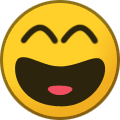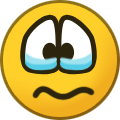TruWrecks
Pathfinder-
Content Count
96 -
Joined
-
Last visited
Content Type
Profiles
Forums
News
ATLAS Links
Gallery
Everything posted by TruWrecks
-
The title should say "Ubuntu 16.04 with outdated openssl now Officially supported" since it requires that or it's outdated libraries to run. @Rob@Jatheish
-
This is the one you need for it to work properly once we get a working build.
-
So I see this has not been fixed yet. /home/steam/Atlas/Server/ShooterGame/Binaries/Linux/ShooterGameServer: error while loading shared libraries: libcrypto.so.1.0.0: cannot open shared object file: No such file or directory @Jatheish@Rob
-
@nachopants What is your start command?
-
Even with Symlinks I can't get mine to load past the OpenSSL errors.
-
So far we've only gotten weekly updates and they havev't given us a stable build that even runs on the same platforms as Ark. I brought my Ark server cluster back up and it's running like a champ. Silky smooth.
-
The Admin I was responding to doesn't have an AltSave defined. That isn't going to work right. Each grid tile needs it's own save directory.
-
Delete the save files. leave the config the way it is.
-
Currently getting this result on Debian 9 and 9.5 on my servers. /home/steam/Atlas/Server/ShooterGame/Binaries/Linux/ShooterGameServer: /usr/lib/x86_64-linux-gnu/libcrypto.so.1.0.0: version `OPENSSL_1.0.0' not found (required by /home/steam/Atlas/Server/ShooterGame/Binaries/Linux/libGameNetworkingSockets.so) This is where it stops and crashes back to the prompt. I am currently running openssl-1.1.0
-
Anything Debian 9 Stable would fix the issues for most of us since that is the base for Ubuntu 18.04, OpenSSL-1.1.1 is the current supported version. And Thank you! @Jatheish And I have an Ark cluster currently running on my Debian 9.5 server. It is solid and stable far beyond Windows could ever dream.
-
Windows Server gets an update today to 15.0 and we still don't have a working Linux build, even though it says "Officially Supported". The best we have is a half-ass Ubuntu build that has security holes an elephant can trip and stumble through as far as OpenSSL is concerned. I am bringing my Ark cluster back online so my community has something that works. I'll check back when Grapeshot matures a bit more.
-
The real question is why have they not responded to anything in this thread? @Rob @Jatheish
-
@Rob home/steam/Atlas/Server/ShooterGame/Binaries/Linux/ShooterGameServer: /usr/lib/x86_64-linux-gnu/libcrypto.so.1.0.0: version `OPENSSL_1.0.1' not found (required by application) OpenSSL needs to be updated to 1.1.0 or 1.1.1. The current version is outdated and is no longer supported.
-
So it looks like the computer @Rob is using for the build has an obsolete openssl version that is on the "Don't Use" list. That is the last thing that looks to be stopping my server from working.
-
Now I am seeing this error: home/steam/Atlas/Server/ShooterGame/Binaries/Linux/ShooterGameServer: /usr/lib/x86_64-linux-gnu/libcrypto.so.1.0.0: version `OPENSSL_1.0.1' not found (required by /home/steam/Atlas/Server/ShooterGame/Binaries/Linux/libaws-cpp-sdk-core.so) And I do have openssl updated. More digging to do, but this is progress.
-
I am making a little progress with several hours of testing and digging. First find the system locations for libssl: root@playground:/# find -name "libssl*" ./usr/lib/x86_64-linux-gnu/libssl.so.1.1 ./usr/lib/x86_64-linux-gnu/libssl.so.1.0.2 ./usr/lib/x86_64-linux-gnu/libssl3. Now we make a Symbolic Link and name the link to match the older name. root@playground:/# cd /usr/lib/x86_64-linux-gnu/ root@playground:/usr/lib/x86_64-linux-gnu# ln -s libssl.so.1.1 libssl.so.1.0.0 Now we check that the link is valid: root@playground:/usr/lib/x86_64-linux-gnu# ls -al libssl* -rw-r--r-- 1 root root 357024 Oct 7 2017 libssl3.so lrwxrwxrwx 1 root root 15 Jan 17 14:48 libssl.so.1.0.0 -> libssl.so.1.1 -rw-r--r-- 1 root root 431232 Dec 16 12:07 libssl.so.1.0.2 -rw-r--r-- 1 root root 442984 Nov 28 14:43 libssl.so.1.1 Finally we make another link for libcrypto.1.0.0 because it will complain too. root@playground:/usr/lib/x86_64-linux-gnu# ls libcrypt* libcrypt.a libcrypto.so.1.0.2 libcrypto.so.1.1 libcrypt.so root@playground:/usr/lib/x86_64-linux-gnu# ln -s libcrypto.so.1.1 libcrypto.so.1.0.0 Now I have those in place it is time for more testing.
-
Not a very safe option with a few of the glaring huge exploits in OpenSSL.1.0.1 to make this game work.
-
Try looking here. Debian 8 issue
-
That package may have been removed. It is from an older post.
-
Ark: Survival v.289.0 runs beautifully on my server. I'm not going to replace the car because the new radio doesn't fit. The Atlas build needs to be updated.
-
$ sudo add-apt-repository ppa:ubuntu-toolchain-r/test $ sudo apt-get update $ sudo apt-get install libstdc++6-7-dbg This is one way to get the C++ files you are missing.
-
Can we get an updated build with the patched libraries? @Rob
-
If you get any security updates to OpenSSL it will break Atlas. FYI
-
It's sad that the running joke on my Discord is that Windows Server uptime is measured in minutes. Linux was measured in months. My Debian servers only got rebooted if they needed a critical security update. Windows had to be rebooted a couple times a day because it wouldn't release a port that one of the grid tiles was using and it would prevent the server from being accessed until the entire box was rebooted. It became a regular task to reboot the box if any server had to restart for any reason because that issue s was so common. On Linux I can find the offending PID and kill it. On Windows it was Windows locking the port.
-
I would be happy to but mine is currently broken and I have a bunch of unhappy players whom want me to migrate back to Windows. Can't do it. Windows cost me more time managing the servers than playing the game. Debian is so much more stable. Ark runs solid on my server but Atlas has 2 outdated files with security holes that I can't downgrade to without breaking my server. So we wait. And wait. And wait. As soon as mine is running stable I will be happy to post a how-to or config details.