

Nelson Sandalwood
-
Content Count
139 -
Joined
-
Last visited
Posts posted by Nelson Sandalwood
-
-
On 2/2/2019 at 10:59 PM, Crash said:I've noticed since i started placing mods that i'm getting this errors starting the nodes...
The 'steamcmd' closes but before that plenty of errors occur in several mods (example bellow). Anyone knows what's this, how to fix it and what does it break??
Downloading item 1629969292 ...\src\common\contentmanifest.cpp (650) : Assertion Failed: !m_bIsFinalized
did you solve this, reinstalling steamcmd didn't work for me
-
-
In the patch notes

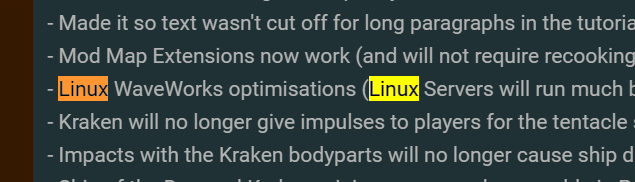
-
17 minutes ago, sloden94 said:When I fist loaded after the update, It looked like it was patched, then noticed it kept at over 100% again. I see that your process is 40 seconds into starting. Can you verify stability when you are able to? I don't think this is fixed yet.
Still sitting at 43%, but no, I can't really test it from my day job office, as I said before.
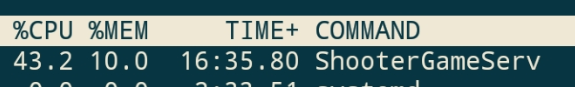
-
-
Well done

-
 1
1
-
-
2 minutes ago, sloden94 said:Smart enough to recognize a troll. Best of luck to you.
See, that is an insult, please take my original advice and don't be that person, be better than that

-
20 minutes ago, sloden94 said:Good advice.
the words 'yes' and 'no' are not insults. I mean, if I had called you a fool that might be considered an insult. But I haven't called you a fool, or an idiot, or a... well, you know what I mean becasue you are not stupid, are you?
-
18 minutes ago, sloden94 said:Right, so I should leave the Official Atlas Forums
Yes

-
-
-
2 hours ago, sloden94 said:Can't say that I blame him. Hardly any feedback here from the devs.
Would love to know how you know. I figured this would be the place the devs communicated with us on topics like these. Please point me to the right direction cause this forum isn't it.
I know becasue @Jatheish has said they are looking into it

-
57 minutes ago, TruWrecks said:Or 3 weeks from tomorrow
On 2/3/2019 at 7:12 PM, TruWrecks said:Fuck this I quit!
You promised us you were quitting

-
37 minutes ago, Ardesy said:hiho, any news on the 100% cpu issue? @Jatheish
I know they have staff looking into it, and I believe they will have a fix out soon, possibly today or tomorrow

-
don't turn it on, or use a password. What is your real goal?
-
-
Any guide in English for lame folk like me that only know one language ?
-
That message is broken, was always broken on ARK and will probably always be broken on Atlas. It tells you there is a mod mismatch and to update the server, but it doesn't always mean the server is out of date,
It can mean that your client is out of date, it can mean there client doesn't even have a mod installed, it can mean the the mod on the client has corrupt files, and it can mean the that a mod on the server has corrupt files and it can mean that a mod is out of date on the server.
And it never tells you which one, the damn server knows which mod is the problem, but the message does not tell you. If you have 20 mods the only solution is to re-install them all, it is a stupid message. -
there is a timestamp in the json file that it is used to set the date time of the first day, utc offset as well, I think these will give you what you want
-
4 hours ago, TruWrecks said:I noticed there is a 1.7 GB update for the Linux server code. Time to find out if they updated OpenSSL and fixed the save game issues.
OpenSSL - No
/home/steam/Atlas/Server/ShooterGame/Binaries/Linux/ShooterGameServer: error while loading shared libraries: libcrypto.so.1.0.0: cannot open shared object file: No such file or directory
Save games I can't test because the servers won't start until OpenSSL is FIXED!
why can't you get that to work? it seems everyone else can
[edit] saved games are fixed
-
-
Just now, lemand81 said:My server would never have more than 20 people total on all grids combined, and the rig would be running the server exclusively, nothing else need to run on it. If it was more efficient I could run Linux on it instead of windows.
The linux server has a cpu usage bug that is a show stopper at the moment, but they are testing a fix so it should be fixed soon, and it will easier to manage if you are already linux savy
When that happens use this: https://github.com/BoiseComputer/atlas-server-tools
-
1 minute ago, Sakura said:I guess it makes sense you don't understand the basic of hosting performance servers when you average 5 players at most. An intel atom can host that.
Dude, don't be that lame guy on the forums resorting to insults, be better than that
-
2 minutes ago, Sakura said:No the single threaded idea is NOT outdated. UE4 physics can only run on a single thread, which is the MAJORITY of the processing power it needs. Yes it can offload other stuff to other cores but that doesn't matter when those don't take much processing power. I guarantee any cpu with higher single thread performance will run UE4 servers better than a cpu with high core counts.
No
[edit] Unless that one task is requiring more CPU cycles than a single core can deliver of course but if that is the case you are already screwed
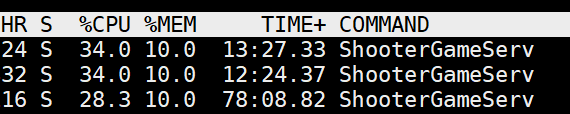
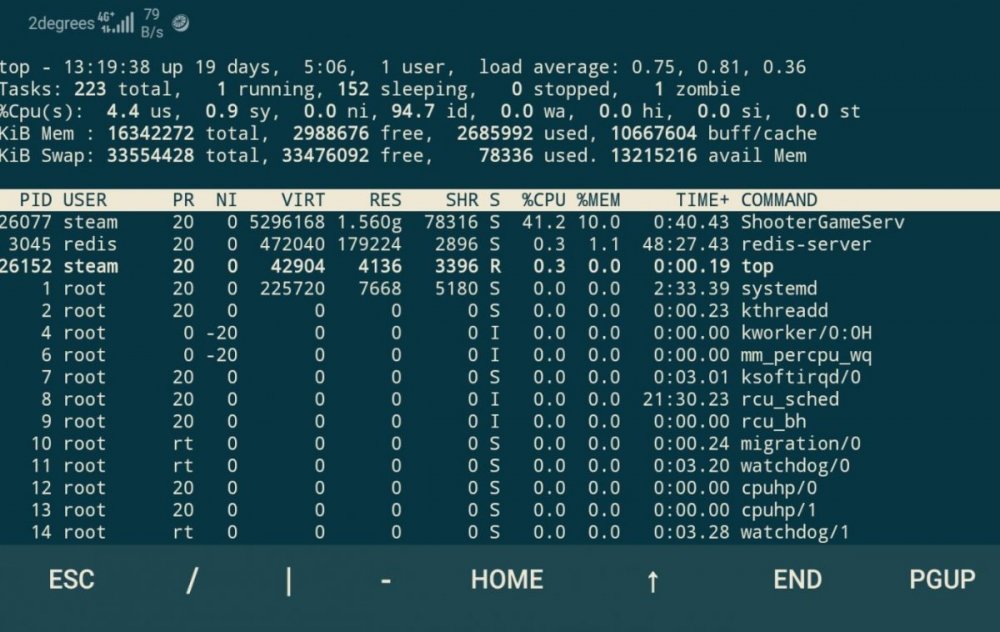
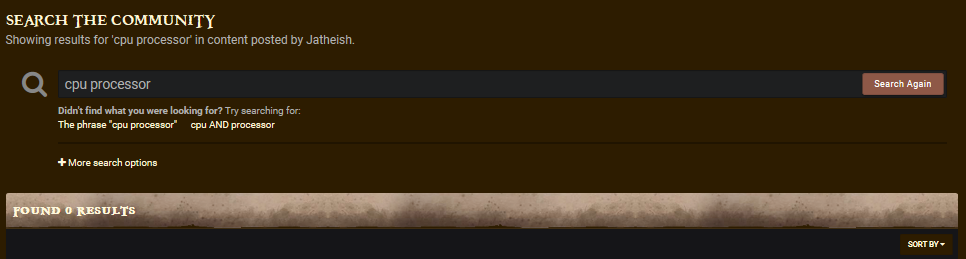
Why isnt the unofficial server updated as fast as the official?
in Dedicated Server and Developer Tools Discussion
Posted
They need to fix bugs and exploits, and then test it, make sure all is good, and then (and only then) is it suitable for release.
So, if while packaging for steam a new issue is discovered they have to start again, test the new patch, and then prep for steam. And if while this is happening they discover a... and so on.
And, on top of that, we are talking about humans, not robots, so they need sleep, food, coffee, an occasional 2.5 minutes with their lovers etc