-
Content Count
109 -
Joined
-
Last visited
Posts posted by Incarnate
-
-
[UPDATE 1]
I've done further testing, specifically to see what is cause the most amount of load, to see what could be impacting performance during loading, again using the windows resource and performance monitor. It turns out that the two main files that is being read and loaded by the Atlas.exe file, is LoadingScreen.wmv being the highest and some times having several of the files being run simultaneously, and the other one is Atlas.exe itself, those are the two with top highest amounts of reads. Whats even more weird, during the loading screen the AtlasTitle.wmv where also read, meaning it was being access for a purpose, which I only can think would be to display it, but wasn't, and the LoadingScreen.wmv were also present simultaneously, even with several duplicates of it.
What does the above actually mean and what are the consequences in terms of impact on loading times and results?
Generally speaking, the impact can be quite high and it reduces the amount of reads that can be done to other files, as harddrives and even solid state drives have actual hardware limitations, and amount of reads per second is no exception to this limitation, in fact it's one of the main ways to measure how fast the drive actually is. So in other words the more NON-ESSENTIAL reads it performs the less efficient it actually will be in terms of effiency towards loading into the game. This directly translates into unnecessary longer loading times and potential not being able to log in due to the initial networt connection being dropped or being unable to be maintained until the loading is complete, hence why a lot of people get the "Host Connection Timeout" message once the loading is actually complete. As mentioned before, the .wmv is a windows media file, which only has the purpose of making it look nice while it's loading, but this comes at a cost, namely loading times, efficiency and stability. Furthermore, the game isn't the only thing that relies on and needs the HDD/SSD to operate, in fact the operating system, in short the OS, also continuously uses the HDD/SSD to remain operational and responsive. So when the game is attempting load into the game after one has clicked join/connect, it will attempt use all of the drives resources and read capacity to load, and it would seems it tries to use ALL and not whats currently available for use, which would make the game become unresponsive and the system will also become unresponsive at some point or at several times during load. There could also be another reason why the game immediately becomes unresponsive, which could be due to the fact that the Atlas.exe seems to be reading itself from the disk rather than from memory to perform various things, which also seems to be quite unnecessary as it's already loaded into memory when you run it, and also makes it affect loading times, stability and efficiency, and above all it might be the sole reason why the game and system ends up becoming unresponsive.
So with the above being said, why do not all seem to be suffering from it? There can be many reasons, but generally speaking the most likely reason simply is that they have much stronger systems and thus more stable system that can handle these kinds of issues caused by this. But even if this is the case, there is absolutely no reason to make it this way, as it's very inefficient and could handled a lot more efficient and smooth.
I would like to recommend that the developers consider some options, both for stability and performance issues but also to make it more efficient and smooth, which would make require even less resources and which will translate into better game experience. The possible solutions below are not mutually exclusive, in fact I recommend that all of them are implemented ASAP!
1st Solution
Add a debug option for the players to enable, this should be to collect important key information about various things, such as system specs, what processes were performed during load, load times, crashes, etc. Basically put any type of information that will identify the problem. WHY? First and foremoremost, since this is in early access it's EXTREMELY IMPORTANT and I cannot stress this enough, because this is still in development and in early access the technical feedback from players are extremely important, especially when it's accurate information that help pinpoint the problem but also provides more information in regards to the problem that also might point in the direction of a solution.
2nd Solution
Make it possible to disable the AtlasTitle.wmv and LoadingScreen.wmv and replace those with a static image of them. According to the resource and performance monitor, the amount of reads being doen
3rd Solution
Make it read from the Atlas.exe loaded in memory, rather than from disk, especially since both HDD and SSD has actual hardware limitations, and by making it read from the memory rather than the disk, it would actually leave more room for the other files that needs to be read from, and also most people are using HDD rather than SSD.-
 2
2
-
-
3 hours ago, wHaCkEd said:I don't understand this logic. I play solo and I play with a small group of 4 people. Game play isn't dead you just lack patience for an EA game. I do agree that the Ships of the Damned are too large in number even after an apparent 60% spawn rate reduction - but I feel that it's possible that even if they reduced the spawn rate, it didn't actually kill any of the ships already spawned on the server. They definitely have way to many to allow ships without protection to slip through right now.
On the talent point thing, it's a needed change. Right now, it's too aggressive. Blueprints exist to help combat the need to take certain skills, but without question, I should not have to dump 12 points into archery with 3 talents to unlock fire arrows, a second row talent. They either need to restructure the tree or effectively half the costs of each skill that is above a value of 1 or 2.When they reduced the spawn rate, they should also in conjuction with that, have wiped effectively the amount of ghost ships equivalent to the reduction amount, not buts, just action.
In regards to the skill tree, I agree it was a needed change and it was certainly too aggressive. Restructuring the skill trees I think is necessary at this point. You could say some of the skills that have a much higher cost in comparison to their placement in their skill tree, just means that they should be located further down and have their cost reduced appropriately.
-
19 minutes ago, JasonYork said:Are you clicking play from the library page which gives you this startup option?

No I'm not, I have manually set the startup parameter -lowmemorymode.
But even so, it still doesn't actually explain my findings with the windows resource monitor. -
I completely agree with OP and many of the other points made.
Also the amount animals is way too high, you can't even go anywhere without having to fight to survive against one or several animals, not mention their levels are also completely insane, including damage levels. Because with the amount of animals you're forced use a lot of your harvested materials on weapons and ammo to even be able to survive outside against them. Their aggro range is also insane, like seriously.
Also the amount of different but equivalent materials just makes the game more complex without actually achieving something new, other than just making it more complex.
Why should it be so difficult to get something so vital as water, because even with the amount of players there are now it's pretty damn difficult to actually find.
The vitamin system however, isn't necessarily a bad thing, but certain should mostly be tied to being a long time out on the ocean without being able to get proper food and vitamins.
Players having their characters die of old age is an interesting concept, this fits in single player games, not in MMO games, because as this requires other players to mate with your character, it forces this role onto players, meaning A LOT of players will not be able to continue with their character once it reaches that stage where it dies of old age, simply because thats a player controlled aspect, which it most certainly should not have.
Making an MMO game without an authentication login server that also handles queues for all of the live servers is not a very bright move.
That was just a few more to the list.-
 1
1
-
-
Guess we need to have a little chat about what early access is and isn't! ...and it makes me wonder, how many of you have actually read Steamworks Documentation about said topic in question? Let me take a wild card and guess - closer to zero!? So let me for your convenience quote EXACTLY Steam says about it, and it's taken directly from their documentation... Brace yourselves because here we go!
QuoteOverview
What is Early Access?
Steam Early Access enables you to sell your game on Steam while it is still being developed, and provide context to customers that a product should be considered "unfinished." Early Access is a place for games that are in a playable alpha or beta state, are worth the current value of the playable build, and that you plan to continue to develop for release.
Releasing a game in Early Access helps set context for prospective customers and provides them with information about your plans and goals before a "final" release.What Early Access Is Not
Early Access is not a way to crowdfund development of your product.
You should not use Early Access solely to fund development. If you are counting on selling a specific number of units to complete your game, then you need to think carefully about what it would mean for you or your team if you don't sell that many units. Are you willing to continue developing the game without any sales? Are you willing to seek other forms of investment?
Early Access is not a pre-purchase
Early Access is not meant to be a form of pre-purchase, but a tool to get your game in front of Steam users and gather feedback while finishing your game.
Early Access titles must deliver a PLAYABLE game or usable software to the customer at the time of purchase, while pre-purchase games are delivered at a future date.It should be apparent from this what an early access title is and is not. But again for your convenience, let me break it down to make it real simple for you.
Atlas is definitely an early access title, but is it playable? For the majority it is not, so for those people they did not deliver a playable game at the time of purchase for the majority of the players. Furthermore, it feels very much like they were crowdfunding it, as it seems a lot like they did not have the infrastructure in place as needed. Also this specific part - "a tool to get your game in front of Steam users and gather feedback while finishing your game." - please do take special note of the highlighted section and think for a moment what that means. Yes thats right, it means that it should only be in early access while the game is being finished, where this game far from being finished, the devs have even stated this themselves - up to two years, it's not even remotely close to being finished. So should this be out as an early access title now? Not in my opinion, as the game is far from being ready for it and has so many issues, not just technical issues, but actual gameplay issues.
Despite it being a cool concept and an ambitious project , it feels like a cashgrab to an extreme degree. I do want the project to succeed, but they need to realize a lot of things, especially if they want this to be an actual MMO.-
 1
1
-
-
1 hour ago, crowngamingx said:well, i did the test with ssd it's faster (we all know that) but it makes no difference with the issues wherever they comes from-.-
So you got the same results or not?
Is your game client also suffering from instabilities, being unable to load in, and so on? -
1 hour ago, crowngamingx said:ssd/hdd disk? i did the same before i found your topic. I'd atlas an my second disk/hdd now i'm about Uninstall from the HDD and Intsall to the SSD because my 1tb HDD couldn't handle the Speed of defragmenting and writing that Atlas was using. When it's done on my SSD we will see how it goes.
It's a harddrive (HDD).
If the case is that it can't handle the writing speeds of what Atlas requires, then they seriously need to change some things in order to make it less demanding in that regard.
HOWEVER, from what I've found out, it doesn't appear to be the issue what you're thinking, but obviously an SSD would be able to handle that strain a lot better, though it doesn't really change the fact that it seems they've made it in a way thats really inefficient and downright sloppy job, otherwise it's indicative of certain levels of incompetancy being present. -
As I'm one of those who're affected by client instabilities and being unable to join, long loading times without being able to successfully load in.
I did some investigation to try and dig a bit deeper, where what I've found, might be one of or the main reason behind the client instability that players get when the attempt to join a server.
I used the windows task manager and the windows resource monitor to do this. So what I did was I opened the task manager, resource monitor and the Atlas it self, then set the resource monitor to filter for Atlas.exe, which basically means it shows what the Atlas program is doing, both in terms of cpu, disk, network and memory. The most important part here is what it's doing with the disk, basically what it's reading or writing to.
What I've been able to find so far...
The menu animation is a windows media video file named AtlasTitle.wmv, which also seems to be running when the game is attempting to load in the actual game.
The loading screen animation is a windows media video file named LoadingScreen.wmv, where several of these are being run simultaneously from the disk after clicking the button to join/connect.
The Atlas.exe is running it self from the disk - this could potentially be a very serious issue, to the point of it being one of the main reasons, if not the main reason for the client instability issues when trying to connect and load into the game.
I've also noted it using the msdmo.dll to compress data, which as far as I'm aware is only used when fragmentation to data happens, which I can only assume it's because fragmentation of data has been caused.
I don't know why the Atlas.exe is reading/writing to the executeable itself, as it's loaded into the memory, so it should not be necessary to read from the program on the disk, it would be other files that would be accessed, primarily to read them or run them, but some files could be written to like configuration files.
Anyone reading this, you're more than welcome to try and do what I've done to see if you can recreate the same results I got - on your systems, or maybe even get similar or different results that you can share with us here, this will help the developers more accurately pinpoint what could be going on as it is a very widespread issue. In whatever case, please do share what you find and if you happen to have expert knowledge in terms of computing, programming, etc. feel free to chime in and elaborate or share your thoughts as to what you think is going on./Inc.
-
 1
1
-
-
I'm not exactly sure why a lot of players have their client become unresponsive which also for most locks up their system, where they can't really do anything other than just sit and wait, although what I'm about to reveal might shed some light on this. However I have done some investigation using both the windows task manager and the windows resource manager , where I'm questioning my findings, like for instance why it's not using an optimized video format for games for its menu video sequences, like for instance the bink video format by radgametools, because the menu animation is basically just a video named AtlasTitle with the format .wmv, which for those who don't know, this is windows media video, which is NOT optimized for games and furthermore uses windows program libraries to function. Another thing I found that it's actually compressing data some data, I don't know what data specifically, but I can see that it's compressing data, which could causing performance issues and instability issues. Another odd thing I notice, which is super weird and might also be one of the reasons why it's becoming unresponsive, the Atlas.exe program seems to run the program from within itself. Furthermore, the loading animation is another video file thats running - LoadingScreen.wmv, which happens to be run more than once simultaneously, weird right? It's definitely something that could cause more instability. I did get screenshots of this, just in case.
-
 1
1
-
-
6 minutes ago, Sparti said:I got a simple fix for your server "stability, connection, and data issues", get more servers online to spread the load. The current number of atlas main servers is not enough to support the actual playerbase.
Another great idea would be to have different freeport servers e.g. freeport 1 is for players who want to return to hire crew, freeport 2-10 are for new players that want to start playing the game . If a player leaves freeport 2-10 he can only return to freeport 1. As you allready have a cluster system in place that should not be a problem in my opinion.
Oh wait that would cost money and of course having money is far better then having properly running servers and players that can actual play the game.
Well on the other hand that if you continue the way you are going right now, that will fix the issue as well. You don't need servers if you got nobody playing you game anymore.
I agree, they need more servers, and not just actual gameplay servers but servers to handle various task.
I might be wrong, but I think they need something more like the capabilities of datacenter to pull this off.
I've already suggested they should get servers up to handle authentication and queues, so they don't have a massive amount of connections hitting the live servers severely impacting their performance, which are already dealing with heavy load.
They also need to realize that they need to change some things if they really would like this to be an MMO, currenly it is not - it's just servers with a player cap of 150 players. -
I currently have 19 hours logged, but only less than one hour of actual game time on any of the servers.
When I actually got on I was like "Finally, frigging about time", because I'd been trying for several days since release of the early access to get on to a server, enduring long times of connecting / loading while my system was completely locked up and unresponsive while it was attempting to connect and load into the game. But then I changed the homeserver region, I get disconnected and the client crash and could no longer login into any server, and were then stuck with the loading limbo issue, which I currently still have.
So I'm one of those who cannot play, who bought the game and I fully understand what it means that it's in early access, I want this game to succeed, but they're actually somewhat in violation of the terms and conditions with Early Access titles on Steam, because of the majority of players cannot play the game. My pc is above the required specifications, and still I'm not able to play the game, and I've been trying for so long to play the game, trying so many different things, trying the same things again whenever a new patch has been released, but clearly it still doesn't work. I'm open to helping the developers getting the game to work for those it currently does not, I'm open to test out various workarounds and other kind of things to identify what is going on when the issues occur and to try and fix these these things. -
3 minutes ago, Captain Kuro said:You should know what you are buying before you do. And just FYI, the patches have worked for person. 2 of my friends also had the time out issue, patch came out, it was working. This is all part of the testing and developing of the game/server.
But anyway, no point saying anymore. Get your refund, one less person to take up server resources.
Perhaps you should read the part about what early access IS NOT?
The game is currently UNPLAYABLE for thousands of players.
In Early Access the game has to be playable at the time of purchase, Atlas is not!-
 4
4
-
-
18 minutes ago, ironhyena said:Just an FYI, quite a few people cannot even log on as it is as early access states, UNPLAYABLE. JUST an FYI.
 also, beta testing is fine and dandy, I want this project to succeed as much as everyone else, But adding vanity items over fixing crucial bugs leaving that leave thousands of customers with an unusable piece of software after they paid for it is technically unplayable right?
also, beta testing is fine and dandy, I want this project to succeed as much as everyone else, But adding vanity items over fixing crucial bugs leaving that leave thousands of customers with an unusable piece of software after they paid for it is technically unplayable right?  good flex though.
good flex though.
Just to emphasize on the information provided in the image ironhyena has uploaded.
This is straight from the Steamworks Documentation: https://partner.steamgames.com/doc/store/earlyaccess - you can go read further if you like!
What is Early Access IS NOT!You should not use Early Access solely to fund development. If you are counting on selling a specific number of units to complete your game, then you need to think carefully about what it would mean for you or your team if you don't sell that many units. Are you willing to continue developing the game without any sales? Are you willing to seek other forms of investment?
Early Access is not a pre-purchase
Early Access is not meant to be a form of pre-purchase, but a tool to get your game in front of Steam users and gather feedback while finishing your game.Early Access titles MUST deliver A PLAYABLE game or usable software to the customer AT THE TIME OF PURCHASE, while pre-purchase games are delivered at a future date.
NOW!? Did Atlas provide this at the time of purchase, no it did not. I do want to see Atlas succeed, but I not if the developers priorities aren't right and the majority of the players cannot even play the game and the developers aren't focussing on fixing these issues specifically before anything else. For thousands of players this game is currently UNPLAYABLE and it's basically just wasting people's time.-
 1
1
-
-
This -lowmemorymode doesn't seem to work at least it's not working for me, still having 20+ minutes connecting and loading times, without even getting into the server, at all.
What is even more weird is that if this is an actual memory leak issue, how come some of the players have it and not all have it? There has to be commonality present here, so assuming it's a memory leak, then what is triggering the memory leak to occur, furthermore, what amount of memory do you consider low memory?Currently I'm launching the game with -lowmemorymode -high -nosplash -novsync, currently have over 19 hours logged, but only have around less 1 hour of actual game time.
It also seems to be suffering from some of same connection, loading and responsiveness issues as Ark does.
I would really like to be able to disable the menu video files from playing, and I'm thinking it might actually be affecting performance that it's running. I'm also noticing that it's the .wmv type of file which also might be affecting, instead of using an OPTIMIZED format for video play back in menus, like bink videos by radgametools.
Perhaps you could add a debug startup parameter that will the game to create a log of whats going on when trying to connect and load the game, because this way it's becomes possible to be a lot more accurate in determining what and where it goes bad. I'm sure most of us who're not able to connect / load into the game servers, have client crashed, random disconnects and so, would be inclined to share whatever logs that are created this way, to help determine the cause of this so you in turn can fix it.
/Inc. -
On 12/23/2018 at 10:37 PM, saywaat said:I asked for a refund after just 10 minutes in game with rubberband.
I feel this is not a game for me or its super unpolished.
I never played ARK so can't compare but reviews says this is just a skin of that game. Don't want to pay for that.
Sure 3 hours in lobby crashing servers and disconnects... But that can't count as playing but steams thinks so..
But still steam say I played more then 2 hours and won't refund me they don't even read what I write to them just standard replay with no refund because over 2 hours "played".
Steam take your responsibility and help here.Their terms does say after 2 hours or more you cannot refund the game. HOWEVER, just keep at it and ask for it to be escalated, as you have not actually played the game, you have been in the game trying to connect to the game without being able to get in to the game, jus like so many other people. In fact there are reports of people having been issued refunds with over 5 to 10+ hours in the game without having been able to get into an actual server for very for less than 2 hours, due to it being escalated and them not having been able to actually play the game that they bough due technical issues on the developers end.
-
+1 for your guide and effort to help people out.
Perhaps you have an idea to fix this problem: [HELP NEEDED] Anyone know how to fix Atlas when the game becomes unresponsive when connecting?Would be great if you do

-
I can't even get on onto a server, because whenever I click connect either the game becomes unresponsive or the pc becomes unresponsive, and a very few times it will after a while throw the "Host Connection Timeout". I've tried various things to try and get it to work on my end, like verifying the game's cache, setting startup parameters like: -USEALLAVAILABLECORES -nomansky -lowmemory -high, to see if that made any sort of difference, but it did not. So I'm thinking this is something on their end just don't know what.
-
The -sm4 doesn't work, and I don't know if those work either, I tried having them in the startup parameters but the game still becomes unresponsive after clicking connect.
With the -sm4 it throws an immediate error when trying to enter the game, so that is currently a no go. -
1 hour ago, Koaxke said:I had much better luck selecting a server that was full, getting the server full message (means an actual connection from you to it), then using the rejoin server on the start screen until you are in.
This was the only way I was able to the past few hours. Now my server L8 appears to be down since the 4.1 update. Pretty annoying but it's late so I'll be getting some sleep.
Don't even bother getting in, you'll have HORRIBLE framerates, I'm serious and one of the reasons is that there are so many sleeping bodies around, and it keeps getting worse - it might even get so bad that your pc will lock up and you'll be forced to reboot manually.
-
I think one of the problems why people are not being able to connect and the servers are getting overloaded is due to many players trying to connect at the same time, and even if it's refusing the connection that is still taking up a lot of resources.
Seriously, there is a need for a server in between the actual game servers, sort of like a temporary place for players to wait in line until there is room on the server they want to connect to.
There might be other ways around this issue, but this is most likely how the big mmo companies handle it. -
24 minutes ago, MagnusGG said:I would please relay this info there are 1000s of players sleeping when they log off, I only lag up to 255 ping when I'm near a horde of sleeping players. (So make sleeping bodies despawn after like 60 secs)
I completely agree, this is something they need to fix somehow, because as more and more players join, the more player entities will be spawned which will hog performance from both the server and players, and potentially could become a quite severe, problem, that is if it isn't already.


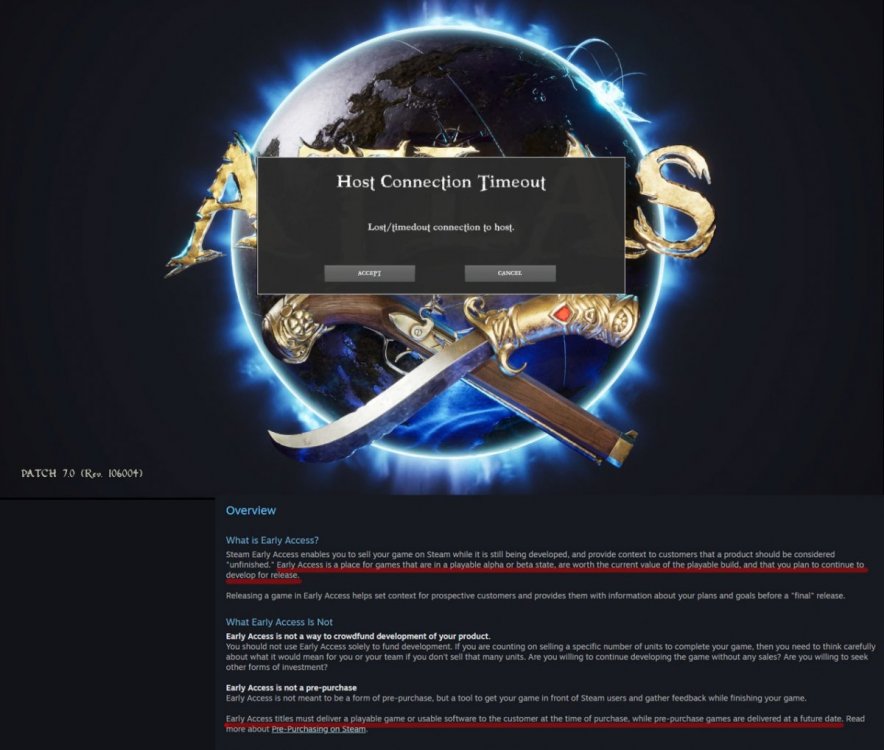
[POSSIBLE FIX] Loading Issues.
in General Discussion
Posted · Edited by Incarnate
Spelling
Hello everyone.
I've found a potential fix that solves the problem of the loading issue, where the game would become unresponsive, you'd have long load times, system would become unresponsive etc.
In my investigation in an attempt to find out what could be the cause of this issue, which you can read about here: https://www.playatlas.com/index.php?/forums/topic/11535-client-instability-potential-causes/ lead me towards the solution, so onto the solution, though be warned: You have to do a bit a of manual work here.
The Solution:
1. Step
1. Navigate to where Atlas is installed - this you can easily find without any real hassles. First right click on the game name in the steam library, click on properties, then click on the local files tab, then click on the browse local files. This will open the game folder where the game is installed.
2. Then navigate to this folder: ATLAS\ShooterGame\Content\Movies.
3. Create a folder named Backup in this folder.
4. Move AtlasTitle.wmv and LoadingScreen.wmv to the backup folder.
2. Step
1. Launch the game.
2. Join the server of your choice.
Note:
If this for some reason don't work for you, please do comment here for further help.
If you need to revert back to the original state, just move the two files back from the backup folder into the folder they came from and you'll have it back to the original state.
[DISCLAIMER]
You accept the consequenses of anything you do on your computer, where Grapeshot or me cannot be held accountable for any issues or loss of data you may encounter in your efforts in doing the above.
However I do not think this will cause any loss of data and solution provided can easily be reverted back to original state.
IF this worked for you, be sure to comment, leave a like and be sure to let others know of this fix.
Happy Gaming!
//INC.