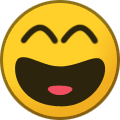-
Content Count
217 -
Joined
-
Last visited
Content Type
Profiles
Forums
News
ATLAS Links
Gallery
Everything posted by cpspok
-

Private server god commands
cpspok replied to cpspok's topic in Dedicated Server and Developer Tools Discussion
i was repling to the google comment , as i did not find anything with google i seen the list thanks -

Private server god commands
cpspok replied to cpspok's topic in Dedicated Server and Developer Tools Discussion
no shit but when you god mod the word wood in it is Ark wood and cant be used in Atlas is what i was saying.... cheat giveitem wood 1 1 0 gives you ark wook not atlas wood its 2 different things. -
Never thought of that , dam thanks ....
-
well i will sail around and look on our s but i can say our islands are still on mine nothing changed . So i hope the bottles and wreckages are there now . thanks
-

Private server god commands
cpspok replied to cpspok's topic in Dedicated Server and Developer Tools Discussion
may be like ark but the resources they give you are ark and don't work in this game lol -
Has anyone found npc's in water since patch seen any of these on a dedicated server Bottles and Flotsams ?
-

Can we get a list of .ini settings.
cpspok replied to valkys89's topic in Dedicated Server and Developer Tools Discussion
i tried some and they work but it gave me ARK items lol , no shit gave me ark items cant be used in this game though to funny -
So is there nothing to do in PVE other than build and kill animals ? Asking cause need to see what the future holds for PVE , like how to gain gold coin in pve server . On a dedicated server same questions , will there be towns full of npcs ? Anyone know ?
-
Ya the only issue is i already had the project done and just wanted to get a fast thing up for others to get started . Typed that up and did the run through as i was making home made pizza for the family so kinda did a quicky . *** remember what he said above when doing your map , the more post the more we can all help each other get what we need , now i want the god commands for the items ***
-
In the forums here under the Guide section i have a post on how to edit dedicated servers maps and island .....
-
Finished product, custom world and our map uploaded to match our places . Took less then 20 minutes , so it is easy and can even be customized more with the tool you downloaded for this . Hope this helps some Cpspok p.s. let me know if it helped
-
Ok so far i have had success making a custom map on our server . I'll post what i did here the best i can . First off download and install https://github.com/GrapeshotGames/ServerGridEditor Once installed follow the next set of steps 1-download the server configuration from your server ( it will be saved on your pc as a .json file ) 2-start ServerGridEditor and open project , when asked for file open the file you downloaded from your server listed above 3-it will open 4 squares which is 4 servers , the top left should be the 1x1 if you have more then you can edit more. You can drag islands around to get them where you like and also drag islands from the column on the right 4-once you get what you want simply save the file and upload it to your server . ------ To get the in game map simply use the same tool and export the 2 map files listed below and follow the below instructions ------ The Server Grid Editor also lets you export images of the map. These map images will determine the graphics shown in the spawn selection screen and on other in-game maps. There are two types of images: “Cell” images, one for each server in the grid, and one big image that contains the whole map. The cell images need to be named “CellImg_0-0.jpg” (replacing the 0-0 with the respective coordinates in the grid), and the main image needs to be named MapImg.jpg. Both image types can be exported from the server grid editor. hope this helps
-

dedicated server how to upgrade
cpspok replied to cpspok's topic in Dedicated Server and Developer Tools Discussion
i use Nitrado when you goto rent server like follow there site like your renting a game server then select Atlas ( extension ) once they set it up then you can configure to link it -

dedicated server how to upgrade
cpspok replied to cpspok's topic in Dedicated Server and Developer Tools Discussion
To get the maps to work you must export both maps from the tool and rename them to the correct name The Server Grid Editor also lets you export images of the map. These map images will determine the graphics shown in the spawn selection screen and on other in-game maps. There are two types of images: “Cell” images, one for each server in the grid, and one big image that contains the whole map. The cell images need to be named “CellImg_0-0.jpg” (replacing the 0-0 with the respective coordinates in the grid), and the main image needs to be named MapImg.jpg. Both image types can be exported from the server grid editor. Yes your correct , now that i think about it i did move an island on the 1block / square . But was not discovered or ever been to still screwed entire map up..... in the 1x1 , i have not tried to do the 2nd one yet which is not running on our server yet but i hope that don't mess up the 1st square. -
Cpgames Fresh server restart 1/8/2019 -Discord -Custom map -2x2 ( tons of islands , wide veriety ) -Mature crowd -Old gaming group -4x exp -Ships of the Damned reduced by 75% ( may remove all together ) -Resource regrow rate increased +20% -Resource gather rate increased 20% -Food / water consumption from 100% down to 65% burn -Bottles and Treasure maps working on our server -Random events and prizes on server held -Server Manager used If your interested in joining our gaming group to play on our server please like us on facebook http://www.cpgames.org/
-

dedicated server how to upgrade
cpspok replied to cpspok's topic in Dedicated Server and Developer Tools Discussion
yes must be fresh start server when changing maps or it will be wonky sucks but i had to do it too -

dedicated server how to upgrade
cpspok replied to cpspok's topic in Dedicated Server and Developer Tools Discussion
You need to download the tools . https://github.com/GrapeshotGames/ServerGridEditor Step 1 - From your server download server configuration file Step 2 - open up the ServerGridEditor Step 3 - open new project and select the server configuration file you downloaded From there you can drag islands all over the map square that your server is if you only have 1x1 server then you use the top left and drag island from the right column to the map you use then when your happy and done save file , then upload back to your server then start your server then your done...... BE WARNED MUST RESTART YOUR SERVER PROGRESS OR IT WILL BE ALL WEIRD .... -
Ok so i run a server and went to test the god commands ...... LOL i god moded wood in and thatch and low and behold it was not usable , that is because it was Ark wood and thatch icons and items from Ark... Come on devs i was raving about this game and now im a little pissed off , fix this asap please my god Ark items in this game for god commands really , nice cover to put on Ark . Sorry Atlas
-

all islands the same
cpspok replied to cpspok's topic in Dedicated Server and Developer Tools Discussion
yup got it down pat now -

dedicated server how to upgrade
cpspok replied to cpspok's topic in Dedicated Server and Developer Tools Discussion
ok i got it figured out now , this is our map on my server . Even figured out how to customize the map that was actually easy as hell. -

all islands the same
cpspok replied to cpspok's topic in Dedicated Server and Developer Tools Discussion
Well finally was able to customize my map yay -
So why are all 4 of my islands the same on my dedicated server 1 x 1 and all 4 islands are the dam same stupid how to fix this or is there a way to do so thanks
-

Help! SERVER 1x1 Level 8 Cap!
cpspok replied to george88ita's topic in Dedicated Server and Developer Tools Discussion
if your using Nitrado i fixed ours by unchecking the box about exp near the bottom and changed the levels from 8 to 50 in the 2 boxes bam works now after saving and restarting server -

GET Dedicated Server Files NOW
cpspok replied to Makiru's topic in Dedicated Server and Developer Tools Discussion
Did he say his boat is made out of tacos ?