

QuantumConcious
-
Content Count
9 -
Joined
-
Last visited
Posts posted by QuantumConcious
-
-
The following paste bin For vanilla Character levels Formated to work with the following Level generator
Pastebin Formatted for Level Generator Below
https://pastebin.com/gRjBPHBM
One can easily add more levels by adding for Example
101,357482,12
102,377482,12
103,397482,12
First number is the level
Second Number is the Experience needed
Third Number is the Skill points given
Each number has to be separated via a ,
The following webpage is for ARK but does work for ATLAS
Custom Character and Dino Level Generator
Just paste the pastebin code in to following tables. If you want the levels only for players and not creatures, NPC's and Ship just paste in the player one and tick the box Generate for players only.
If you want Creatures,NPC;s and Ships to have the same as player then don't tick and add the same code to the Dino table or simply add your own code
CSV Values For Player Progression (For players)
CSV Values For Dino Progression (For Creatures,NPC's and Ships)
After adding the code to 1 or both tables click generate code
Then copy that code to your game.ini in every grids config folder -
Ok i solved the issue
I removed the lined from the start.bat and the ini's and only applied the mod ids to the Servergrid.json via notepad++ not via the ServerGridEditor.
I would assume a conflict occurred with the Start.bat and the ini's by removing them and only assigning the id's to the json fixed the timeout issue-
 1
1
-
-
OK lets just get into the meat of it.
I want to mod my server
I have added the Mod id's via the ServerGridEditor LIke Below
Mod Ids in ServerGridEditor
- I can see the ids in the Servergrid.json in approprite place (When opened with notepad++)
- I added the ids via game.ini for each grid (I even tried gameusersettings.ini)
ActiveMods=1629667379,1629965981,1628157075,1629097213
- I even added the Mod id's via startbat for each grid ?Gamemods=1629667379,1629965981,1628157075,1629097213
Server starts fine even shows on the ingame menu, BUT when i join it timesout everytime
It is not an issue when no mod is assigned the server starts up perfectly, i only get this issue once i assign mods
Does anyone know why i would get timed out when mods are assigned apposed to having no mods assigned
NOTE: I am running my own 2x2 grid from a spare pc in my lounge room.The Server has been running fine for weeks. I have all treasure maps working all power stones working and confirmed and even the quest markers on the map. Trade boats have been seen. But mods will not allow to join once added-
 1
1
-
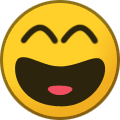 1
1
-
-
29 minutes ago, Firedragon said:It does this to ensure the server has the latest version of the mod/s
-
I have listed 2 Pastebins
#1 - Exp needed per lvl and Skillpoints assigned per lvl
(Vanilla setup from ingame as devs intended Max default lvl 102 before discoveries)
#2 - Custom game.ini for Ship and Tame lvls to 102
#1 Vanilla Character Lvls Exp skillpoints
I recorded all levels for default levels intended by devs with what xp is needed and how many Skill points gained per lvl.
All values gained from ingame leveling time level is reached and recording data
They are as follows: For reference only
See Pastebin below
https://pastebin.com/sYHDzbhH
#2 Custom Game.ini to increase ships + Tame levels
For a custom Game.ini to allow your tames and ships to lvl to 102 above tamed level and ships too lvl to 102
Add the following to your Game.ini , All variables are the same as vanilla player character leveling
If you have [/script/shootergame.shootergamemode] in your Game.ini don't add it again just copy what is below that line, teh paste it below what you have in your Game.ini.
This must be added to every Game.ini for every server in your grid. Eg A1,A2,B1,B2 (Save folder 00,01,10,11 ect ect)
The Game.ini is Located in Saved/00/Config/WindowsServer or Saved/01/Config/WindowsServer for example depending on how big your server grid is
See Pastebin below;-
https://pastebin.com/DxZcWp2F
CONFIRMED TO WORK ON MY SERVER
SHIPS already at max level may need to have xp given to them to kickstart a new level. Ask an admin to do so by having the admin sitting on the helm and input the correct command
Example:
cheat AddShipExperience HowMuch[float] ( cheat AddShipExperience 1000 )
Custom Levels for Ship and Tames for Unofficial servers
in Guides
Posted · Edited by QuantumConcious
The current Player overrides and engrams points are default they are exactly what the devs have set them at for player characters. I got the xp values and Skill points buy levelling a player character level by level and recording the xp and sp gained. I duplicated this for Creatures and Ships.
I kept all levels the same as the devs had them to avoid conflict. IOf you want more levels just add more using the Custom Character and Dino Level Generator
So the first LevelExperienceRampOverrides= is for players
The second LevelExperienceRampOverrides= is for Tames and Ships
The OverridePlayerLevelEngramPoints= is only for the player. Each line is for a different level starting at lvl 1 through to lvl 100 as lvl 100 is the max default level without discoveries.
OverridePlayerLevelEngramPoints= this only stats what SkillPoints you get for each level to spend on skills
If you don't want players i am afraid you can not have creatures you have to have players and creatures. Without someone making a mod to do it
You have to have both the players and the Tames/Ships LevelExperienceRampOverrides=
If you want Tames to gain 100+ levels above what they tame at.
This code only enables a tame to go 100+ levels above what the post tame at if they post tame under level 70
Many other players have stated on higher difficulty that tames above 70 don't gain xp. Modded or no it is a game limitation for now
As for creatures over 70 post tame they don't gain exp...Game limit not this code
Any creature that finishes being tamed at a level above 70 will not gain experience that is not an issue with this code but a hardcoded limit the devs put in place.
I have tamed a lvl 105 bear from a powerstone island using the mod TnM Gaming Server Mod Pack that bear did not gain exp, i tamed a bear at level 78 it did not gain exp. But a bear at 69 did gain exp. Others have confirmed that as well as per TnM Gaming Server Mod Pack Discussions.