-
Content Count
7 -
Joined
-
Last visited
Posts posted by MisterY
-
-
Hy to all,
I have a strange problem with our 4x4 Dedicated Server.
Everything works fine, we could play on the "Freeport" Server and traveling between the Servers works.
But if we travel to a other Server and do a log out and try to join again, we got "Unable to query server info for invite"
I ve got no idea why this happen.
I cleared the RedisDB and all saved atlas files at the saved folder, after that i joined to a new atlas... i could travel to a other grid , log out , log back in... if i travel then to a other server and log out again i could not join again...
I tryed it multiply times and every second rejoin it doesn´t work.
I hope someone could help me find the setting for this problem.
Mit freundlichen Grüßen:
MisterY
-
Morgen,
Ich meinte auch die Query Port und Gameport.. Hatte sie am Anfang mit 57561 und nächste 57562 usw.... was zum Kick beim wechseln führte...
set QPort1=57561 set GPort1=5761 set QPort2=57565 set GPort2=5765 set QPort3=57569 set GPort3=5769 set QPort4=57573 set GPort4=5773 -
3 minutes ago, HostHavoc said:The needs will vary greatly depending on a number of things, including:
- Amount of servers active
- Tickrate values
- Map size (amount of islands)
It's been our experience that the Atlas servers tend to favor higher clock speeds, more-so than ARK does. The resource demand has progressively lowered since the server files were released. The updates coming out over the next few weeks are said to improve server performance two-fold.
What is your CPU usage looking like on a per-thread basis?
Of course you are right.
Just want to create a list with Resources for all who wants to build there own server....
First time we played Atlas on a old DesktopPC with 8gb ram and a 1x1 Map. (3 Player)
I will check the CPU usage next time... at the moment the server is down... i am playing around with the Game settings...
-
Ahoi!!
There are a lot of "different Hardwere Requirements in the web for setting up a Server for Atlas.
Please post your Serversettings and the Resources, that Atlas use to running the Server.
Maybe we get a good List for a minimum Hardware running Atlas.
Server:
Hp ProLiant DL580 G7
CPU: 4x Intel Xeon E7-4850 @ 2.0 Ghz (Core 10 Threads 20)
Ram: 256 GB
Running Server:
Atlas 4x4 (no Player online)
ShooterGameServer.exe 4,9 GB Ram (x16) CPU Usage 1,72% Threads 26
MisterY
(sorry, for my bad english - iam from Austria
 )
)
(will do a Screenshot later)
-
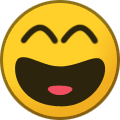 1
1
-
-
On 1/8/2019 at 5:49 AM, Newfiedog95 said:Hey guys I made a few videos on how to install the Atlas servers check them out they should help and can be easier then a written guide for some people
Atlas Server Installation Guide: https://www.youtube.com/playlist?list=PL0TwOxC8-YOivCyubY0mhOQIr8ErGh4WP
Hy,
Thank you for your Video and the hard work....
With your Video, i get my Server runing. Grid 4 x 4 with Questline!
There is just one thing that doesn´t work for me...:
The Serverport in the GirdEditer and batch files should have differnts between... minimum 4 Ports
Sample:
Gird 0-0 Port 57561 Gameport 5761
Grid 0-1 Port 57565 Gameport 5765
Without that, i got kickt from the Server, traveling to a other grid...
MisterY
(sorry, for my english - iam from austria)
-
Hallo an Alle!
Ich habe die letzten 3 Tage damit verbracht unseren eigenen Server (ProLiant DL580G7) zu installieren und darauf Atlas zum laufen zu bringen. Bin ein Neuling was Server betrifft und brauchte meine Zeit das Monster und das OS kennenzulernen.
Hiermit möchte ich mich herzlichs bei Firedragon für seine Anleitung bedanken.

Unser Server mit der 4x4 Karte + den Quest Inseln und der Quest Line läuft. (Thanks to Drac346 and his Guide)
Wichtig ist zu sagen das der Port unterschied für die Grid´s immer um 4 Stellen abweichen muss, da es sonst zu Problemen beim Wechseln des Grids kommt. Wurde in diversen YT Videos nicht beachtet. (Dementsprechen auch in Fw und Route freizugeben)
Hab ein Delay beim Wechsel da ich die Internet Ips nutze... Wenn ich hier die interne IP nutze würde dies verringert?
Jetzt gehts mal an die Game.ini und GUS.ini... Woher nehmen die Grids die Defaultwerte oder ist es besser, jedes einzelne Feld eine eigene Einstellung zu erstellen?
Hier sollte ein Gemeinschafts Threat erstellt werden mit Settings die in Atlas funktionieren (von Ark übernommen) und welche nicht...
Weiß wer zu was die Schiffe zählen ? (DINO?) Zwecks Erfahrungspunkte bzw. Levelcap einstellungen?
Herzlichen Dank für Eure Hilfe...


Unable to query server info for invite after Serverchange and rejoin
in Dedicated Server and Developer Tools Discussion
Posted
One more thing is, if i get managed to rejoin at a HomeServer and travel to a other Server, after the loading Screen i am at the point ive logged out the last time.
He loads the saved positon of my character....