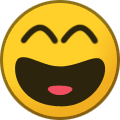Search the Community
Showing results for tags 'server'.
Found 100 results
-
Flying Dutchman's Curse Blackwood PVE 32 Slots New Wipe 10/20 Most asked about rates are as follows Gathering 5x Taming 15x Platform 25x (allows more items on ships) XP 3x with bonus 2x crafting xp Settlement upkeep and costs are 1/4 of official rates Gold 6x For any further info you can respond to this post or directly contact my xbox GT ChrisNinjaPants Discord https://discord.gg/PKb5ea7
- 5 replies
-
- unofficial
- xbox
-
(and 1 more)
Tagged with:
-
Hallo Atlas Spieler, mit diesem Beitrag möchte ich eine einfache Installation eines Atlas Dedicated Servers beschreiben. Diesen wird es auf English sowie Deutsch geben. Vorbereitung: Natürlich braucht man einen Server mit viel Leistung um ein großen Server mit vielen Grids zu erstellen. Wir verwenden hierfür einen Server mit einer Internetanbindung von einem Gigabit sowie 2 CPUs mit jeweils 6K/6T und 64GB DDR3 RAM sowie Windows Server 2019. (Wichtig: Atlas Server benutzen viel RAM und CPU. Für unseren Server haben wir ein 4x3 Grid und der RAM lastet sich dabei auf 37GB aus. Das liegt aber auch daran wieviele Inseln man späters auf die einzelnen Grids hinzufügt.) Als "Control Tool" benutzt man das ASC von @SparcMX (Vielen Dank für dieses einfache und moderne Tool) [Link] Für das Grid benötigt man dann auch noch den ServerGridEditor. Hierbei ist es wichtig immer einen aktuellen zu benutzen da es sonst zu Problemen kommen kann mit verschiedenen Inseln! Das Tool kann hier heruntergeladen werden. [Link] Dort wird es auch immerwieder aktualisiert. Viel Zeit und Durchhaltevermögen . _________________________________________________________________________________________________________________________________________________________ Installation des Tools auf dem Server: Downloaded euch das Tool und führt es aus. Sollte ein Fenster kommen mit "Der Computer wurde durch Windows geschützt" müsst ihr auf "Weitere Informationen" und dann auf ausführen drücken. Installiert das Programm auf euren Server und führt es aus. Nachdem werdet ihr gefragt, ob ihr eine neue Installation haben wollt oder eine bestehende verwenden möchtet. Erstellt euch am besten ein Ordner auf den Desktop mit dem Namen "Atlas_SRV" und wählt diesen als Pfad für eine Neuinstallation aus. Sobald er dann den Server heruntergeladen hat sollt ihr auswählen, ob ihr ein 1x1, 2x2 oder 4x4 Grid haben wollt. Hier wählt ihr am besten 1x1 aus und vergebt eure Ports [Game, Query, Seamless] sowie den Namen des Servers und das RCON Passwort. (Wichtig ist keine Ports doppelt zu verwenden. Query: 57000 Game: 5700 Seamless: 27000) Jetzt habt ihr erfolgreich ein Atlas Server heruntergeladen und eingestellt! Nun könnt ihr das Programm beenden und den ServerGridEditor starten wenn ihr nicht schon ein selber erstelltes ServerGrid habt. _________________________________________________________________________________________________________________________________________________________ ServerGridEditor, Welten, Schiffe etc: Um auf einem Atlas Server spielen zu können benötigt ihr ein ServerGrid das Inseln sowie Schiffpfade beinhaltet. Downloaded euch hierfür den ServerGridEditor und entpackt ihn auf dem Desktop. Erstellt euch am besten auch einen Seperaten Export Ordner um die Datein nachher dort zu Exportieren. Sobald das erledigt ist könnt ist im Ordner "ServerGridEditor-master" den Editor starten. Geht nun folgende Schritte durch: Drückt auf "Create Project" und kopiert die Atlas Id und schließt das Fenster wieder. (WICHTIG!) Drückt nun auf "Load Project" und wählt die ServerGrid2x2.json aus. (Der Grund warum nicht die ServerGrid.json => ServerGrid.json ist 15x15 Grids nicht 1x1 Grids) Nachdem die ein 2x2 Grid geöffnet hat geht ihr auf "Project" => "Edit" und fügt dort eure Kopierte Atlas ID ein. Zudem könnt ihr hier gleich: Friendly Name (Name eures Servers) Cells [X/Y] (Größe des Grids, 2x2 = 4 Server, 3x3 = 9 Server etc.) Map Image URL (Kann gelöscht werden) MetaWorldURL (Kann gelöscht werden) BaseServerArgs (Kann gelöscht werden) einstellen. Warum Map Image URL und MetaWorldURL gelöscht werden kann => Wir verwenden nachher die Maps vom ServerGrid Lokal. BaseServerArgs werden nachher vom ASC eingestellt. Mit Edit die Einstellungen übernehmen. Wichtig: Bevor ihr die Inseln auf die jeweiligen Grids zieht muss jedes Grid manuell eingestellt werden. Hierfür drückt ihr "STRG" auf ein Grid und gibt folgendes ein bei: Name: Name des Grids IP: IP Adresse des Servers (KEINE DOMAIN ODER DNS) Port: Den Querry Port (z.B 57000 [Ist nachher der Port auf den die Spieler sich drauf verbinden]) Game Port: Der Game Port (z.B 5700 etc. Nicht den gleichen Port wie der Query Port) SeamlessDataPort: Der Seamless Port (z.B 27000) Home Server: Wird nur auf dem Grid eingestellt wo ihr auch eure Startinseln habt. Dabei muss beachtet werden das jedes Grid einen anderen Port braucht. Ich empfehle für den Home Server (z.B A1) einen "schönen" Port wie z.B Query Port: 57000 Game Port: 5700 Seamless Port: 27000 Solltet ihr nun 2x2 oder mehr Grids besitzen würde Ich für jedes Grid immer den Port um 2 bei allen erhöhen (57002, 57004..., 5702, 5704..., etc.) Nun könnt ihr euch mit dem Editor austoben und verschiedenen Inseln auf der rechten Seite per Trag and Drop hinzufügen. Wichtig ist darauf zu achten nicht zuviele Inseln auf ein Grid zu machen da mehr Inseln auch mehr RAM und CPU benötigen. Zudem gibt es vorgefertigte Biome. Diese passen auch zu den meisten Inseln da diese gekennzeichnet sind im Namen. Polar = PO & CP Tundra = WU & CU & EU Temperate = WF & WT & ET Equatorial = EE & BO Tropic = WR & ER & TR Desert = CL & CH Um einem Grid ein Biom zuzuordnen muss man mit "STRG" auf das jeweilige Grid klicken um es zu bearbeiten. Dort steht dann oben dann Template. Außerdem gibt es Inseln mit einem "_E". Diese sind Startinseln mit Händlern und einem Begrenztem Level. Erkundigt euch am besten anhand von dieser Liste wo welche Materialen vorkommen. Um später Blueprint Waffen etc. herzustellen werden diese Benötigt. Mit diesen Inseln werdet ihr aufjedenfall alle Ressourcen haben. Schiffspfade: Im Editor lassen sich auch Schiffspfade einrichten von Händlerschiffen sowie einem GhostShip. Dabei muss beachtet werden, dass "GhostShip" nicht die kleineren Geisterschiffe sind sondern die große Galleone die in der Nacht spawnt. Dieses Geisterschiff kann als Quest für den 9. PowerStone verwendet werden. Um ein Schiffspfad hinzuzufügen müsst ihr, am besten an einem Meer, die Taste "P" drücken. Nun habt ihr 3 Punkte die ihr verschieben könnt und mit "Numpad +" werden mehr Punkte generiert. Diese Punkte verlegt ihr nun und achtet darauf das keine Linie durch eine Insel geht. Sollte das der fall sein kann mit Rechtsklick auf einem Punkt die Route angepasst werden (Rundungen etc.) Wenn ihr alle Schiffsrouten erstellt habt müsst ihr mit "STRG" auf die Schiffsroute draufklicken und folgende Werte bearbeiten: Path Name: Entweder NPCTrader1 (NPCTrader2, NPCTrader3...) oder GhostShip AutoSpawnEveryUTCInterval: 41600 (oder eigenen Wert) AutoSpawnShipClass (Nur wenn im Path Name GhostShip angegeben ist): Blueprint'/Game/Atlas/ShipPaths/PathFollowingGhostShip_BP.PathFollowingGhostShip_BP' Discoverys (Ohne PowerStones): Was sind überhaupt Discoverys? Discoverys sind Entdeckungen die einem Spieler einen XP Boost (oder XP direkt) geben. Hier erscheint beim erkunden einer neuen Insel eine Schriftrolle mit dem Namen des Discoverys. Warum werden Discoverys benutzt? Um Spielern XP zu geben sollten sie eine neue Insel erkunden oder um das Maximale Level zu begrenzen. Den das Hängt auch damit zusammen. Spieler werden schnell das Maximale Level erreichen wenn sie nicht andere Inseln erkunden. Wie kann ich Discovery Zonen hinzufügen? Im ServerGridEditor kann mit "SHIFT" und Linker Maustaste ein Bereich gezogen werden. Diesen könnt ihr auch später noch verschieben. Über "EDIT" => "Edit Discovery Zones" könnt ihr nun verschiedene Werte eingeben: ManuelName: Wird später interessant Name: Der Name der Discovery (wird später auch im Spiel so angezeigt) XP: Die XP die ein Spieler bekommen soll (z.B 5 bei einer normalen Insel und 10 bei einer PVE Insel) ExplorerIndex: Wird später interessant allowSea: Wenn hier ein Haken drin ist muss der Spieler die Insel betreten um das Discovery zu erhalten (Landfall required). Wenn der Haken nicht drin ist muss der Spieler nur in die Zone der Discovery reinfahren. Ich würde empfehlen immer ein Discovery zu erstellen und es dann direkt zu bearbeiten, da man sehr schnell den Überblick verliert. Sobald dann alle Discoverys erstellt wurden könnt ihr zum nächsten Schritt. _________________________________________________________________________________________________________________________________________________________ Exportieren des fertigen ServerGrids: Erstellt euch am besten auf dem Desktop ein Ordner mit den Namen Export wo ihr dann die Sachen exportiert. Nun könnt ihr das fertige ServerGrid exportieren inklusive MapImage und CellImages. Klickt hierzu auf "Export" und geht alle 3 durch (All, Only Map Image und Only Cell Images). Mit All wird leider nicht alles Exportiert warum auch immer. Die MapImage und CellImages müssen in den Ordner ServerGrid. Exportiert am besten erst All in euern Export Ordner und danach das Map Image sowie die Cell Images in der ServerGrid Ordner. Schließt das ASC (falls nicht schon getan) und kopiert alle Datein im Export Ordner in den Ordner des Servers unter ShooterGame (<Server-Dir>/ShooterGame). Jetzt könnt ihr wieder das ASC starten und schauen ob er euer ServerGrid direkt übernommen hat indem ihr auf den ServerGridEditor im ASC klickt. Wird euch dort das neue angezeigt könnt ihr die Server starten. Falls nicht folgt dieser Anleitung: Drückt auf Service Menu => Reload ServerGrid Wählt das ServerGrid was euch vorgeschlagen wird (das im Server Verzeichnis) aus. Startet ASC neu und falls Fehler kommen öffnet ihr es trotzdem Wiederholt nun die Schritte 1 und 2 nocheinmal und startet es nochmal neu Nun sollte das ASC ohne Probleme starten und bei Cluser Overview werden euch auch alle Server angezeigt _________________________________________________________________________________________________________________________________________________________ PowerStones Einstellungen: !!Dieser Schritt kann auch übersprungen werden wenn man nicht den Endboss besiegen möchte!! Wozu dienen PowerStones? PowerStones sind Kristalle, die ihr von einem Endgegner (Hydra oder Drachen) auf einer PVE Insel bekommt. Nachdem ihr den Endgegner getötet habt bekommt ihr ein Artifact Key mit dem ihr in die Höhle auf der PVE Insel euren PowerStone abholen könnt. Insgesammt gibt es 9 PowerStones. Davon sind 8 auf PVE Inseln versteckt und einer auf dem "GhostShip". Hat man alle gesammelt kann man den Endgegner (Krake) besiegen und vollendet die Quest. Was muss Ich alles einstellen damit die Quest funktioniert? Zuerst müsst ihr euch sicher sein das ihr alle PVE Inseln besitzt. Hierzu gibt es 8 verschiedene: Cay_C_EE_PVE MNT_G_ET_PVE MNT_R_CH_PVE MNT_R_CL_PVE MNT_S_WT_PVE MNT_U_ER_PVE MNT_X_WR_PVE MNT_Y_EU_PVE ACHTUNG: Es gibt einmal MNT_Y_EU_PVE einmal MNT_Y_WU_PVE. Verwendet die Insel mit "EU" im Namen da die andere nicht funktioniert (Keine Landschaft und keine Gegner/Tiere). Was ihr noch wissen müsst: Der PowerStoneIndex beginnt bei 0 und geht bis 8. Unter dem ManuelName gibt es den PowerStone und dieser beginnt bei 1 und geht bis 9. Ich hab statt dem GhostShip eine PVE Insel genommen da das GhostShip nicht immer richtig funktionierte. Ihr könnt euch da eine Insel welche ihr halt dann 2x hinzufügt. Wie ihr nun vorgehen müsst: Öffnet euer ServerGrid im ServerEditor und fügt die PVE Inseln hinzu. Editiert jede Insel mit "STRG" auf dien jeweilige Insel. Hier müsst ihr nun den PowerStoneIndex im IslandInstanceCustomDatas1 eintragen. Im IslandInstanceCustomDatas2 wird der Wert (0-8) eingetragen. (Jede Insel benötigt einen anderen [0-8]) Nun sind die Inseln konfiguiert. Jeder PowerStone hat aber auch sein eigenen Discovery. Erstellt ein Discovery auf einer freien Fläche (Meer) und klickt auf "EDIT" => "Edit Discovery Zones" Nun habt ihr eine neue Discovery Zone und trägt folgende Werte ein: Dies wiederholt ihr nun insgesamt 10 Mal bis es dann bei euch aussieht wie bei mir ⬎ !!!Erstellt auch auf jeder Insel ein normales Discovery ohne diese Werte wie oben bei Discoverys angegeben! Die PVE Inseln benötigen auch ein Discovery!!! Wichtig: Hacken bei isManuel muss rein. Insgesamt gibt es 9 PowerStones. Für jeden PowerStone muss eine Discovery angelegt werden mit unterschiedlichen ManuelNamen und ExplorerIndex. Auflistung: ManuelName ExplorerIndex PowerStone1 = 21 PowerStone2 = 22 PowerStone3 = 23 PowerStone4 = 24 PowerStone5 = 25 PowerStone6 = 26 PowerStone7 = 27 PowerStone8 = 28 PowerStone9 = 29 TheSeaDemon = 20 Bei SizeX SizeY und SizeZ tragt ihr bei allen den Wert 0 ein. Bei Name könnt ihr reinschreiben was ihr wollt. Dies wird nachher im Spiel angezeigt. Hier mein Beispiel (inklusive XP): PowerStone1 Der Violette Stein! XP 40 PowerStone2 Der Blaue Stein! XP 40 PowerStone3 Der Tuerkise Stein! XP 40 PowerStone4 Der Gruene Stein! XP 40 PowerStone5 Der Gelbe Stein! XP 40 PowerStone6 Der Orangene Stein! XP 40 PowerStone7 Der Rote Stein! XP 40 PowerStone8 Der Weiße Stein! XP 40 PowerStone9 Der Cyan Stein! XP 40 TheSeaDemon Der Finale Kampf XP 40 So sollte es dann bei euch aussehen: Um "TheSeaDemon" zu erstellen würde Ich euch ein leeres Grid empfehlen wo keine Inseln drauf sind. Editiert das Leere Grid mit "STRG" auf das Grid und gebt folgenden Wert bei "ExtraSublevels" ein: EndBossLevel So sollte es dann bei euch aussehen: Mit diesem Wert spawnen keinerlei Gegner auf dem Grid und sobald man alle PowerStones hat spawnt der Endgegner (Krake). Nachdem das alles erledigt ist speichert ihr das Projekt ab. ("Project" => "Save") Nun könnt ihr den Editor erstmal schließen. Öffnet nun die ServerGrid.json die ihr abgespeichert habt mit einem Editor (NotePad++). Erklärung was nun mit NotePad++ gemacht wird: Wir ändern nun die Werte für die Discoverys damit diese im Spiel angezeigt werden. Hierbei muss beachtet werden das die Werte PowerStoneIndex und PowerStone immer in paaren bleiben müssen: PowerStoneIndex 0 = PowerStone 1 PowerStoneIndex 1 = PowerStone 2 PowerStoneIndex 2 = PowerStone 3 PowerStoneIndex 3 = PowerStone 4 PowerStoneIndex 4 = PowerStone 5 PowerStoneIndex 5 = PowerStone 6 PowerStoneIndex 6 = PowerStone 7 PowerStoneIndex 7 = PowerStone 8 PowerStoneIndex 8 = PowerStone 9 Drückt in NotePad++ "STRG + F" um eine Suche zu starten. Sucht nun die Discovery Zone die über der Insel mit dem PowerStoneIndex 0 ist. Mein Bsp: Kopiert euch die letzten 3 Zeilen ("worldX bis "rotation": 0.0) Sucht nun nach dem PowerStone1 Discovery und fügt hier die Werte die ihr kopiert habt ein: Wiederholt dies bei allen 9 PowerStones. Jeder PowerStone muss dann die Werte vom Discovery der jeweiligen PVE Insel haben (worldX, worldY und rotation). WICHTIG: Die PowerStones müssen immer im Paar bleiben wie oben genannt! Ich würde empfehlen die Discovery Zones von den PVE Inseln so zu bennen wie der PowerStoneIndex auf der Insel. Ich hatte nebenbei mein ServerGridEditor noch offen deshalb wusste Ich wo welche Discovery Zone ist. Sobald das Fertig ist speichert ihr die ServerGrid.json ab und öffnet sie wieder im ServerGridEditor. Nun wird es ein wenig Rechnerisch: Es gibt das "Feature" die PowerStones auf der Karte Ingame anzeigen zu lassen. Diese sind mit der Quest verknüpft und diese Punkte können auch ausgerechnet werden. Bewegt ihr eure Maus über das Grid stehen oben Rechts 2 Koordinaten (X, Y). Geht mit der Maus über alle eure PowerStone Inseln und schreibt euch die Werte auf. Am besten beginnt ihr hier auch mit der Insel mit dem PowerStoneIndex 0 und arbeitet euch hoch bis 8. Speicher euch es am besten so ab: PowerStoneIndex0: RausgeschriebenerWertX0: <WertX> RausgeschriebenerWertY0: <WertY> PowerStoneIndex1: RausgeschriebenerWertX1: <WertX> RausgeschriebenerWertY1: <WertY> PowerStoneIndex2: RausgeschriebenerWertX2: <WertX> RausgeschriebenerWertY2: <WertY> etc. Sobald ihr die Werte aufgeschrieben habt müsst ihr eine Zwischenrechnung machen. AnzahlXGrids * 1400000 = GridX | RausgeschriebenerWertX0 / GridX = EndergebnissX AnzahlYGrids * 1400000 = GridY | RausgeschriebenerWertY0 / GridY = EndergebnissY Schreibt euch dann maximal 6 Nachkomma stellen raus. zB. 0.500000 Ihr müsst dann insgesamt 16 Ergebnisse haben: Speicher es euch am besten so ab: PowerStoneIndex0: EndergebnisX0 = <Wert> EndergebnisY0 = <Wert> PowerStoneIndex1: EndergebnisX1 = <Wert> EndergebnisY1 = <Wert> PowerStoneIndex2: EndergebnisX2 = <Wert> EndergebnisY2 = <Wert> etc. Diese Ergebnisse müssen nun in diesen Parameter eingetragen werden: (QuestEntries=((QuestID=0,CompletedIcon=Texture2D'/Game/Atlas/UI/Icons/Icon_PowerStonesQuest_Complete.Icon_PowerStonesQuest_Complete',UncompletedIcon=Texture2D'/Game/Atlas/UI/Icons/Icon_PowerStonesQuest_Uncomplete.Icon_PowerStonesQuest_Uncomplete',QuestName="PowerStone Quest",QuestDescription="Reise um die Welt um alle Power Stones zu finden und bringe sie zum Endgegner",QuestPointsOfInterest=((PointOfInterestID=0,PointOfInterestName="Power Stone 1",WorldMapPosition=(X=0.300529,Y=0.602469),CompletedIcon=Texture2D'/Game/Atlas/UI/Icons/Item_InfinityGem_Icon.Item_InfinityGem_Icon',UncompletedIcon=Texture2D'/Game/Atlas/UI/Icons/Item_InfinityGem_Icon10.Item_InfinityGem_Icon10'),(PointOfInterestID=1,PointOfInterestName="Power Stone 2",WorldMapPosition=(X=0.373015,Y=0.708994),CompletedIcon=Texture2D'/Game/Atlas/UI/Icons/Item_InfinityGem_Icon2.Item_InfinityGem_Icon2',UncompletedIcon=Texture2D'/Game/Atlas/UI/Icons/Item_InfinityGem_Icon10.Item_InfinityGem_Icon10'),(PointOfInterestID=2,PointOfInterestName="Power Stone 3",WorldMapPosition=(X=0.538741,Y=0.243307),CompletedIcon=Texture2D'/Game/Atlas/UI/Icons/Item_InfinityGem_Icon3.Item_InfinityGem_Icon3',UncompletedIcon=Texture2D'/Game/Atlas/UI/Icons/Item_InfinityGem_Icon10.Item_InfinityGem_Icon10'),(PointOfInterestID=3,PointOfInterestName="Power Stone 4",WorldMapPosition=(X=0.631745,Y=0.830099),CompletedIcon=Texture2D'/Game/Atlas/UI/Icons/Item_InfinityGem_Icon4.Item_InfinityGem_Icon4',UncompletedIcon=Texture2D'/Game/Atlas/UI/Icons/Item_InfinityGem_Icon10.Item_InfinityGem_Icon10'),(PointOfInterestID=4,PointOfInterestName="Power Stone 5",WorldMapPosition=(X=0.926454,Y=0.692768),CompletedIcon=Texture2D'/Game/Atlas/UI/Icons/Item_InfinityGem_Icon5.Item_InfinityGem_Icon5',UncompletedIcon=Texture2D'/Game/Atlas/UI/Icons/Item_InfinityGem_Icon10.Item_InfinityGem_Icon10'),(PointOfInterestID=5,PointOfInterestName="Power Stone 6",WorldMapPosition=(X=0.792592,Y=0.820458),CompletedIcon=Texture2D'/Game/Atlas/UI/Icons/Item_InfinityGem_Icon6.Item_InfinityGem_Icon6',UncompletedIcon=Texture2D'/Game/Atlas/UI/Icons/Item_InfinityGem_Icon10.Item_InfinityGem_Icon10'),(PointOfInterestID=6,PointOfInterestName="Power Stone 7",WorldMapPosition=(X=0.475249,Y=0.142661),CompletedIcon=Texture2D'/Game/Atlas/UI/Icons/Item_InfinityGem_Icon7.Item_InfinityGem_Icon7',UncompletedIcon=Texture2D'/Game/Atlas/UI/Icons/Item_InfinityGem_Icon10.Item_InfinityGem_Icon10'),(PointOfInterestID=7,PointOfInterestName="Power Stone 8",WorldMapPosition=(X=0.701234,Y=0.604506),CompletedIcon=Texture2D'/Game/Atlas/UI/Icons/Item_InfinityGem_Icon8.Item_InfinityGem_Icon8',UncompletedIcon=Texture2D'/Game/Atlas/UI/Icons/Item_InfinityGem_Icon10.Item_InfinityGem_Icon10'),(PointOfInterestID=8,PointOfInterestName="Power Stone 9",WorldMapPosition=(X=0.205290,Y=0.785890),CompletedIcon=Texture2D'/Game/Atlas/UI/Icons/HUD_GhostShip_Icon_Complete.HUD_GhostShip_Icon_Complete',UncompletedIcon=Texture2D'/Game/Atlas/UI/Icons/HUD_GhostShip_Icon.HUD_GhostShip_Icon'),(PointOfInterestID=9,PointOfInterestName="Bringe alle Power Stones zum Endgegner!",WorldMapPosition=(X=0.879893,Y=0.503703),CompletedIcon=Texture2D'/Game/Atlas/UI/Icons/HUD_BossLocation_Icon_Complete.HUD_BossLocation_Icon_Complete',UncompletedIcon=Texture2D'/Game/Atlas/UI/Icons/HUD_BossLocation_Icon.HUD_BossLocation_Icon'))))) Kopiert euch den Parameter und fügt ihn in Notepad++ ein. (Hier reicht eine Temporäre Datei da wir nur die Werte ändern müssen) Sucht nun wieder nach PowerStone1. Dort steht später ein Wert bei X und Y drin. Ersetzt diesen mit euren gerechneten Werte. Hier ist auch wieder PowerStone1 = PowerStoneIndex0. Am Ende sucht ihr noch nach PointOfInterestID=9 und gebt da euren ausgerechneten Wert für den Endboss ein. Nun kopiert ihr den kompletten Parameter und fügt ihn beim ServerGridEditor unter "Project" => "Edit" => "globalGameplaySetup" ein. Speichert es mit Edit und fertig ist euer ServerGrid mit den PowerStones! Nun müsst ihr nurnoch die gleichen Schritte wie oben durchführen: _________________________________________________________________________________________________________________________________________________________ Anleitung wird noch weiter geupdated sobald ich Zeit habe (Es folgt noch: GameUserSettings.ini/Game.ini; Mods; Global Options; Event Schedule) Bei Fragen könnt ihr einfach ein Kommentar da lassen oder auf unseren TeamSpeak3 Server kommen "multilex.de". Dort werdet ihr mich eigentlich jeden Abend finden (unter den Namen Marco) falls ihr Hilfe benötigt. Sollte Ich mal nicht da sein könnt ihr auch einen Admin nach mir Fragen. Dafür ihn einfach anstupsen. Dieser wird mich dann benachrichtigen.
-
- 1
-

-
- dedicated server
- windows
- (and 8 more)
-
So I've connected to my atlas server via ARKON as well as my discord bot. Chatting from within the atlas game works flawlessly. However whenever I send chat from RCON -> Atlas, in game the chat window pops up (if autohide) but no chat message actually displays. It's acting like it's getting the message, just not displaying it. Any help would be appreciated.
-
[NEW] Blackwood Lothian MODS ♥ Lothian DISCORD URL ♥ http://discord.gg/e3EPcug Wiped 30/07 NEW You are invited to join our Atlas Blackwood server. If you are bored of vanilla Atlas and want to experience an awesome modded play through with us. Decorate your home and town with decor mods. Build your own town with Chronicles RP Town Builder and come trader with all our Market NPCs. Atlas server connection Info: 103.212.227.18:5777 You can also join by searching [NEW] Blackwood Lothian MODS in the community server list with Show Non-Atlas Servers checked. Please join our Discord and ask to talk to an admin if you have any issues or want to talk about adding or removing certain mods. Keep up to date with server down times and info. Mod Collection: https://steamcommunity.com/sharedfiles/filedetails/?id=1813799612 Our Mods Custom Item Stacks [SPUK] Advanced Structures No More Mini Games! Atlas Trasnfer//Pickup Gun eco's ATLAS Foliage eco's RP Decor Market NPCs Permanent Dragon IndiamanShip v1.2.4 Total Sails KWAKA'S PIRATE JUKEBOX Potions for Atlas CrewGoddies Alchemy TnM Custom Shop Menu Paintable Atlas Interior Peachy Atlas Decor Peachy Ship Decor Atlas Glider Plus Unlockable Submarine LC Atlas Fireplace Armor Skins Settings Gathering x3 Exp x2 Taming x10 Breeding x10 Extra Skill Points More Carry Weight Rules Be kind to one another Do not use any third party programs or hacks Exploit ANY glitches will get you banned Do not abuse harass anyone Don't force someone into your roleplay We encourage and enjoy roleplay but it is not compulsory, if you wish to keep to yourself and enjoy the game you can. If you have any questions feel free to message me on discord Sienna! #6268
-
Hi everyone, when i start my Dedi Server crash this server. LowLevelFatalError [File:H:\YARKUpdateTest\Projects\ShooterGame\Source\ShooterGame\Private\DatabaseShared_Redis.cpp] [Line: 144] Redis Failed To Connect! Check that it's running and connectable from here or edit ServerGrid.ServerOnly.json if this is incorrect. URL=127.0.0.1 EX="connect() failure" VERSION: 207.9 KERNELBASE.dll!UnknownFunction (0x00007ffb411d8e6c) + 0 bytes [UnknownFile:0] ShooterGameServer.exe!FOutputDeviceWindowsError::Serialize() (0x00007ff6e84e65f3) + 0 bytes [h:\yarkupdatetest\engine\source\runtime\core\private\windows\windowsplatformoutputdevices.cpp:95] ShooterGameServer.exe!FError::LowLevelFatal() (0x00007ff6e84bdfe6) + 0 bytes [h:\yarkupdatetest\engine\source\runtime\core\private\misc\outputdevice.cpp:354] ShooterGameServer.exe!`FDatabaseRedisShared::GetOrCreateClientConnectionHelper'::`1'::catch$0() (0x00007ff6e99634ad) + 103 bytes [h:\yarkupdatetest\projects\shootergame\source\shootergame\private\databaseshared_redis.cpp:144] MSVCR120.dll!UnknownFunction (0x00007ffb33406920) + 0 bytes [UnknownFile:0] MSVCR120.dll!UnknownFunction (0x00007ffb333fe36d) + 0 bytes [UnknownFile:0] ntdll.dll!UnknownFunction (0x00007ffb43fb2b03) + 0 bytes [UnknownFile:0] ShooterGameServer.exe!FDatabaseRedisShared::GetOrCreateClientConnectionHelper() (0x00007ff6e7540acc) + 59 bytes [h:\yarkupdatetest\projects\shootergame\source\shootergame\private\databaseshared_redis.cpp:137] ShooterGameServer.exe!FDatabaseRedisShared::GetOrCreateClientConnection() (0x00007ff6e75404ea) + 20 bytes [h:\yarkupdatetest\projects\shootergame\source\shootergame\private\databaseshared_redis.cpp:165] ShooterGameServer.exe!UDatabase_ClusterInfo_Redis::Init() (0x00007ff6e75520fb) + 171 bytes [h:\yarkupdatetest\projects\shootergame\source\shootergame\private\database_clusterinfo_redis.cpp:95] ShooterGameServer.exe!UShooterGameInstance::StartGameInstance() (0x00007ff6e7a112a4) + 20 bytes [h:\yarkupdatetest\projects\shootergame\source\shootergame\private\shootergameinstance.cpp:306] ShooterGameServer.exe!UGameEngine::Init() (0x00007ff6e8a2cfb6) + 0 bytes [h:\yarkupdatetest\engine\source\runtime\engine\private\gameengine.cpp:735] ShooterGameServer.exe!UShooterEngine::Init() (0x00007ff6e79fc8d1) + 0 bytes [h:\yarkupdatetest\projects\shootergame\source\shootergame\private\shooterengine.cpp:396] ShooterGameServer.exe!FEngineLoop::Init() (0x00007ff6e74fd44c) + 0 bytes [h:\yarkupdatetest\engine\source\runtime\launch\private\launchengineloop.cpp:2120] ShooterGameServer.exe!GuardedMain() (0x00007ff6e74fcf42) + 12 bytes [h:\yarkupdatetest\engine\source\runtime\launch\private\launch.cpp:128] ShooterGameServer.exe!GuardedMainWrapper() (0x00007ff6e74fd04a) + 5 bytes [h:\yarkupdatetest\engine\source\runtime\launch\private\windows\launchwindows.cpp:125] ShooterGameServer.exe!WinMain() (0x00007ff6e7502c2a) + 17 bytes [h:\yarkupdatetest\engine\source\runtime\launch\private\windows\launchwindows.cpp:209] ShooterGameServer.exe!__tmainCRTStartup() (0x00007ff6e994937d) + 21 bytes [f:\dd\vctools\crt\crtw32\dllstuff\crtexe.c:618] KERNEL32.DLL!UnknownFunction (0x00007ffb435f13d2) + 0 bytes [UnknownFile:0] ntdll.dll!UnknownFunction (0x00007ffb43f354f4) + 0 bytes [UnknownFile:0] ntdll.dll!UnknownFunction (0x00007ffb43f354f4) + 0 bytes [UnknownFile:0] my servergrid.serveronly.json { "LocalS3URL": "", "LocalS3AccessKeyId": "", "LocalS3SecretKey": "", "LocalS3BucketName": "", "LocalS3Region": "", "TribeLogConfig": { "MaxRedisEntries": 1000, "BackupMode": "off", "MaxFileHistory": 10, "HttpBackupURL": "", "HttpAPIKey": "", "S3URL": "", "S3AccessKeyId": "", "S3SecretKey": "", "S3BucketName": "", "S3KeyPrefix": "" }, "SharedLogConfig": { "FetchRateSec": 60, "SnapshotCleanupSec": 900, "SnapshotRateSec": 1800, "SnapshotExpirationHours": 48, "BackupMode": "off", "MaxFileHistory": 10, "HttpBackupURL": "", "HttpAPIKey": "", "S3URL": "", "S3AccessKeyId": "", "S3SecretKey": "", "S3BucketName": "", "S3KeyPrefix": "" }, "TravelDataConfig": { "BackupMode": "off", "MaxFileHistory": 10, "HttpBackupURL": "", "HttpAPIKey": "", "S3URL": "", "S3AccessKeyId": "", "S3SecretKey": "", "S3BucketName": "", "S3KeyPrefix": "" }, "DatabaseConnections": [ { "Name": "Default", "URL": "127.0.0.1", "Port": 6379, "Password": "foobared" }, { "Name": "TribeDB", "URL": "127.0.0.1", "Port": 6379, "Password": "foobared" }, { "Name": "TravelDataDB", "URL": "127.0.0.1", "Port": 6379, "Password": "foobared" }, { "Name": "TerritoryDB", "URL": "127.0.0.1", "Port": 6379, "Password": "foobared" }, { "Name": "LogDB", "URL": "127.0.0.1", "Port": 6379, "Password": "foobared" } ] } I have read the Wiki and other Tutorials, i dont know where is the problem! Can anyone me help Thanks
-
EU PVE L6 region. I was busy on maintance my brig then game crashed. well... pretty common trouble last days. Freezing, kicked by timeout/not responding host etc... Anyway I've restarted game client and tried to reconnect pressing "rejoin" button, after 2 min of waiting and watching loading screen i've started to realize that something went wrong. Now I can't rejoin, but can start "new Atlas" and my character spawns on my ship but i can't interact with anything. =upd= now after clicking "rejoin" this button just disapears =upd 2= restarting game, PC and router didn't help, restoring local date and total redownload didn't help too.
- 10 replies
-
- 1
-

-
- disconnect
- crash
-
(and 7 more)
Tagged with:
-
Server was update! Get up flags))) Map Size - 3x2 Players / Grid - 6 Difficulty FreePorts - x1 Harvesting - 5x in the weekend 10x Experience - 3.5x : 4.5 weekend Taming - 5x Maturation - 10x Max Character Level - 51; after quest - 101 LvL Max Tame Level - 100 LvL! Kit Start - https://shop.ruposeidon.ru Discord Link https://discord.gg/KnuHUsG Live Map - http://84.201.139.146:8880 ServerLink Equitorial A1 Freeport: steam://connect/a1.ruposeidon.ru:28115 Tropical C1 Freeport: steam://connect/c1.ruposeidon.ru:28515 Temperate B1 steam://connect/b1.ruposeidon.ru:28315 Tundra B2 steam://connect/b2.ruposeidon.ru:28415 Desert C2 steam://connect/c2.ruposeidon.ru:28615 KRAKEN A2 steam://connect/a2.ruposeidon.ru:28215
- 5 replies
-
- atlas
- all content
- (and 10 more)
-
■ Air limit - In admin mode and using "Cheat Fly", when it rises enough and touch 'the roof of the game', the admin dies. It is not normal. ■ Damage of wild animals to structures, when they are born inside the base - Wild animals of normal level, do too much damage to stone structures. - It is not normal for wild animals to be born within bases. That does not happen in Ark. Restricting spawn in player structures has not been contemplated? - See for example: ■ Broadcast - No sound is produced when a note is broadcast (cheat broadcast blablabla). That makes many admin messages go unnoticed. I can not find the place to configure that option if it exists! ■ Destroy / Killaoe - The "Destroystructures" command is very dangerous. If the admin is wrong at the time of executing it it deletes the entire server. The "killaoe structures 2500" was more practical (killaoe <type> <radius>) - I had two great scares when typing that command. Please enable the KILLAOE command. It is much more effective and better control can be exercised. ■ Boats (Ship) - The boats sink for no apparent reason and without the reason being seen in the LOG. ■ Player bug (he is very serious!) - When a player leaves the server and leaves his body lying somewhere normal, when he returns to the server his body is underground without the possibility of recovering his loot. It is very annoying and the administrators are in the need to continually compensate the aforementioned players. It is a very important theme. Thank you for your attention. Regards
- 3 replies
-
- limit
- sound broadcast
-
(and 11 more)
Tagged with:
-
Hello, I've a problem to play the game in EU PVP Colony server L5, I've 255 ping, this is unplayable, and after one minute I got disconnected with this error log.
-
Welcome to JetEye Paradise! We host gaming servers for various different games! Currently our servers are running Atlas on a 7x7 grid which is split between two servers located in Thailand and central USA. You can seamlessly sail between these servers and venture across the entire grid. The rates are 10x Tame, 5x Harvest, 3x XP for PVP and 5x Tame, 2x Harvest, 2x XP for PVE. Power Stone quests have been implemented and tested fully. If you have any questions or issues, use either the reporting channel here or on the Facebook group JetEye Gaming Servers. There are currently 50 slots per server. To Join, Search for JetEye 7x7 PVPVE Modded. The direct connect info is 173.218.175.149:26002 for one of the US servers and 146.88.54.96:26552 for one of the Asia servers. Feel free to invite as many as people as you would like!
- 1 reply
-
- atlas
- advertisement
- (and 8 more)
-
Everyone, please help if you can. Since the update yesterday i've had this issue where the process CPU and RAM usages have become stupidly high. I will provide some examples with screenshots below; Prior to the patch After the patch This has meants that my server previously running 9 shards quite easily is now crashing at only 4. This was also able to crash the game on my personal rig with only the 1 instance of the game running. If someone else is experiencing this, please speak up and try get this fixed with Wildcard. Personal Rig Specs Intel i7-6700K CPU @ 4.00Ghz Quad-Core; Geforce GTX 1080; 16Gb Ram (Game was using 8Gb).. Regards.
-
Yo Ho Seeräuber und Freibeuter! Willkommen auf Piraten & Bukaniere! Das ist ein kleiner aber feiner PVE Server für Seeräuber, Freibeuter und Piraten. Auf der Webseite https://www.bukanier.org sammeln wir einfach mal alles wo ein Jolly Roger gesichtet wird, Singen ein paar Lieder und trinken etwas Rum! Der Server hat folgende Haupteinstellungen: 3.5x Harvesting, 3x Taming Reduzierten Hunger/Durst (25-50%) 3x3 Grid mit vier Karten (mit PVE Inseln) , Livekarte ist verfügbar! Standort: DE (Nürnberg) für CH, DE und AUT Wir wollen ein familienfreundlichen Server sein. Weitere Informationen zum Server und Regeln auf unserer Webseite https://www.bukanier.org/de/server
- 1 reply
-
- server
- freundlich
-
(and 3 more)
Tagged with:
-
FROGGYMAN GAMING Are you interested in playing Atlas on a solo and small tribe friendly dedicated server with modified rates and mods? Are you looking to play Atlas with friendly, helpful, mature gamers that are focused on having fun? Do you want to talk about and play Atlas and other games in a welcoming, safe moderated environment? FroggyMan Gaming is a friendly, non-toxic gaming community that focuses on new and interesting survival game servers. We are generously sponsored by FroggyMan seen in his own and other content creators survival game videos. Our community members have fun with games like Ark: Survival Evolved, Rust, Conan Exiles, PixARK, Dark and Light, The Isle, and more. We strive hard to make a community where everyone feels welcome! Join us on our Discord! https://discord.gg/rX3WMSP CURSED ALPHA ISLES Recent claim wipe allows for plenty of room for new players to build! No intention for server or player wipe at the upcoming major update! **Direct Connect Link:** steam://connect/167.114.208.105:57473 Search for "Cursed Alpha Isles" Home server of FroggyMan, Mr. Meola and everynightxRiot. "The Best service and admins you can get :" ~Quote from Active Player. Admin and staff work hard to create and maintain a fun, balanced gaming experience. 3x3 server with all available resources, Golden Age Ruins, the Maw. Focus on modifying map to make sure all future content is available. PVE server with special PVP and Increased Rate Events! Rollback after allows for a fun, chaotic PVP with no long term ruin of companies. PVE/PVP hybrid without places for PVP companies to hide. Quality of Life mods focused on the needs of the player base MOD LIST Increased rates for experience, harvesting, breeding, and more! Rates are flexible. Goal is to keep Atlas challenging but without major grinding. Claim and inactive player rules make land use fair for the entire player base. One company domination is not allowed.
-
TESTERS NEEDED AND CONTRIBUTIONS TO THE DEVELOPMENT IS WELCOME: Hello Sailors! I have gathered some info on what packages you may need installed on your box before you install Atlas Server for Linux: Ubuntu 64 bit: sudo dpkg --add-architecture i386; sudo apt update; sudo apt install mailutils postfix curl wget file bzip2 gzip unzip bsdmainutils python util-linux ca-certificates binutils bc jq tmux lib32gcc1 libstdc++6 libstdc++6:i386 Ubuntu 32 bit: sudo apt install mailutils postfix curl wget file bzip2 gzip unzip bsdmainutils python util-linux ca-certificates binutils bc jq tmux libstdc++6 Debian 64 bit: sudo dpkg --add-architecture i386; sudo apt update; sudo apt install mailutils postfix curl wget file bzip2 gzip unzip bsdmainutils python util-linux ca-certificates binutils bc jq tmux lib32gcc1 libstdc++6 libstdc++6:i386 Debian 32 bit: sudo apt install mailutils postfix curl wget file bzip2 gzip unzip bsdmainutils python util-linux ca-certificates binutils bc jq tmux libstdc++6 Fedora 64 bit: dnf install mailx postfix curl wget file bzip2 gzip unzip python binutils bc jq tmux glibc.i686 libstdc++ libstdc++.i686 Fedora 32 bit: dnf install mailx postfix curl wget file bzip2 gzip unzip python binutils bc jq tmux libstdc++ Lastly CentOS: yum install epel-release CentOS 64 bit: yum install mailx postfix curl wget bzip2 gzip unzip python binutils bc jq tmux glibc.i686 libstdc++ libstdc++.i686 CentOS 32 bit: yum install mailx postfix curl wget bzip2 gzip unzip python binutils bc jq tmux libstdc++ I have been working on a LinuxGSM fork to add Atlas support all credits of the script goes to D.Gibbs at https://LinuxGSM.com for creating such tool My fork is a work in progress and not fully ready yet but for the most part it does all the install process for you can be found here: https://github.com/xtoor/linuxGSM/ Disclaimer! This is unfinished so please if you not confortable with Linux wait for a full official release at: https://github.com/GameServerManagers/LinuxGSM I will be Updating this post with new info and steps as I find them and as people ask for them Good luck!
- 5 replies
-
- 1
-

-
- linux
- linuxmanager
- (and 12 more)
-
Server IP: 89.163.153.47:57565 (Fresh Wipe 20/02) 4x4 Cluster (full PvP + PvE) Dedicated Server (High Performance + Low Ping, regardless of location (NA+EU Players) Battle-Eye (active Anti-Cheat protection) All Rates x10 Lowered Water + Vitamin drain More stats per level up Max ship-level 72! All Power Stones + Ghostship + Center of Maw Active Admins + Server Rules (look in discord for more infos) Multiple new Mods (Custom Item Stacks, Automated Atlas, Jukebox, Tamable Alphas, Peachy Ship Decor, Peachy Atlas Decor, Peachy Atlas Furniture, eco's ATLAS Foliage... more are coming!) Join us in Discord: https://discord.gg/ZajaxJ6
-
ServerPiraten | DE/EU | PvPvE| 3x4 | Hx3 XPx2 Tx3 | Lvl 100 |Wochenendbonus Serverstart Freitag 22.02.2019 ab 20.00 Uhr. Sichert euch noch heute euren Bauplatz! SteamLink = steam://connect/93.90.193.48:57686 Servername = "ServerPiraten 3x4 [DE] PvPvE all contents (Harvest & XP x3) Langzeitserver" Es handelt sich um ein Custom 3x4 Grid, also 12 Server, welche auf starken Rootservern laufen. ️ Der Server ist hier um zu bleiben! Ihr sucht ein vernünftiges, faires Atlas Multiplayer Erlebniss? Dann seid Ihr hier genau richtig! Wir waren im Laufe der Zeit auf vielen unterschiedlichen Atlas Servern Offi und nicht Offi unterwegs, doch so richtig zugesagt hatte uns noch keiner. Daher haben wir uns Entschlossen unsere eigene Server zu erschaffen. Wir sind aktive und spielen selbst auf dem Server. Wir sind ein Langzeitserver und möchten diesen zusammen mit der Community etablieren. Für Fragen, Wünsche, Anregungen, Kritk etc. sind wir daher immer offen. Sichert euch noch heute Euren Bauplatz! Einstellung des Servers befinden sich ganz unten. Die Grids sind unterteilt in: 1 Freeport - 2 PVE Regionen - 1 Kraken Spawn grid (PVE Quest) - 9 PVP Regionen Alle Regeln findet ihr im Discord. Homepage OnlineMap Discord Serverpiraten.de Freischaltung nach release https://discord.gg/vQCZn8 Folgende Einstellungen haben die Server: 2 Eigene Grids für PVE Spieler Harvest x 3 ( Wochenends x 6) XP x2 ( Wochenends x 4) Taming x3 ( Wochenends x 6) Mehr Skillpunkte No collision Schnellerer Ressourcen respawn 3x mehr Gewicht pro Punkt 2x mehr Fortitude pro Punkt Automatische Server Updates Automatischer Server Neustart PVE Quests können absolviert werden Alle Powerstones sind auf der Map und können geholt werden Der Kraken kann herbei beschworen werden Die Claim Flaggen werden wie auf den Officials mit roten und grünen Kreisen angezeigt Ingame /suicide Befehl regelmäßige Events Max Level ohne Discoverys: 100 standart alle items locked BattleEye Wir sehen uns auf dem Server . Euer ServerPiraten-Team
-
On EU PvE the server on o14 is hard lagging up to 255 causing players to become stuck there. Ive also heard rumours from other people that other servers are the same. The server has come back down to a sensible ping for periods of up to 10 mins but will return to 255 ping. Grapeshot have been informed of this for at least 3 hours and still no action has been taken or admin sent to region to manage players stuck there. Stay out of this server!
-
Buscamos gente para hacer crecer nuestro clan tenemos un server propio que ya empieza a ser bastante activo ...Si buscas buen rollo,pasarlo bien y aportar al clan y a nuestra alianza este es tu sitio.Tenemos varias bases repartidas por el server y necesitamos mano de obra para todas las tareas para contactar añadidme a steam (ynfiniz o ynfi) ,nuestro ts es ugamers.es y el server solo tienes que poner en filtros UGamers y os saldrá sobre el número 950aprox,un saludo y os esperamos.
-
Hello. I'm trying to start my own server. I have issues with sea waves going trough island surface like on this picture: https://drive.google.com/file/d/1GWo7RJAY7TolBNj7Dvhj-8lWtWzVLfms/view?usp=sharing The only thing I have changed in the config is the square size of the region. My region is like 4x times bigger than official. Thank you for any help.
-
What's up all in my company lost Connection??? Seems like all official servers down?
-
Getting stuck on login with PrimalData BP on the screen. When we do get past that, we can't interact with anything or do anything. HALP.
-
Hi everybody, I am totally excited about the game and very happy on the eu pve server. Except for a few claim bugs everything is fine. But from my experience at Ark I learned that the small tribes servers (companies member limit) were best if you only like to play with 3-4 friends. I wanted to ask if there are any plans in that direction? Kind regards, Ameesa
-
Been seeing a large amount of Emergency Ship Ladders being duplicated and left behind at server walls. I imagine if enough of these ladders are left floating around, it may become a load issue for the server and effect performance. I have no CCC because these are everywhere, not just 1 location. and In multiple servers, not just one.