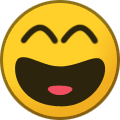-
Content Count
99 -
Joined
-
Last visited
Content Type
Profiles
Forums
News
ATLAS Links
Gallery
Everything posted by MaLioSherGaming
-
So I downloaded the map editor from the github recommended by the devs, and it doesnt even have the teleport option in the help menu or anything. I downloaded one that Skarvig showed in his video, which had the teleport options, (which didn't work) but his has the option to pick where you go to when you go to a new grid. Mine does not have "Override travel destination" option. Where can I get the latest copy of the editor with all the correct features?! Thanks! https://www.youtube.com/watch?v=PURoHAv7OqM - Skarvig video source
-
So I have been going crazy trying to set up my own dedicated server which dozens of issues. When I finally got it running, I could not connect to my own server. Thinking I was doing something wrong with the port forwarding made me want to rage quit and delete the game till the awesome Youtuber Skarvig pointed out that my router (Comcast/Xfinity) does not allow NAT Loopback, which means you can't see your network publically from inside your own network. There's an obscure mention of this too by the devs saying it does not support local connections but after trying for 3 days, i just now was able to play my own server! [Solution] Get a router that supports NAT Loopback or use a VPN to route your server, or your connection back to it. tl/dr: If your ports are all forwarded, and your firewall is not blocking you, make sure your router accepts NAT loopback or use a VPN https://www.youtube.com/watch?v=PURoHAv7OqM - Atlas 3x3 Map - Downloadable Template
-
How can I add the trade routes and sea forts while using this? Where do I add the new required lines of code?
- 281 replies
-
- dedicated server
- utility
-
(and 3 more)
Tagged with:
-
each individual grid has its own folder which it saves to. if you want to back them up, save those. to add more maps, just change the grid location of where they load, and make sure the ports are all open. you can keep the characters by reusing the save files so you don't have to restart. just don't move any islands on the original areas or it messes everything up. (you'll have floating fish, boats in the land , and floating houses and stuff)
-
I found the old guides I mentioned. https://www.playatlas.com/index.php?/forums/topic/15648-configure-power-stone-on-the-servergrideditor/ https://www.playatlas.com/index.php?/forums/topic/68466-new-powerstone-quest/&tab=comments#comment-342381 https://www.g-portal.us/forum/thread/2463-atlas-starter-map-guide/
-

Powerstone HELP !!!!!!!!!!!!
MaLioSherGaming replied to OnlyCrunch's topic in Dedicated Server and Developer Tools Discussion
try looking through these, they may help: https://www.playatlas.com/index.php?/forums/topic/15648-configure-power-stone-on-the-servergrideditor/ https://www.playatlas.com/index.php?/forums/topic/68466-new-powerstone-quest/&tab=comments#comment-342381 https://www.g-portal.us/forum/thread/2463-atlas-starter-map-guide/ -

Brief update on PTR & the upcoming ATLAS 1.5 patch
MaLioSherGaming replied to INVALID's topic in Announcements
APRIL FOOLS! Its coming out in May... -

Help for my server please ;)
MaLioSherGaming replied to Snack95's topic in Dedicated Server and Developer Tools Discussion
As far as how to change the gather speed and stuff, that is all in the .ini file of your server. each server grid has it sown ini to change. there are lots of guides here to help you set it up. Here are some guides for that https://ark.gamepedia.com/Server_Configuration -

Help for my server please ;)
MaLioSherGaming replied to Snack95's topic in Dedicated Server and Developer Tools Discussion
hello. so for starters, you open the console with ~ type enablecheats yourpassword cheat fly - to fly cheat walk - to land no quotes around your cheat command here are some pages to show you the options https://www.yekbot.com/atlas-cheats-and-console-commands/ https://www.gameskinny.com/2smxf/console-and-admin-commands-list-for-atlas -
I found what my problem was....my 2x2 start up files all used the same save directory. I just changed it to start ShooterGameServer.exe Ocean?ServerX=0?ServerY=0?AltSaveDirectoryName=00..... start ShooterGameServer.exe Ocean?ServerX=0?ServerY=1?AltSaveDirectoryName=01..... start ShooterGameServer.exe Ocean?ServerX=1?ServerY=1?AltSaveDirectoryName=02..... etc... and it works perfectly now!
-
Thanks! I guess I didn't dig deep enough to the millions of menus.
-
I mentally saw my screen shaking as I read your post! hahahaha
-
its the same with ark, you accidentally whistle and half the map if following you There should be an ignore whistle option!