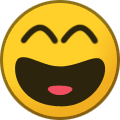hellegion
Pathfinder-
Content Count
13 -
Joined
-
Last visited
Community Reputation
9 NeutralAbout hellegion
-
Rank
Pathfinder
Recent Profile Visitors
The recent visitors block is disabled and is not being shown to other users.
-
same happened to me and others in our alliance. affecting only galley and brigs it seems
-
same problem. Galley and Brig all paint gone from the planks/gunports. Sloop/Schooner are ok
-
I'm seriously considering just shooting my 5 tames today because it's too annoying to go and round them all up every few hours when the servers reboot. This is quite obviously a load order issue. Structures > NPCs (including animals) > trees and crap.
-
It's quite interesting on how entitled people are in online communities. All the people in this thread making comments like "if you don't conform to the way I think you should play, then leave the game it's not for you" are just hilarious. I'm not quite sure who all of you who say stuff like this think you are...but you're not. No one actually cares how YOU think others should play. Allow me to add to your ridiculous ideology: 1. If your home internet goes out due to outage, you should have purchased business class internet or this isn't the game for you 2. If your power goes out at home, you should have gotten a diesel generator. If not, this isn't the game for you. 3. If you have a death in the family, bring your laptop to the funeral. If you can't do that, this isn't the game for you. 4. On a business trip and your flight home gets cancelled? You should own a private jet. If not, this isn't the game for you. This is what some of you sound like. Entitlement...look up the definition.
-
and now with version 15, even with underclock, immediate crashes. come on this is making it worse! and 0 response from devs saying they are aware or even care that we literally cannot play at all with the crashes. i was in for 4min underclocked at 1600mhz and d3d crash
-
Well I have performed a lot of testing over the last couple days including setting TDR settings in the registry as suggested on the Unreal Engine forums. The only thing that has worked relatively reliably for me was underclocking my Zotac 1080ti by -400MHz. I just tried again at the shipped specs for my card, and I crashed while swimming after ~3 min. I turned back on the underclock and I'm having no issues. Last night I played for 3hrs with these settings crossing zones and no crashes at all. I'm really not sure what the trigger is here. I'm glad I can mostly work around the issue, but I shouldn't have to underclock my card to prevent crashes.
-
This seems to be happening more when opening and closing containers. Is anyone else noticing this? It seems to still happen even after the underclock, but only once every 3hrs or so now. Still not quite sure what is triggering this or if it's random.
-
So i was able to work around this issue last night after spending waaaayyy too much time learning how unreal engine works. What I found is that many people with overclocked video cards (overclocked yourself OR factory overclocked), experience this issue. I have a Zotac AMP Extreme which is factory overclocked, so I downloaded Zotac Firestorm and guess what...? After UNDERclocking my GPU clock -200mhz, I played for 2.5hrs before bed with 0 crashes. Prior to doing this I would crash every 10-20min. From what I saw this appears to be some long existing bug within Unreal Engine rather than Atlas specifically, but game devs can do things to exacerbate the issue in game code. I'm assuming one of the performance tweaks they did made this already existing issue, more prevalent it otherwise would have. One other step I took was to use the game launch parameter of -norhithread. The game seemed to last longer before a crash when I just did this step, but I did still get the crashes. I do think this is important for me at least because I did forget one big thing. I recently bought a new processor and it's one of the newer Intel 8cores that does NOT support hyperthreading. I strongly urge you to try underclocking your GPU a couple hundred mhz to see if that works for you.
-
I am also getting many, many d3d crashes after the last big patch 11.0 i think. I can't play more than 15min
-
I'm also having this issue since the last big patch. I never experienced this before that.
-
The weight of water in a water jug is vastly different than the same amount of water placed into a water barrel. 3 jugs of water weigh 15kg but that same amount in a barrel weighs close to 500kg. does not compute
-
Not sure if these are bugs, or a suggestions but the metal on the wood doors is unable to be painted. this may also be the case for other doors but I have only tested on wood doors on a ship. The other building pieces seem to allow you to pain the metal, but the doors do not have that color zone available as an option. The Lt. Podiums seem to have a few regions to paint, however the paint does not show up on these at all There is no color zone to paint the name of the ship and the metal around it on the back. The wood shingles on the rear left and right on ships are the same color zone as the metal trim, which i do not believe should be the case. {Edit: This is working just fine, must have been a temp bug that i was unable to change before} Rope ladders allow painting regions but do not show paint like the Lt. Podiums
-
I'll throw this up here to see if anyone else has experienced this or perhaps a dev can resolve. The problem I'm experiencing is the message "Can't Place Wood Wall Hook: There are too many structures on this platform!" Here's the problem, I CAN place another wall hook, just not where I want. I am on a Brigantine and in the middle of the boat I get the above error. In the front of the ship, I do NOT get the error and can place a wall hook. I can also place a wood wall hood in the rear of the ship. In the area it tells me I can NOT place a wall hook, the game WILL allow me to place walls, ceilings, boxes, etc. I thought perhaps I had placed too many wall hooks in that area, but after looking, there are 0 in the middle of the ship on any of the 3 decks. The only thing I can think of is that somehow the cannon ports are blocking placement of the wall hooks within an area of effect as it seems the wall hook "dead zone" is between the cannon ports and goes through all 3 decks. Any help on how I can get some light in the middle of the ship would be very helpful.