-
Content Count
23 -
Joined
-
Last visited
Community Reputation
5 NeutralAbout smokedog77
-
Rank
Pathfinder
Recent Profile Visitors
The recent visitors block is disabled and is not being shown to other users.
-
Then why go and play the same cluster Feck join colonies very little difference apart from when you come in the next day your boats and gear are still there lol
-
Just thought it might be an idea to have locations of resources as the Wiki is no longer accurate. I'm trying to find Straw Hemp B6 Iron B6
-
- resources
- blueprints
- (and 8 more)
-

Server Hanging
smokedog77 replied to BSOD's topic in Dedicated Server and Developer Tools Discussion
Im an idiot my seamless IP start arguments were wrong i had an extra . in-between my public IP -

Server Hanging
smokedog77 replied to BSOD's topic in Dedicated Server and Developer Tools Discussion
Well i got a dedicated Redis server running and all working fine now and i manage to get Atlas servers to start up and they are connecting and using it. I evven did a complete new grid editor of one i found on Gportal got it all setup and running but still i run into this issue I've even got the Redis server open to all connections from any IP, on the game boxes i have Windows firewall off as well to rule out ports yet get the same result, join spawn in a brig go to cross into another grid & the server wall is white so connections to the servers and redis working correctly otherwise it would be a red wall), then it just sits there saying traveling to another region and hangs until i disconnect then i cant reconnect without flushing the database. In all my years of hosting games i have never run into this sort of thing (I still run ARK servers that are clustered too, so the configs are not new to me). -

[TUTORIAL] HOW TO SETUP A DEDICATED SERVER WITH MAP CREATION 3x3
smokedog77 replied to Emeric's topic in Guides
Sorry if this has been asked but I'm trying to make the game connect to an external Redis server is it as simple as just changing the IP in the Server grid editor of the project setting ? or do i need to change something in the home server and expansion servers /AtlasTools/RedisDatabase as well?- 14 replies
-

V24 for dedicated servers
smokedog77 replied to Aldaril's topic in Dedicated Server and Developer Tools Discussion
Killed all our maps on our Nitrado servers Even the temp fix no longer works- 1 reply
-
- 1
-
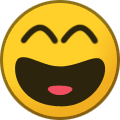
-

Server Hanging
smokedog77 replied to BSOD's topic in Dedicated Server and Developer Tools Discussion
@SIEGEGUNThanks for that I really appreciate your input, ive gone and got a Ubuntu cloud server to host the Redis DB on i just need to set it up correctly, once done i will see if that fixes my issues. if it does i will reply here for others with this issue. -
Can confirm yet again 23.1 still happening, both stuck at wheel with no control and invisible Ghost Ships (can we get a qualified bug fixer to take a look and not the intern every patch this week has been broken & is game breaking)
-
Can confirm multiple reports of this issue including myself on my 3x3 Nitrado server & my own 3x3 test Dedicated server on a box in a data center, the only way to fix it is to logout and back in but after a minuet or two the problem returns We have had players say they have had it happen on all types of boats i can personally say it happened whilst i was on a Brig EDIT: Forgot to add we are also getting reports from players saying they are getting shot at by invisible ghost ships and when they re-log the ship is visible
-

Server Hanging
smokedog77 replied to BSOD's topic in Dedicated Server and Developer Tools Discussion
Hi yeah I've replied to that post asking the last guy before my reply if they fixed their issue too. The server is in a data center and not on my home network, like i say above it is really annoying me as i cant find the answer, yet i seem to be having the same issue others have had but they all seemed to be resolved by opening ports or moving their ports spacing up, which I've always done when hosting multiple instances of any game and I always make sure to have a gap of +10 on my ports when running more than one game server instance. I've checked the ports are open from my home network using port checking sites and they all report to be open when the servers are online I'm using Windows server 2016 if that makes any difference to the issue, I'm starting to clutch at straws now in the hope of getting the issue resolved. -

Server Hanging
smokedog77 replied to BSOD's topic in Dedicated Server and Developer Tools Discussion
image bellow is the ports im using and they all report open as does Redis on 6379 and seamless ports are reporting open too they are 27000, B2 (home server) 27010, A1 27020, A2 27030, A3 27040, B1 27050, B3 27060, C1 27070, C2 27080, C3 -

Server Hanging
smokedog77 replied to BSOD's topic in Dedicated Server and Developer Tools Discussion
I have the same issue i think. My servers and expansion servers all start without issue all ports show open and i can find it in Steam's list and Atlas itself, but when i try to cross from the home / Freeport server to another server i get the message on screen saying i am traveling to another server and then it does nothing if i leave and rejoin it tells me I'm traveling to another server and try to rejoin later but no matter how long i leave it i get the same error message does anyone know a fix for this issue it is not the reconnecting I will just wipe the Database once it will actually works as it should with changing from one to another server. -
So this has happened to two of my guys now, one of which i saw happen when pulling back in to harbour, the boat launches its self into the air like a player does when traversing to land and then hits the floor and instantly destroys everything with no salvageable items just a pile of debris in the water. Today's victim lost over 2.5K gold & 6K gems and thousands of other resources (he is one of our gathering resources crew). This is a fundamental WTAF mechanic & this is yet another player who is now on the verge of uninstalling the game, the grind is bad enough as is let alone when you finish a 6 hr grinding session for it all to go poof whilst pulling in to a harbour at the end of a session.
- 1 reply
-
- mechanics
- broken boat
-
(and 2 more)
Tagged with:
-

Atlas Server Manager
smokedog77 replied to Rigamortis's topic in Dedicated Server and Developer Tools Discussion
interested in getting my hands on this so willing to test it for you.

