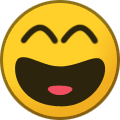hawk20011
Pathfinder-
Content Count
26 -
Joined
-
Last visited
Community Reputation
4 NeutralAbout hawk20011
-
Rank
Landlubber
Recent Profile Visitors
The recent visitors block is disabled and is not being shown to other users.
-
In unofficial I set my server PlayerCharacterFoodDrainMultiplier to .5 and it takes twice as long to starve now. The problem is vitamins deplete at same speed and before players get hungry they have to replenish their vitamins, causing overeating and hurting their health. Can we get PlayerCharacterVitaminDrainMultiplier commands to help sync the food drain with the vitamin drain? Maybe PlayerCharacterVitaminADrainMultiplier,PlayerCharacterVitaminBDrainMultiplier etc...
-
From now on steam passwords must be 8 characters long, contain at least one letter and one number and one special character. Use of the word "password" is forbidden
-
LC PVE Atlas Hx8 Tx15 XPx2 We have a 3x3 grid featuring tons of great islands and all end game content if you want to do Quest Lines. We are PVE and have many experienced and mature admins that actively maintain a fun gaming environment. This is a great gaming community with an excellent web page and discord for interacting with the other players. http://www.lvpve.com or https://discord.gg/7QGQPqZ Query Port: 192.99.17.149:27025
-

PVE: Other players sinking your ship via the crewlimit
hawk20011 replied to Abra's topic in General Discussion
I foolishly dumped a ton of ship repair resources (wood, thatch, fiber, metal and gold coins) into my ship resource container for ship repairs. I wasn't watching the weight. It kind of defeated the purpose. lol I agree on point number 1. If ships can't move, that works perfectly. Point 2 yes, but as you said... it would have to be optional so you could help transport other players around when needed. -

PVE: Other players sinking your ship via the crewlimit
hawk20011 replied to Abra's topic in General Discussion
only issue is my in game name is and always been Boomer. lol -
I tried also. No luck. I put repair hammers into the crew inventories. You might want to put a stack of gold coins into the ship resource box also. There is a well stocked food larder on the ship as well to keep mutinies at bay! Admittedly I spawned the crew members to save the trip to freeport. I'm thinking that might be part of the issue.
-

best private server hosting?
hawk20011 replied to Tiberius_theron's topic in Dedicated Server and Developer Tools Discussion
I signed up with Survival Servers, Nitrado and then finally Host havoc for a 6 server map setup. All 3 provider are now offering multi server Atlas setups. In the end we went with Host havoc and now have a 6 server 2x3 setup running there. My issue with Nitrado, was the week and a half wait period for my servers then seeing that they were so backlogged they were only installing single server maps and waiting a few days to give paid customers their extension maps. With Survival servers it was a long wait until after Christmas and then we were told we could have 6 single server maps because they didn't yet know how to join the servers up. I got my money back from both Nitrado and SS. Nitrado has rotten customer service. I've dealt with them a few times. They do have the inside scoop on Atlas as they work closely with the devs and are the offical hosters so you gotta give and take here. Survival Servers is finally up and running but I can't judge them as I demanded refund before they got to the multi-server stage. I had no idea how much longer they were going to make us wait. In the end, Host Havoc finally started offering Atlas custom server setups. 4 of us jumped at the chance, having dealt with them for years and knowing how good they can be. Host Havoc is the best for customer service hands down. I've had a dozen servers with them and they are very helpful and quick to answer tickets. The CEO, Clay, is a guru and can fix almost anything. It was a bumpy startup with the 6 server map but HH quickly learned the ropes and now we're 100% and I am glad to be with my favorite hosters on this game. The game runs smooth, no lag or rubber banding. All the players are happy with it and won't be returning to Official servers any time soon. -
Maps are finally working now. My server hosting company had the redis ports wrong. The ports were at 0 this morning so the hosting company changed them and this time to a port number that didn't conflict with a used query port number. Once they changed the number and I updated the json files all worked fine.
-
I tried matching up the names with no luck. In the map cache folder there should be a folder by the same name as your Atlas ID number. In that are the map files as exported by the grid editor. Also the MapImg.jpg file is copied and renamed WorldImageMap.jpg as well It didn't work. I think this is a serverside issue with our provider who acknowledged the issue is not just our server. I've turned the internet upside down searching for and trying every solution...no luck. Another person suggested I export a slippy map from the grid editor and put the folders/files it makes into the ServerGrid folder. It was about 6000 files so across 6 servers I had to upload 36,000 files. Of course it did not work. I re-wrote my service provider who said they are waiting for the map solution from Grapeshot/Nitrado. It appears to be a closely guarded secret and most Nitrado customers and dedicated server admins say nothing is wrong and the issue must be us. I showed a screenshot of my ServerGrid folder with all the correct files in place and no one could say why there would be an issue. (and yes all my files are from the updated grid editor and are all jpgs and named properly and in the correct folder.)
-
I tried that. After clearing the local folder, playing on the server fails to redownload the temp map files. I'm pretty sure at this point, that our provider just needs to get their ducks in order on this. They acknowledged it is a problem and i suspect all custom atlas multi-servers at their hosting company are having the same issue. It is Host havoc. They were among the last service providers to join in on Atlas, having waited until they were sure they could deliver. I've been with them since Aug 2015, running tons of servers in a gaming group and their support is awesome. I don't want to make it sound like they don't know what they're doing because they are usually tops in my book. This is a new game and the setup is not very well documented for them. In their exact words: "This is by far, one of the most difficult setups we've had as there has been very little documentation."
-
My server provider verified we have set everything up correctly and said the issue is server-side. Here are their exact words: Ticket 1: As of now, we have not been provided with a solution. The only one the devs have provided the solution to, is Nitrado. Ticket 2: Unfortunately, this is still an ongoing issue that we're trying to get more info on. So will upload the 6000 slippy map files x 6 servers tonight...crazy for a small handheld map! This is the only thing I haven't yet tried. Currently, after you clear your local map cache folder and play on our server, there are NO map cache files put back in there. That would show the servers aren't sending the files to the players, and the providers have acknowledged this is an issue. How many messages do you have to send before losing Scallywag status...lol
-
it's supposed to be CellImg_0-0.jpg for the server that is at grix=0 and gridy=0 I have the same issue and as God is my witness, I will get this minimap running as well this weekend! I tried hosting the images on my website with no luck. I have directory listing turned off on GoDaddy and am wondering if that is my issue for this workaround. I see from your link dir listing seems to work fine. In your 2x2 grid you would have CellImg_0-0.jpg,CellImg_0-1.jpg,CellImg_1-0.jpg and CellImg_1-1.jpg as well as a MapImg.jpg file. The ServerGrid folder in ShooterGame would also have those files.