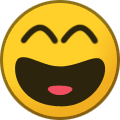Newfiedog95
Pathfinder-
Content Count
15 -
Joined
-
Last visited
-
OK not sure if this is posted already or even possible but hear me out. A server manager that shuts down grids not in use that way you can have a huge map on your local machine and still be able to play with just you or a few friends. Now this idea becomes less effective the more people you have. Basically have it set up that once all the grids are loaded they get put in "hibernation" (like suspended in ram or a paging file) and they stay that way until the server manager "pings" that grid which would bring it out of "hibernation" (the paging file) and resume the grid like normal. Now for example say you select a free port to spawn on, well when you click spawn the server manager would ping that grid and wake it up for you to use. Another example could be that once a player gets close to one or 2 grid walls then the server manager pings those grids and wakes them up so they are ready for you to pass over them by the time you get to the wall. And when the server sees that a gird is empty and no players are around it then it can close those grids. And the same situation could work for sleeping. Once you log out it checks the grid and surrounding grids and if all is good it will hibernate until needed.
-
- server
- optimization
-
(and 2 more)
Tagged with:
-
Ohhh ok good to know
-
Just trying to understand but did you enter your external ipv4 address into your server grid editor for each grid and that same address for your bat files? Also I did make a bunch of videos on how to install atlas servers you might find some answers by watching them. They are posted just above
-

Unofficial Dedicated Server Info!
Newfiedog95 replied to INVALID's topic in Dedicated Server and Developer Tools Discussion
Hey guys I made a few videos on how to install the Atlas servers check them out they should help and can be easier then a written guide for some people Atlas Server Installation Guide: https://www.youtube.com/playlist?list=PL0TwOxC8-YOivCyubY0mhOQIr8ErGh4WP -

Unofficial Dedicated Server Info!
Newfiedog95 replied to INVALID's topic in Dedicated Server and Developer Tools Discussion
You seem to be "missing" some .dll files. What operating system are you using? You are able to set spawn points in your server grid editor with the home server checkbox. Not sure about your situation as I can't see it. -
Here is a playlist of my more in-depth videos
-

Unofficial Dedicated Server Info!
Newfiedog95 replied to INVALID's topic in Dedicated Server and Developer Tools Discussion
Here is a playlist of the more detailed videos I made I hope it helps -

Unofficial Dedicated Server Info!
Newfiedog95 replied to INVALID's topic in Dedicated Server and Developer Tools Discussion
ok just checking but: 1 in your server grid editor did you make sure that each grid had its own ports assigned to it? 2 are all the ports open on your router? 3 is each .bat file edited to match each grid you want to run? 4 did you lunch each bat? -
I made a video to help people set up a 1x1 server gird its a very quick video made for people to get a server up very quickly if anyone runs into problems ill help where i can, and if anyone wants me to make a more in depth video just ask
-

Unofficial Dedicated Server Info!
Newfiedog95 replied to INVALID's topic in Dedicated Server and Developer Tools Discussion
With the new update that came out last night there may be some issues with server setup, I'll do some research and post another video if need be -

Unofficial Dedicated Server Info!
Newfiedog95 replied to INVALID's topic in Dedicated Server and Developer Tools Discussion
You can have more then 1 grid yes, but for each grid you as you need 4 more gigs of ram roughly and a strong cpu -

Unofficial Dedicated Server Info!
Newfiedog95 replied to INVALID's topic in Dedicated Server and Developer Tools Discussion
What do u mean nothing? Cause according to that log your server is running, if you couldnt connect to it that might mean your ports aren't forwarded correctly or your windows firewall could be blocking your connections Unless they have changed something with is update then Unofficial server will need to be updated manually by re running the Atlas CMD bat file -

Unofficial Dedicated Server Info!
Newfiedog95 replied to INVALID's topic in Dedicated Server and Developer Tools Discussion
Here is the quick version of my video If you want a longer more detailed version let me know -

Unofficial Dedicated Server Info!
Newfiedog95 replied to INVALID's topic in Dedicated Server and Developer Tools Discussion
Just an update about my video, as most of you may know there was a patch last night so I'm gonna due a quick bit of research to see if the process for a server setup has changed with the patch and if it has I'll edit the video accordingly before final upload either way I'll be posting here again tonight -

Unofficial Dedicated Server Info!
Newfiedog95 replied to INVALID's topic in Dedicated Server and Developer Tools Discussion
I'll be making a step by step installation video tonight after work. Which will include: 1x1 server setup 2x2 server setup 4x4 server setup Server name Server password Naming your islands excetra Now a warning to all of you, a 2x2 grid and a 4x4 grid will be intense on your computer so if your running this on your home computer, then you'll need to lower the amount of players you let on, furthermore if your computer is a lower end setup you may no be able to run a high grid count at all. I'll try to have the video uploaded tonight when it's done I'll post the link here for people.