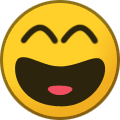gregopeck
Pathfinder-
Content Count
42 -
Joined
-
Last visited
-
Days Won
1
Content Type
Profiles
Forums
News
ATLAS Links
Gallery
Everything posted by gregopeck
-
I uninstalled the game, deleted all files and folders, and then reinstalled the game. Now, everything looks great, just as it did before! https://steamcommunity.com/sharedfiles/filedetails/?id=1876530071 https://steamcommunity.com/sharedfiles/filedetails/?id=1876530012
-
I just got a new Dell 1440p 165hz (Oc'd) Gsync monitor and decided to try it out in Atlas. I'm ignoring the recommendations in GeForce Experience, because they are much lower than I know my PC can handle. This summer I built a new PC with a GTX 1660Ti, i7-8700, an SSD, and 16GB of RAM. I ran this game fine on the "epic" settings preset, although I changed shadow quality settings to "low" as that was the solution I found to crashing on this game and in Ark. It's been a while since I've played the game, but it looks like the graphics quality is worse. It's kind of hard to explain. Maybe, I got used to it, while playing it, took a break, and came back and am not used to it. It kind of looks like it's in low memory mode or something. I have a special shortcut I usually use with custom launch parameters like -USEALLAVAILABLECORES and such, but I've tried this without any launch parameters and it looks the same. In a way, it seems as though maybe my "epic" settings aren't actually being used. I am also playing this game in single player mode. Here is a screen shot of before. Unfortunately it's the only one (for before) that I have and it's at night and at sea, but still looks good: https://steamcommunity.com/sharedfiles/filedetails/?id=1830241758 Here are the two new ones. They seem kind of bright: https://steamcommunity.com/sharedfiles/filedetails/?id=1875445228 https://steamcommunity.com/sharedfiles/filedetails/?id=1875445327 Here are my graphics settings: https://steamcommunity.com/sharedfiles/filedetails/?id=1875445128 I feel like maybe this latest update changed some things. I don't know. Can anyone help?
-
Wow! Really? Who knew?!
-
I'd love to be able to tame more of the creatures in the game, specifically the ones that you cannot tame at the moment. It might be cool to be able to tame dolphins, turtles, mantas, sharks, crocs (or are they gators?), and heck anything else that's not currently tameable. I get that not everything should be tameable, but I'd still like to see just about everything tameable. It's just a little touch on my Atlas wish list.
-
I always put my steering wheel in the back, but in the middle. I may have to take a screen shot to show what I'm talking about.
-
This isn't a bug, but it seems to me that I'm sailing diagonally instead of straight on. Like my ship wold be pointed towoards the top left, but moving towards the top right, if that makes any sense. Like it travels in a "V" shape, but never straight like an "I". Is it just me or is there something weird in this? I would much prefer to see the ship sailing straight forward. Maybe there's something odd about my perspective. Let me know what you think.
-
Yeah I got that figured out, but it still doesn't seem to work. Maybe I need to play with it more.
-
I've recently submitted multiple crash reports. I thought I'd try the game without mods and see what happens. Here is one I got today after clicking "exit to main menu." I have verified the integrity of my file cache each time and one file (0 bytes) was downloaded. I am running on "Epic" settings, but I have reduced my shadow quality to "low," which resolved a LowLevelFatalError I received. I am playing in single player mode. I should also point out that I've made a custom shortcut for the game so I can use certain launch options, it looks like this: C:\Windows\System32\cmd.exe /c start "ShooterGame.exe" /high "C:\Program Files (x86)\Steam\steamapps\common\Atlas\ShooterGame\Binaries\Win64\AtlasGame.exe" -nomemorybias -ForceAllowCaveFlyers -preventhibernation -useallavailablecores -nohithread I did just notice that I had "-ForceAllowCaveFlyers" because I copied this shortcut from Ark and that command is not relevant in this game. I have thus removed it and I will see if it mattered. Also, while these lines point to "yarkupdateblackwood" I received this crash while not playing Blackwood. Windows 10, 16GB RAM, GTX 1660Ti, i7-8700 Assertion failed: IsInRHIThread() [File:H:\YARKUpdateBlackWood\Engine\Source\Runtime\RHI\Private\RHICommandList.cpp] [Line: 622] VERSION: 218.28 KERNELBASE.dll!UnknownFunction (0x00007ff8aa75a839) + 0 bytes [UnknownFile:0] AtlasGame.exe!FOutputDevice::Logf__VA() (0x00007ff6c39f4ce8) + 159 bytes [h:\yarkupdateblackwood\engine\source\runtime\core\private\misc\outputdevice.cpp:145] AtlasGame.exe!FDebug::AssertFailed() (0x00007ff6c39f5039) + 65 bytes [h:\yarkupdateblackwood\engine\source\runtime\core\private\misc\outputdevice.cpp:220] AtlasGame.exe!FRHICommandRHIThreadFence::Execute() (0x00007ff6c3e26e40) + 0 bytes [h:\yarkupdateblackwood\engine\source\runtime\rhi\private\rhicommandlist.cpp:623] AtlasGame.exe!FRHICommand<FRHICommandRHIThreadFence>::ExecuteAndDestruct() (0x00007ff6c3e2d9a1) + 0 bytes [h:\yarkupdateblackwood\engine\source\runtime\rhi\public\rhicommandlist.h:400] AtlasGame.exe!FRHICommandListExecutor::ExecuteInner_DoExecute() (0x00007ff6c3e26031) + 0 bytes [h:\yarkupdateblackwood\engine\source\runtime\rhi\private\rhicommandlist.cpp:249] AtlasGame.exe!FRHICommandListExecutor::ExecuteInner() (0x00007ff6c3e26af2) + 0 bytes [h:\yarkupdateblackwood\engine\source\runtime\rhi\private\rhicommandlist.cpp:460] AtlasGame.exe!FRHICommandList::EndDrawingViewport() (0x00007ff6c3e2828d) + 0 bytes [h:\yarkupdateblackwood\engine\source\runtime\rhi\private\rhicommandlist.cpp:1374] AtlasGame.exe!FSlateRHIRenderer::DrawWindow_RenderThread() (0x00007ff6c505489c) + 0 bytes [h:\yarkupdateblackwood\engine\source\runtime\slaterhirenderer\private\slaterhirenderer.cpp:740] AtlasGame.exe!TGraphTask<`FSlateRHIRenderer::DrawWindows_Private'::`27'::EURCMacro_SlateDrawWindowsCommand>::ExecuteTask() (0x00007ff6c5064b0d) + 0 bytes [h:\yarkupdateblackwood\engine\source\runtime\core\public\async\taskgraphinterfaces.h:879] AtlasGame.exe!FNamedTaskThread::ProcessTasksNamedThread() (0x00007ff6c396bdb8) + 0 bytes [h:\yarkupdateblackwood\engine\source\runtime\core\private\async\taskgraph.cpp:942] AtlasGame.exe!FNamedTaskThread::ProcessTasksUntilQuit() (0x00007ff6c396af6d) + 0 bytes [h:\yarkupdateblackwood\engine\source\runtime\core\private\async\taskgraph.cpp:683] AtlasGame.exe!RenderingThreadMain() (0x00007ff6c3e32989) + 0 bytes [h:\yarkupdateblackwood\engine\source\runtime\rendercore\private\renderingthread.cpp:265] AtlasGame.exe!FRenderingThread::Run() (0x00007ff6c3e32d40) + 0 bytes [h:\yarkupdateblackwood\engine\source\runtime\rendercore\private\renderingthread.cpp:385] AtlasGame.exe!FRunnableThreadWin::Run() (0x00007ff6c3a3c7b6) + 0 bytes [h:\yarkupdateblackwood\engine\source\runtime\core\private\windows\windowsrunnablethread.cpp:73] AtlasGame.exe!FRunnableThreadWin::GuardedRun() (0x00007ff6c3a3c688) + 8 bytes [h:\yarkupdateblackwood\engine\source\runtime\core\private\windows\windowsrunnablethread.cpp:26] KERNEL32.DLL!UnknownFunction (0x00007ff8ac687bd4) + 0 bytes [UnknownFile:0] ntdll.dll!UnknownFunction (0x00007ff8ad4cce71) + 0 bytes [UnknownFile:0] ntdll.dll!UnknownFunction (0x00007ff8ad4cce71) + 0 bytes [UnknownFile:0]
-
I've recently submitted multiple crash reports. I thought I'd try the game without mods (again) and see what happens. Here is the one I got twice already today and I have verified the integrity of my file cache each time and one file (0 bytes) was downloaded. I see that someone else has reported this issue as well, but haven't seen a resolution, so I thought I'd go ahead and post this. I am running on "Epic" settings, but I have reduced my shadow quality to "low," which resolved a different LowLevelFatalError I received. I am playing in single player mode. Windows 10, 16GB RAM, GTX 1660Ti, i7-8700 LowLevelFatalError [File:H:\YARKUpdateBlackWood\Engine\Source\Runtime\Windows\D3D11RHI\Private\D3D11Util.cpp] [Line: 201] Unreal Engine is exiting due to D3D device being lost. (Error: 0x887A0006 - 'HUNG') VERSION: 218.27 KERNELBASE.dll!UnknownFunction (0x00007ff8aa75a839) + 0 bytes [UnknownFile:0] AtlasGame.exe!FError::LowLevelFatal() (0x00007ff7732850c1) + 0 bytes [h:\yarkupdateblackwood\engine\source\runtime\core\private\misc\outputdevice.cpp:354] AtlasGame.exe!TerminateOnDeviceRemoved() (0x00007ff773650050) + 0 bytes [h:\yarkupdateblackwood\engine\source\runtime\windows\d3d11rhi\private\d3d11util.cpp:214] AtlasGame.exe!VerifyD3D11Result() (0x00007ff7736500fa) + 0 bytes [h:\yarkupdateblackwood\engine\source\runtime\windows\d3d11rhi\private\d3d11util.cpp:250] AtlasGame.exe!FD3D11DynamicRHI::GetQueryData() (0x00007ff77363e843) + 0 bytes [h:\yarkupdateblackwood\engine\source\runtime\windows\d3d11rhi\private\d3d11query.cpp:153] AtlasGame.exe!FD3D11DynamicRHI::RHIGetRenderQueryResult() (0x00007ff77363e5e7) + 24 bytes [h:\yarkupdateblackwood\engine\source\runtime\windows\d3d11rhi\private\d3d11query.cpp:65] AtlasGame.exe!FetchVisibilityForPrimitives_Range<1>() (0x00007ff7747e134e) + 23 bytes [h:\yarkupdateblackwood\engine\source\runtime\renderer\private\scenevisibility.cpp:727] AtlasGame.exe!FetchVisibilityForPrimitives() (0x00007ff7747a93b6) + 9 bytes [h:\yarkupdateblackwood\engine\source\runtime\renderer\private\scenevisibility.cpp:1240] AtlasGame.exe!OcclusionCull() (0x00007ff7747a9793) + 19 bytes [h:\yarkupdateblackwood\engine\source\runtime\renderer\private\scenevisibility.cpp:1303] AtlasGame.exe!FSceneRenderer::ComputeViewVisibility() (0x00007ff7747af8c5) + 0 bytes [h:\yarkupdateblackwood\engine\source\runtime\renderer\private\scenevisibility.cpp:3047] AtlasGame.exe!FDeferredShadingSceneRenderer::InitViews() (0x00007ff7747b0709) + 0 bytes [h:\yarkupdateblackwood\engine\source\runtime\renderer\private\scenevisibility.cpp:3325] AtlasGame.exe!FDeferredShadingSceneRenderer::Render() (0x00007ff7746857db) + 0 bytes [h:\yarkupdateblackwood\engine\source\runtime\renderer\private\deferredshadingrenderer.cpp:677] AtlasGame.exe!RenderViewFamily_RenderThread() (0x00007ff774777a8c) + 0 bytes [h:\yarkupdateblackwood\engine\source\runtime\renderer\private\scenerendering.cpp:1272] AtlasGame.exe!TGraphTask<`FRendererModule::BeginRenderingViewFamily'::`13'::EURCMacro_FDrawSceneCommand>::ExecuteTask() (0x00007ff77478a01d) + 16 bytes [h:\yarkupdateblackwood\engine\source\runtime\core\public\async\taskgraphinterfaces.h:874] AtlasGame.exe!FNamedTaskThread::ProcessTasksNamedThread() (0x00007ff7731fbd68) + 0 bytes [h:\yarkupdateblackwood\engine\source\runtime\core\private\async\taskgraph.cpp:942] AtlasGame.exe!FNamedTaskThread::ProcessTasksUntilQuit() (0x00007ff7731faf1d) + 0 bytes [h:\yarkupdateblackwood\engine\source\runtime\core\private\async\taskgraph.cpp:683] AtlasGame.exe!RenderingThreadMain() (0x00007ff7736c2939) + 0 bytes [h:\yarkupdateblackwood\engine\source\runtime\rendercore\private\renderingthread.cpp:265] AtlasGame.exe!FRenderingThread::Run() (0x00007ff7736c2cf0) + 0 bytes [h:\yarkupdateblackwood\engine\source\runtime\rendercore\private\renderingthread.cpp:385] AtlasGame.exe!FRunnableThreadWin::Run() (0x00007ff7732cc766) + 0 bytes [h:\yarkupdateblackwood\engine\source\runtime\core\private\windows\windowsrunnablethread.cpp:73] AtlasGame.exe!FRunnableThreadWin::GuardedRun() (0x00007ff7732cc638) + 8 bytes [h:\yarkupdateblackwood\engine\source\runtime\core\private\windows\windowsrunnablethread.cpp:26] KERNEL32.DLL!UnknownFunction (0x00007ff8ac687bd4) + 0 bytes [UnknownFile:0] ntdll.dll!UnknownFunction (0x00007ff8ad4cce71) + 0 bytes [UnknownFile:0] ntdll.dll!UnknownFunction (0x00007ff8ad4cce71) + 0 bytes [UnknownFile:0]
-
Hey Devs, I just wanted to say thank you for letting us copy and paste things in things like the smithy. I like being able to type in something like "stone floor" then hit CTRL-C and then when I return to the smithy again, I can just hit CTRL-V and boom there it is! I just stumbled upon that feature, for some reason I decided to give it a try and I think it's awesome! Thanks!
-
I'm glad that we can do a respec for our character, but would it be possible to do this for our ships, crew members, and tames? This could be helpful if we realize we put too many points into one stat and should have put more points into another.
-
Could we get some kind of ladder for the raft and dinghy so that it's easier to get in or on them? It can be difficult at times to get back on them, you have to go near an edge and try to automatically jump up on it. Sometimes, you don't automatically jump on it and end up going under it. This is especially frustrating when there are things like sharks around. I think just a simple little one would be perfect for both of these crafts. It is slightly easier to get back on a dinghy, because at one point, you can press "E" to jump in a rowing seat.
-

How Long Is It Supposed To Take To Respawn in Single Player?
gregopeck replied to gregopeck's topic in Bug Reports
I thought I knew where my boat was, but it didn't look like it was there, I tried to fast travel to it. Maybe I was wrong about it's location. This issue is why I regularly back up and restore my saved files. -
For science! Thanks for the really detailed reply. Before I wrote this, I didn't realize the vitamin level gave a boost. I'm often wearing cloth armor to protect against the heat. Sometimes I'm naked, because I forgot to dress after exiting the diving suit. Sadly, also, I recently froze to death while wearing the diving suit. I checked my character recently and I think I have about 40 fortitude. I haven't tamed a parrot yet and I wonder and hope it could survive underwater long enough for me to get the ship wreck loot.
-
I'd be happy to supply details. I have just updated the GPU driver, but have not tested the game since. I have a new PC that I built with an i7-8700, 16GB RAM, and GTX 1660Ti. I am playing with mods, which are MultiVitamin, Custom Item Stacks, and Atlas Architect. I realize I should test the game without mods. I really don't want to play without these mods, but I might do it anyway just to see if I still get these crash reports. I am playing on the "Epic" preset (which runs just fine on my PC). The only difference is that I put shadow quality to "Low," because I got a LowLevel Fatal Error that looked exactly like one I got for Ark and the solution was to lower this setting. However, I've recently gotten some crash reports of errors I've never seen before and I cannot seem to find anything about them online. So, for what it's worth, I've decided to make this post. Maybe someone else is also getting these issues and has a solution or maybe a dev might have a clue what these mean and how to resolve them. I realize it could be an issue with the mods. I have just finished file validation and it retrieved one file (0 bytes). Unfortunately, I can't recall exactly what I was doing when I received each of these. Usually the game crashes when I tell it to "exit to main menu." At least once, it crashed once I arrived in a new section of the map. Anyway here they are: #1 Assertion failed: IsInRHIThread() [File:H:\YARKUpdateBlackWood\Engine\Source\Runtime\RHI\Private\RHICommandList.cpp] [Line: 622] VERSION: 218.25 KERNELBASE.dll!UnknownFunction (0x00007ff8aa75a839) + 0 bytes [UnknownFile:0] AtlasGame.exe!FOutputDevice::Logf__VA() (0x00007ff6a9494be8) + 159 bytes [h:\yarkupdateblackwood\engine\source\runtime\core\private\misc\outputdevice.cpp:145] AtlasGame.exe!FDebug::AssertFailed() (0x00007ff6a9494f39) + 65 bytes [h:\yarkupdateblackwood\engine\source\runtime\core\private\misc\outputdevice.cpp:220] AtlasGame.exe!FRHICommandRHIThreadFence::Execute() (0x00007ff6a98c6d40) + 0 bytes [h:\yarkupdateblackwood\engine\source\runtime\rhi\private\rhicommandlist.cpp:623] AtlasGame.exe!FRHICommand<FRHICommandRHIThreadFence>::ExecuteAndDestruct() (0x00007ff6a98cd8a1) + 0 bytes [h:\yarkupdateblackwood\engine\source\runtime\rhi\public\rhicommandlist.h:400] AtlasGame.exe!FRHICommandListExecutor::ExecuteInner_DoExecute() (0x00007ff6a98c5f31) + 0 bytes [h:\yarkupdateblackwood\engine\source\runtime\rhi\private\rhicommandlist.cpp:249] AtlasGame.exe!FRHICommandListExecutor::ExecuteInner() (0x00007ff6a98c69f2) + 0 bytes [h:\yarkupdateblackwood\engine\source\runtime\rhi\private\rhicommandlist.cpp:460] AtlasGame.exe!FDynamicRHI::UnlockVertexBuffer_RenderThread() (0x00007ff6a98c9cd1) + 0 bytes [h:\yarkupdateblackwood\engine\source\runtime\rhi\private\rhicommandlist.cpp:1851] AtlasGame.exe!TSlateElementVertexBuffer<FSlateVertex>::FillBuffer() (0x00007ff6aab031c9) + 0 bytes [h:\yarkupdateblackwood\engine\source\runtime\slaterhirenderer\private\slaterhirenderingpolicy.h:98] AtlasGame.exe!FSlateRHIRenderingPolicy::UpdateBuffers() (0x00007ff6aaaf990c) + 0 bytes [h:\yarkupdateblackwood\engine\source\runtime\slaterhirenderer\private\slaterhirenderingpolicy.cpp:184] AtlasGame.exe!FSlateRHIRenderer::DrawWindow_RenderThread() (0x00007ff6aaaf3335) + 0 bytes [h:\yarkupdateblackwood\engine\source\runtime\slaterhirenderer\private\slaterhirenderer.cpp:560] AtlasGame.exe!TGraphTask<`FSlateRHIRenderer::DrawWindows_Private'::`27'::EURCMacro_SlateDrawWindowsCommand>::ExecuteTask() (0x00007ff6aab04a0d) + 0 bytes [h:\yarkupdateblackwood\engine\source\runtime\core\public\async\taskgraphinterfaces.h:879] AtlasGame.exe!FNamedTaskThread::ProcessTasksNamedThread() (0x00007ff6a940bcb8) + 0 bytes [h:\yarkupdateblackwood\engine\source\runtime\core\private\async\taskgraph.cpp:942] AtlasGame.exe!FNamedTaskThread::ProcessTasksUntilQuit() (0x00007ff6a940ae6d) + 0 bytes [h:\yarkupdateblackwood\engine\source\runtime\core\private\async\taskgraph.cpp:683] AtlasGame.exe!RenderingThreadMain() (0x00007ff6a98d2889) + 0 bytes [h:\yarkupdateblackwood\engine\source\runtime\rendercore\private\renderingthread.cpp:265] AtlasGame.exe!FRenderingThread::Run() (0x00007ff6a98d2c40) + 0 bytes [h:\yarkupdateblackwood\engine\source\runtime\rendercore\private\renderingthread.cpp:385] AtlasGame.exe!FRunnableThreadWin::Run() (0x00007ff6a94dc6b6) + 0 bytes [h:\yarkupdateblackwood\engine\source\runtime\core\private\windows\windowsrunnablethread.cpp:73] AtlasGame.exe!FRunnableThreadWin::GuardedRun() (0x00007ff6a94dc588) + 8 bytes [h:\yarkupdateblackwood\engine\source\runtime\core\private\windows\windowsrunnablethread.cpp:26] KERNEL32.DLL!UnknownFunction (0x00007ff8ac687bd4) + 0 bytes [UnknownFile:0] ntdll.dll!UnknownFunction (0x00007ff8ad4cce71) + 0 bytes [UnknownFile:0] ntdll.dll!UnknownFunction (0x00007ff8ad4cce71) + 0 bytes [UnknownFile:0] #2 Assertion failed: bRenderStateCreated [File:H:\YARKUpdateBlackWood\Engine\Source\Runtime\Engine\Private\ActorComponent.cpp] [Line: 857] VERSION: 218.25 KERNELBASE.dll!UnknownFunction (0x00007ff8aa75a839) + 0 bytes [UnknownFile:0] AtlasGame.exe!FOutputDevice::Logf__VA() (0x00007ff6a9494be8) + 159 bytes [h:\yarkupdateblackwood\engine\source\runtime\core\private\misc\outputdevice.cpp:145] AtlasGame.exe!FDebug::AssertFailed() (0x00007ff6a9494f39) + 65 bytes [h:\yarkupdateblackwood\engine\source\runtime\core\private\misc\outputdevice.cpp:220] AtlasGame.exe!UPrimitiveComponent::SendRenderTransform_Concurrent() (0x00007ff6a9d8653b) + 41 bytes [h:\yarkupdateblackwood\engine\source\runtime\engine\private\primitivecomponent.cpp:342] AtlasGame.exe!UActorComponent::DoDeferredRenderUpdates_Concurrent() (0x00007ff6a9b3b528) + 0 bytes [h:\yarkupdateblackwood\engine\source\runtime\engine\private\actorcomponent.cpp:1088] AtlasGame.exe!UWorld::SendAllEndOfFrameUpdates() (0x00007ff6a9d02c34) + 0 bytes [h:\yarkupdateblackwood\engine\source\runtime\engine\private\leveltick.cpp:768] AtlasGame.exe!UWorld::Tick() (0x00007ff6a9d0402b) + 0 bytes [h:\yarkupdateblackwood\engine\source\runtime\engine\private\leveltick.cpp:1451] AtlasGame.exe!UGameEngine::Tick() (0x00007ff6a9c35564) + 0 bytes [h:\yarkupdateblackwood\engine\source\runtime\engine\private\gameengine.cpp:1183] AtlasGame.exe!FEngineLoop::Tick() (0x00007ff6a805e7ef) + 0 bytes [h:\yarkupdateblackwood\engine\source\runtime\launch\private\launchengineloop.cpp:2733] AtlasGame.exe!GuardedMain() (0x00007ff6a805909c) + 0 bytes [h:\yarkupdateblackwood\engine\source\runtime\launch\private\launch.cpp:140] AtlasGame.exe!GuardedMainWrapper() (0x00007ff6a806127a) + 5 bytes [h:\yarkupdateblackwood\engine\source\runtime\launch\private\windows\launchwindows.cpp:125] AtlasGame.exe!WinMain() (0x00007ff6a80613a8) + 8 bytes [h:\yarkupdateblackwood\engine\source\runtime\launch\private\windows\launchwindows.cpp:209] AtlasGame.exe!__tmainCRTStartup() (0x00007ff6aaf6d829) + 21 bytes [f:\dd\vctools\crt\crtw32\dllstuff\crtexe.c:618] KERNEL32.DLL!UnknownFunction (0x00007ff8ac687bd4) + 0 bytes [UnknownFile:0] ntdll.dll!UnknownFunction (0x00007ff8ad4cce71) + 0 bytes [UnknownFile:0] ntdll.dll!UnknownFunction (0x00007ff8ad4cce71) + 0 bytes [UnknownFile:0] #3 Fatal error! VERSION: 218.25 AtlasGame.exe!UPrimalItem::SetFirstPersonMasterPoseComponent() (0x00007ff6fb8ff0e9) + 0 bytes [h:\yarkupdateblackwood\projects\shootergame\source\shootergame\private\primalitem.cpp:2671] AtlasGame.exe!UPrimalInventoryComponent::SetFirstPersonMasterPoseComponent() (0x00007ff6fb8bfd7c) + 0 bytes [h:\yarkupdateblackwood\projects\shootergame\source\shootergame\private\primalinventorycomponent.cpp:1870] AtlasGame.exe!AShooterWeapon::AttachMeshToPawn() (0x00007ff6fbe55082) + 0 bytes [h:\yarkupdateblackwood\projects\shootergame\source\shootergame\private\shooterweapon.cpp:1029] AtlasGame.exe!AShooterWeapon::OnEquip() (0x00007ff6fbe54092) + 0 bytes [h:\yarkupdateblackwood\projects\shootergame\source\shootergame\private\shooterweapon.cpp:813] AtlasGame.exe!AShooterCharacter::SetCurrentWeapon() (0x00007ff6fbc1db56) + 0 bytes [h:\yarkupdateblackwood\projects\shootergame\source\shootergame\private\shootercharacter.cpp:2779] AtlasGame.exe!AShooterCharacter::Serialize() (0x00007ff6fbc1e689) + 0 bytes [h:\yarkupdateblackwood\projects\shootergame\source\shootergame\private\shootercharacter.cpp:2862] AtlasGame.exe!FAtlasSaveFileObjectReader::SerializeObjectData() (0x00007ff6fd0771c2) + 0 bytes [h:\yarkupdateblackwood\engine\source\runtime\engine\private\atlassavefileobjectwriter.cpp:848] AtlasGame.exe!UWorld::LoadFromFile() (0x00007ff6fd46846b) + 0 bytes [h:\yarkupdateblackwood\engine\source\runtime\engine\private\world.cpp:7400] AtlasGame.exe!AShooterGameMode::LoadWorld() (0x00007ff6fbcdaa09) + 185 bytes [h:\yarkupdateblackwood\projects\shootergame\source\shootergame\private\shootergamemode.cpp:2868] AtlasGame.exe!ASeamlessVolumeManager::LoadWorld() (0x00007ff6fbbe86d0) + 0 bytes [h:\yarkupdateblackwood\projects\shootergame\source\shootergame\private\seamlessvolumemanager.cpp:2563] AtlasGame.exe!FTimerManager::Tick() (0x00007ff6fd40905c) + 35 bytes [h:\yarkupdateblackwood\engine\source\runtime\engine\private\timermanager.cpp:1084] AtlasGame.exe!UWorld::Tick() (0x00007ff6fd233c05) + 0 bytes [h:\yarkupdateblackwood\engine\source\runtime\engine\private\leveltick.cpp:1322] AtlasGame.exe!UGameEngine::Tick() (0x00007ff6fd165564) + 0 bytes [h:\yarkupdateblackwood\engine\source\runtime\engine\private\gameengine.cpp:1183] AtlasGame.exe!FEngineLoop::Tick() (0x00007ff6fb58e7ef) + 0 bytes [h:\yarkupdateblackwood\engine\source\runtime\launch\private\launchengineloop.cpp:2733] AtlasGame.exe!GuardedMain() (0x00007ff6fb58909c) + 0 bytes [h:\yarkupdateblackwood\engine\source\runtime\launch\private\launch.cpp:140] AtlasGame.exe!GuardedMainWrapper() (0x00007ff6fb59127a) + 5 bytes [h:\yarkupdateblackwood\engine\source\runtime\launch\private\windows\launchwindows.cpp:125] AtlasGame.exe!WinMain() (0x00007ff6fb5913a8) + 8 bytes [h:\yarkupdateblackwood\engine\source\runtime\launch\private\windows\launchwindows.cpp:209] AtlasGame.exe!__tmainCRTStartup() (0x00007ff6fe49d829) + 21 bytes [f:\dd\vctools\crt\crtw32\dllstuff\crtexe.c:618] KERNEL32.DLL!UnknownFunction (0x00007ff8ac687bd4) + 0 bytes [UnknownFile:0] ntdll.dll!UnknownFunction (0x00007ff8ad4cce71) + 0 bytes [UnknownFile:0] ntdll.dll!UnknownFunction (0x00007ff8ad4cce71) + 0 bytes [UnknownFile:0] #4 Fatal error! VERSION: 218.25 AtlasGame.exe!UObjectProperty::GetObjectPropertyValue() (0x00007ff6fc3ec0d0) + 0 bytes [h:\yarkupdateblackwood\engine\source\runtime\coreuobject\public\uobject\unrealtype.h:1815] AtlasGame.exe!FAtlasSaveFileObjectWriter_Multithreaded_Headers::CollectObjectsAndNames_Inner() (0x00007ff6fd0763a8) + 34 bytes [h:\yarkupdateblackwood\engine\source\runtime\engine\private\atlassavefileobjectwriter.cpp:606] AtlasGame.exe!FAtlasSaveFileObjectWriter_Multithreaded_Headers::CollectObjectsAndNames_Inner() (0x00007ff6fd076262) + 0 bytes [h:\yarkupdateblackwood\engine\source\runtime\engine\private\atlassavefileobjectwriter.cpp:567] AtlasGame.exe!FAtlasSaveFileObjectWriter_Multithreaded_Headers::GatherReferencedSaveObjects() (0x00007ff6fd076afa) + 0 bytes [h:\yarkupdateblackwood\engine\source\runtime\engine\private\atlassavefileobjectwriter.cpp:676] AtlasGame.exe!UE4Function_Private::TFunctionRefCaller<<lambda_1ee68a5420caad9ef4f03598d29430e0>,void __cdecl(void)>::Call() (0x00007ff6fd4808fa) + 9 bytes [h:\yarkupdateblackwood\engine\source\runtime\core\public\templates\function.h:243] AtlasGame.exe!UWorld::SaveToFile() (0x00007ff6fd463861) + 56 bytes [h:\yarkupdateblackwood\engine\source\runtime\engine\private\world.cpp:6353] AtlasGame.exe!AShooterGameMode::SaveWorld() (0x00007ff6fbcd9409) + 59 bytes [h:\yarkupdateblackwood\projects\shootergame\source\shootergame\private\shootergamemode.cpp:2743] AtlasGame.exe!AShooterGameMode::Tick() (0x00007ff6fbcf685e) + 0 bytes [h:\yarkupdateblackwood\projects\shootergame\source\shootergame\private\shootergamemode.cpp:6725] AtlasGame.exe!AActor::TickActor() (0x00007ff6fd05645e) + 0 bytes [h:\yarkupdateblackwood\engine\source\runtime\engine\private\actor.cpp:780] AtlasGame.exe!TGraphTask<FTickTaskSequencer::FTickFunctionTask>::ExecuteTask() (0x00007ff6fd433d76) + 31 bytes [h:\yarkupdateblackwood\engine\source\runtime\core\public\async\taskgraphinterfaces.h:874] AtlasGame.exe!FNamedTaskThread::ProcessTasksNamedThread() (0x00007ff6fc93bcb8) + 0 bytes [h:\yarkupdateblackwood\engine\source\runtime\core\private\async\taskgraph.cpp:942] AtlasGame.exe!FNamedTaskThread::ProcessTasksUntilQuit() (0x00007ff6fc93ae6d) + 0 bytes [h:\yarkupdateblackwood\engine\source\runtime\core\private\async\taskgraph.cpp:683] AtlasGame.exe!FTaskGraphImplementation::WaitUntilTasksComplete() (0x00007ff6fc93dc30) + 0 bytes [h:\yarkupdateblackwood\engine\source\runtime\core\private\async\taskgraph.cpp:1785] AtlasGame.exe!FTaskGraphInterface::WaitUntilTaskCompletes() (0x00007ff6fc9e2e79) + 17 bytes [h:\yarkupdateblackwood\engine\source\runtime\core\public\async\taskgraphinterfaces.h:322] AtlasGame.exe!FTickTaskSequencer::ReleaseTickGroup() (0x00007ff6fd3fad59) + 85 bytes [h:\yarkupdateblackwood\engine\source\runtime\engine\private\ticktaskmanager.cpp:188] AtlasGame.exe!FTickTaskManager::RunTickGroup() (0x00007ff6fd400d4c) + 0 bytes [h:\yarkupdateblackwood\engine\source\runtime\engine\private\ticktaskmanager.cpp:999] AtlasGame.exe!UWorld::RunTickGroup() (0x00007ff6fd232526) + 0 bytes [h:\yarkupdateblackwood\engine\source\runtime\engine\private\leveltick.cpp:702] AtlasGame.exe!UWorld::Tick() (0x00007ff6fd233981) + 0 bytes [h:\yarkupdateblackwood\engine\source\runtime\engine\private\leveltick.cpp:1228] AtlasGame.exe!UGameEngine::Tick() (0x00007ff6fd165564) + 0 bytes [h:\yarkupdateblackwood\engine\source\runtime\engine\private\gameengine.cpp:1183] AtlasGame.exe!FEngineLoop::Tick() (0x00007ff6fb58e7ef) + 0 bytes [h:\yarkupdateblackwood\engine\source\runtime\launch\private\launchengineloop.cpp:2733] AtlasGame.exe!GuardedMain() (0x00007ff6fb58909c) + 0 bytes [h:\yarkupdateblackwood\engine\source\runtime\launch\private\launch.cpp:140] AtlasGame.exe!GuardedMainWrapper() (0x00007ff6fb59127a) + 5 bytes [h:\yarkupdateblackwood\engine\source\runtime\launch\private\windows\launchwindows.cpp:125] AtlasGame.exe!WinMain() (0x00007ff6fb5913a8) + 8 bytes [h:\yarkupdateblackwood\engine\source\runtime\launch\private\windows\launchwindows.cpp:209] AtlasGame.exe!__tmainCRTStartup() (0x00007ff6fe49d829) + 21 bytes [f:\dd\vctools\crt\crtw32\dllstuff\crtexe.c:618] KERNEL32.DLL!UnknownFunction (0x00007ff8ac687bd4) + 0 bytes [UnknownFile:0] ntdll.dll!UnknownFunction (0x00007ff8ad4cce71) + 0 bytes [UnknownFile:0] ntdll.dll!UnknownFunction (0x00007ff8ad4cce71) + 0 bytes [UnknownFile:0] #5 (this might have been resolved by setting shadow quality to "low") LowLevelFatalError [File:H:\YARKUpdateBlackWood\Engine\Source\Runtime\Windows\D3D11RHI\Private\D3D11Util.cpp] [Line: 201] Unreal Engine is exiting due to D3D device being lost. (Error: 0x887A0006 - 'HUNG') VERSION: 218.24 KERNELBASE.dll!UnknownFunction (0x00007ffc51c8a839) + 0 bytes [UnknownFile:0] AtlasGame.exe!FError::LowLevelFatal() (0x00007ff7eae94b41) + 0 bytes [h:\yarkupdateblackwood\engine\source\runtime\core\private\misc\outputdevice.cpp:354] AtlasGame.exe!TerminateOnDeviceRemoved() (0x00007ff7eb25fad0) + 0 bytes [h:\yarkupdateblackwood\engine\source\runtime\windows\d3d11rhi\private\d3d11util.cpp:214] AtlasGame.exe!VerifyD3D11Result() (0x00007ff7eb25fb7a) + 0 bytes [h:\yarkupdateblackwood\engine\source\runtime\windows\d3d11rhi\private\d3d11util.cpp:250] AtlasGame.exe!FD3D11DynamicRHI::GetQueryData() (0x00007ff7eb24e2c3) + 0 bytes [h:\yarkupdateblackwood\engine\source\runtime\windows\d3d11rhi\private\d3d11query.cpp:153] AtlasGame.exe!FD3D11DynamicRHI::RHIGetRenderQueryResult() (0x00007ff7eb24e067) + 24 bytes [h:\yarkupdateblackwood\engine\source\runtime\windows\d3d11rhi\private\d3d11query.cpp:65] AtlasGame.exe!FetchVisibilityForPrimitives_Range<1>() (0x00007ff7ec3f0dce) + 23 bytes [h:\yarkupdateblackwood\engine\source\runtime\renderer\private\scenevisibility.cpp:727] AtlasGame.exe!FetchVisibilityForPrimitives() (0x00007ff7ec3b8e36) + 9 bytes [h:\yarkupdateblackwood\engine\source\runtime\renderer\private\scenevisibility.cpp:1240] AtlasGame.exe!OcclusionCull() (0x00007ff7ec3b9213) + 19 bytes [h:\yarkupdateblackwood\engine\source\runtime\renderer\private\scenevisibility.cpp:1303] AtlasGame.exe!FSceneRenderer::ComputeViewVisibility() (0x00007ff7ec3bf345) + 0 bytes [h:\yarkupdateblackwood\engine\source\runtime\renderer\private\scenevisibility.cpp:3047] AtlasGame.exe!FDeferredShadingSceneRenderer::InitViews() (0x00007ff7ec3c0189) + 0 bytes [h:\yarkupdateblackwood\engine\source\runtime\renderer\private\scenevisibility.cpp:3325] AtlasGame.exe!FDeferredShadingSceneRenderer::Render() (0x00007ff7ec29525b) + 0 bytes [h:\yarkupdateblackwood\engine\source\runtime\renderer\private\deferredshadingrenderer.cpp:677] AtlasGame.exe!RenderViewFamily_RenderThread() (0x00007ff7ec38750c) + 0 bytes [h:\yarkupdateblackwood\engine\source\runtime\renderer\private\scenerendering.cpp:1272] AtlasGame.exe!TGraphTask<`FRendererModule::BeginRenderingViewFamily'::`13'::EURCMacro_FDrawSceneCommand>::ExecuteTask() (0x00007ff7ec399a9d) + 16 bytes [h:\yarkupdateblackwood\engine\source\runtime\core\public\async\taskgraphinterfaces.h:874] AtlasGame.exe!FNamedTaskThread::ProcessTasksNamedThread() (0x00007ff7eae0b7e8) + 0 bytes [h:\yarkupdateblackwood\engine\source\runtime\core\private\async\taskgraph.cpp:942] AtlasGame.exe!FNamedTaskThread::ProcessTasksUntilQuit() (0x00007ff7eae0a99d) + 0 bytes [h:\yarkupdateblackwood\engine\source\runtime\core\private\async\taskgraph.cpp:683] AtlasGame.exe!RenderingThreadMain() (0x00007ff7eb2d23b9) + 0 bytes [h:\yarkupdateblackwood\engine\source\runtime\rendercore\private\renderingthread.cpp:265] AtlasGame.exe!FRenderingThread::Run() (0x00007ff7eb2d2770) + 0 bytes [h:\yarkupdateblackwood\engine\source\runtime\rendercore\private\renderingthread.cpp:385] AtlasGame.exe!FRunnableThreadWin::Run() (0x00007ff7eaedc1e6) + 0 bytes [h:\yarkupdateblackwood\engine\source\runtime\core\private\windows\windowsrunnablethread.cpp:73] AtlasGame.exe!FRunnableThreadWin::GuardedRun() (0x00007ff7eaedc0b8) + 8 bytes [h:\yarkupdateblackwood\engine\source\runtime\core\private\windows\windowsrunnablethread.cpp:26] KERNEL32.DLL!UnknownFunction (0x00007ffc549c7bd4) + 0 bytes [UnknownFile:0] ntdll.dll!UnknownFunction (0x00007ffc54d2ce71) + 0 bytes [UnknownFile:0] ntdll.dll!UnknownFunction (0x00007ffc54d2ce71) + 0 bytes [UnknownFile:0] #6 (This might have been resolved by setting shadow quality to "low") LowLevelFatalError [File:H:\YARKUpdate\Engine\Source\Runtime\Windows\D3D11RHI\Private\D3D11Util.cpp] [Line: 176] Unreal Engine is exiting due to D3D device being lost. (Error: 0x887A0006 - 'HUNG') VERSION: 8.72 KERNELBASE.dll!UnknownFunction (0x00007ffeea2da388) + 0 bytes [UnknownFile:0] AtlasGame.exe!FError::LowLevelFatal() (0x00007ff78ad40471) + 0 bytes [h:\yarkupdate\engine\source\runtime\core\private\misc\outputdevice.cpp:354] AtlasGame.exe!TerminateOnDeviceRemoved() (0x00007ff78b10a3b9) + 0 bytes [h:\yarkupdate\engine\source\runtime\windows\d3d11rhi\private\d3d11util.cpp:189] AtlasGame.exe!VerifyD3D11Result() (0x00007ff78b10a45a) + 0 bytes [h:\yarkupdate\engine\source\runtime\windows\d3d11rhi\private\d3d11util.cpp:225] AtlasGame.exe!FD3D11Viewport::PresentChecked() (0x00007ff78b10cf66) + 47 bytes [h:\yarkupdate\engine\source\runtime\windows\d3d11rhi\private\d3d11viewport.cpp:303] AtlasGame.exe!FD3D11Viewport::Present() (0x00007ff78b10d4cc) + 0 bytes [h:\yarkupdate\engine\source\runtime\windows\d3d11rhi\private\d3d11viewport.cpp:491] AtlasGame.exe!FD3D11DynamicRHI::RHIEndDrawingViewport() (0x00007ff78b10dd0e) + 0 bytes [h:\yarkupdate\engine\source\runtime\windows\d3d11rhi\private\d3d11viewport.cpp:612] AtlasGame.exe!FRHICommandListExecutor::ExecuteInner_DoExecute() (0x00007ff78b16fc71) + 0 bytes [h:\yarkupdate\engine\source\runtime\rhi\private\rhicommandlist.cpp:249] AtlasGame.exe!FExecuteRHIThreadTask::DoTask() (0x00007ff78b16fd06) + 0 bytes [h:\yarkupdate\engine\source\runtime\rhi\private\rhicommandlist.cpp:293] AtlasGame.exe!TGraphTask<FExecuteRHIThreadTask>::ExecuteTask() (0x00007ff78b176bec) + 0 bytes [h:\yarkupdate\engine\source\runtime\core\public\async\taskgraphinterfaces.h:876] AtlasGame.exe!FNamedTaskThread::ProcessTasksNamedThread() (0x00007ff78acb6428) + 0 bytes [h:\yarkupdate\engine\source\runtime\core\private\async\taskgraph.cpp:939] AtlasGame.exe!FNamedTaskThread::ProcessTasksUntilQuit() (0x00007ff78acb55dd) + 0 bytes [h:\yarkupdate\engine\source\runtime\core\private\async\taskgraph.cpp:680] AtlasGame.exe!FRHIThread::Run() (0x00007ff78b17c542) + 0 bytes [h:\yarkupdate\engine\source\runtime\rendercore\private\renderingthread.cpp:226] AtlasGame.exe!FRunnableThreadWin::Run() (0x00007ff78ad877b6) + 0 bytes [h:\yarkupdate\engine\source\runtime\core\private\windows\windowsrunnablethread.cpp:73] AtlasGame.exe!FRunnableThreadWin::GuardedRun() (0x00007ff78ad87688) + 8 bytes [h:\yarkupdate\engine\source\runtime\core\private\windows\windowsrunnablethread.cpp:26] KERNEL32.DLL!UnknownFunction (0x00007ffeeb2c3034) + 0 bytes [UnknownFile:0] ntdll.dll!UnknownFunction (0x00007ffeedc83691) + 0 bytes [UnknownFile:0] ntdll.dll!UnknownFunction (0x00007ffeedc83691) + 0 bytes [UnknownFile:0] #7 Fatal error! VERSION: 4.0 AtlasGame.exe!AShooterWeapon::FindHarvestableOrEnemy() (0x00007ff75703e4ae) + 7 bytes [h:\yarkupdate\projects\shootergame\source\shootergame\private\shooterweapon.cpp:7807] AtlasGame.exe!AShooterWeapon::WeaponStartAttack() (0x00007ff757006df8) + 0 bytes [h:\yarkupdate\projects\shootergame\source\shootergame\private\shooterweapon.cpp:1601] AtlasGame.exe!AShooterWeapon::NetWeaponStartAttack_Implementation() (0x00007ff757006538) + 0 bytes [h:\yarkupdate\projects\shootergame\source\shootergame\private\shooterweapon.cpp:1527] AtlasGame.exe!AShooterWeapon::execNetWeaponStartAttack() (0x00007ff757533e29) + 217 bytes [h:\yarkupdate\projects\shootergame\source\shootergame\classes\shooterweapon.h:261] AtlasGame.exe!UFunction::Invoke() (0x00007ff757ae89e7) + 15 bytes [h:\yarkupdate\engine\source\runtime\coreuobject\private\uobject\class.cpp:3907] AtlasGame.exe!UObject::ProcessEvent() (0x00007ff757b2b0b8) + 0 bytes [h:\yarkupdate\engine\source\runtime\coreuobject\private\uobject\scriptcore.cpp:931] AtlasGame.exe!AActor::ProcessEvent() (0x00007ff7580f3192) + 0 bytes [h:\yarkupdate\engine\source\runtime\engine\private\actor.cpp:631] AtlasGame.exe!FObjectReplicator::ReceivedBunch_WrappedNet() (0x00007ff7581aa43a) + 0 bytes [h:\yarkupdate\engine\source\runtime\engine\private\datareplication.cpp:989] AtlasGame.exe!UActorChannel::ProcessBunch() (0x00007ff75819eab5) + 0 bytes [h:\yarkupdate\engine\source\runtime\engine\private\datachannel.cpp:1776] AtlasGame.exe!UActorChannel::ReceivedBunch() (0x00007ff75819e5a5) + 11 bytes [h:\yarkupdate\engine\source\runtime\engine\private\datachannel.cpp:1667] AtlasGame.exe!UChannel::ReceivedNextBunch() (0x00007ff75819a91f) + 22 bytes [h:\yarkupdate\engine\source\runtime\engine\private\datachannel.cpp:533] AtlasGame.exe!UChannel::ReceivedRawBunch() (0x00007ff75819a3eb) + 16 bytes [h:\yarkupdate\engine\source\runtime\engine\private\datachannel.cpp:355] AtlasGame.exe!UNetConnection::ReceivedPacket() (0x00007ff7582ed09c) + 0 bytes [h:\yarkupdate\engine\source\runtime\engine\private\netconnection.cpp:1158] AtlasGame.exe!UNetConnection::ReceivedRawPacket() (0x00007ff7582ebef4) + 13 bytes [h:\yarkupdate\engine\source\runtime\engine\private\netconnection.cpp:619] AtlasGame.exe!UIpNetDriver::TickDispatch() (0x00007ff7580acbe5) + 0 bytes [h:\yarkupdate\engine\source\runtime\online\onlinesubsystemutils\private\ipnetdriver.cpp:226] AtlasGame.exe!TBaseUObjectMethodDelegateInstance_OneParam<APrimalBuff_DriverSeatInputs,void,float>::ExecuteIfSafe() (0x00007ff756a2b0c4) + 0 bytes [h:\yarkupdate\engine\source\runtime\core\public\delegates\delegateinstancesimpl.inl:533] AtlasGame.exe!TBaseMulticastDelegate_OneParam<void,float>::Broadcast() (0x00007ff7582c9af3) + 14 bytes [h:\yarkupdate\engine\source\runtime\core\public\delegates\delegatesignatureimpl.inl:1837] AtlasGame.exe!UWorld::Tick() (0x00007ff7582c2511) + 0 bytes [h:\yarkupdate\engine\source\runtime\engine\private\leveltick.cpp:1109] AtlasGame.exe!UGameEngine::Tick() (0x00007ff7581f5de3) + 0 bytes [h:\yarkupdate\engine\source\runtime\engine\private\gameengine.cpp:1174] AtlasGame.exe!FEngineLoop::Tick() (0x00007ff7568d88ca) + 0 bytes [h:\yarkupdate\engine\source\runtime\launch\private\launchengineloop.cpp:2443] AtlasGame.exe!GuardedMain() (0x00007ff7568d340c) + 0 bytes [h:\yarkupdate\engine\source\runtime\launch\private\launch.cpp:140] AtlasGame.exe!GuardedMainWrapper() (0x00007ff7568db2aa) + 5 bytes [h:\yarkupdate\engine\source\runtime\launch\private\windows\launchwindows.cpp:125] AtlasGame.exe!WinMain() (0x00007ff7568db3d8) + 8 bytes [h:\yarkupdate\engine\source\runtime\launch\private\windows\launchwindows.cpp:209] AtlasGame.exe!__tmainCRTStartup() (0x00007ff7594bcf7d) + 21 bytes [f:\dd\vctools\crt\crtw32\dllstuff\crtexe.c:618] KERNEL32.DLL!UnknownFunction (0x00007ffde7973034) + 0 bytes [UnknownFile:0] ntdll.dll!UnknownFunction (0x00007ffde7d21471) + 0 bytes [UnknownFile:0] ntdll.dll!UnknownFunction (0x00007ffde7d21471) + 0 bytes [UnknownFile:0]
-
I've been playing in single player mode. I haven't found any gems yet, although someone suggested I search an island to the east that contains Cyclops. I remember seeing such an island before, but decided to avoid those Cyclops. I wasn't trying to go there, but instead (as usual) decided to follow the wind. This landed me in O7. I wish I could remember the name of the island, but it seems to be a Golden Ruins grid, which I don't know too much about. I found extremely high level creatures and creatures I had never seen before. I saw a Shieldhorn and I was killed by a Leatherwing. I respawned and then was killed by a high level tiger. I've taken a look at https://atlas.gamepedia.com/Region_O7#Vonwin_Island but I don't understand what a "Vonwin Island" is. I think these islands might contain power stones, which I believe are required to fight the main boss or other bosses. So, I kind of understand why these creatures are extremely high leveled. This seems a bit justified thinking about in the regular game mode, proving to be an extra challenge for companies and allies. But, it doesn't make too much sense for single player mode. I guess if I actually had a tamed creature that would help out a lot, but I don't, so death was pretty much all that was there for me (LOL). Maybe those levels should or could be reduced in single player to make the challenge less steep. What do you think about this? Have you visited places like this in single player mode? If so, did you find a way to survive?
-

How Long Is It Supposed To Take To Respawn in Single Player?
gregopeck posted a topic in Bug Reports
I've run into this a few times. I died and then selected the bed to respawn at, which is on my ship. It doesn't look like I'm respawning, although my computer's hard drive (SSD actually) looks like it's trying. How long should I wait on this? If I close the program and start it back up, I can usually respawn where I intended to. *Edit* I was wrong, I exited to the main menu and started the single player mode again, unfortunately I did not respawn at my ship, I respawned at my house. I looked on the map and couldn't find my ship. :( -
I've run into some areas of the map in single player mode and saw an icon on the top left with "+" symbols. I hit "H" to see what it was and it just said, "CIS Protection." I tried to look this up online, but haven't found anything about it. Can someone tell me what this is? I think it usually happens in or around the grid area where I've made my base.
-
I hate dying because of freezing or overheating, so I tend to put almost all of my per level stat increases into fortitude. At my level right now (single player Ocean map) this seems almost always ok, I occasionally get too cold or hot. However, in my Blackwood game, I'm just starting out, doing the same, but I'm freezing to death. So, how much fortitude should I raise? Is fortitude really very effective at keeping extreme, deadly temperatures at bay? I feel like it's not very effective and that I may be perhaps wasting my stat points. What do you think? It'd be cool if we could get something like the ghille suit in Ark that helps with hot temperatures.
-
This has pretty much been asked and answered already many times in different places, but it's confusing. I'm playing in single player mode with "single player settings" enabled. My Game.ini also includes "Max Difficulty=True." So, what's the max level I can expect to see for a wild creature that I can tame? In some places online it seems the max level tamable creature is level 30, is this true, especially in single player mode? I thought maybe 150 would be the number, like Ark, but I'm not seeing levels that are in multiples of 5. I think some of the highest levels I've seen are 104 maybe 116. Could I even tame those?
-
I often see sea creatures like manta rays, fish, and even dolphins dying. I think this happens because they get into the shallows, too close to the surface, or in a way get "beached." (I wish sharks would do this lol).
-
I don't want to add to the negativity of the Internet, but I thought I'd share my feelings about SOTD in single player mode. At first, they were very intimidating as I only had a raft and they spawn in fleets (usually of four, sometimes more). I've even seen one section of the map contain about 8 SOTD, which definitely felt like a lot for a single player. I was still intimidated by them, but I eventually built a ship with cannons and had a crew. Now, I have a fully crewed galleon with the max amount of canons (medium and large). I'm not really intimidated by them anymore, but I'm starting to feel like they're not worth fighting. Part of this is maneuvering. Maybe I'm faster than they are, but I don't like fighting them, because I sail near and passed them and then have to circle back around so that I can attack them again. This takes a while, especially when I need to sail against the wind. After defeating all of them in an area, I raise my sails and hop in my dinghy to get the treasure. This also takes a bit of time to do. I'm kind of thinking that maybe I should take some crew members with me when doing this, because travel in the dinghy is slow and perhaps they could speed it up. Once I get the treasure, I feel like I'm not even sure that all that trouble is worth it. I appreciate the rewards I get, but I don't find much use for them. I get a little bit of ammo, a little bit of gold, and some blueprints. Blueprints are nice, but it's kind of difficult to find multiple varieties of resources need to craft them (like 6 types of alloy). I pretty much understand the necessity for multiple resource types to craft better blueprints. In one way, it gives one a good reason to explore more to find those resources. However, I usually end up just storing them and not using them. I've only rescued one pirate crew member from a SOTD battle, because I only had room for one. Although, I think it might not be a bad idea to save more of them, since they're usually high leveled. However, I still feel like this is pointless, especially for single player mode. I only need crew to man the sails and cannons and their levels don't seem to matter for those jobs. I want to say this without sounding "whiny," but I kind of don't like when I have to repair my ship, having to go to each piece to select repair. This is pretty much because there are many pieces to a galleon, at least. I really do like that I can anchor some where and let my crew do this for me, I think that's very handy. I'm not sure if they can repair every piece of the ship. I also think I read some where that they only repair a minor amount of damage at a time. I think for single player mode, at least, maybe they could be more effective. I do have one extra crew member who doesn't do anything (I call her my first mate). It would be cool if it were possible for idle crew members to repair the ship while sailing or not anchored, although I pretty much understand the limitation of having to be anchored to do this. I'm not saying I want SOTD battles to be easier, I think they're easy enough for my galleon. I just feel like fighting them isn't really worth all the trouble, the circling around them to shoot them, then riding around in a slow dinghy to collect all the loot. I can't think of any suggestions as to how this could be better. Granted, if we ever could have motor boats, that would surely help, but I realize that might not be proper for the time period we're playing in. This may be more suited for the "feedback" forum section, but I thought I'd just post it here. What do you think about this? Maybe I should try to stay out of range of their cannons so they can't damage my ship, but close enough to where I can shoot them, instead of sailing passed and around them. Maybe some one has a better strategy for fighting them than the one I'm using. I know forward and backward facing cannons could be pretty effective, but I haven't put any into those positions. Maybe it's possible that a good cannon blueprint would let me build cannons that do more damage, then I could broadside them and take them out without having to circle back around them after I've passed them. Again, I'm not trying to whine or be too negative, I just feel a need to express how I feel and perhaps receive some constructive advice. Ship wrecks, however, I think are definitely worth doing. I like that you can get a lot of gold for them.
-
I've noticed a few times that ship wrecks actually spawn in the ground (underwater of course), making them impossible to get in to. If I see it happen again, I'll try to take a screen shot and put it here for proof. I think this usually happens on things like an underwater hill.
-
Thanks! I didn't know we could do this, I'll have to give it a try. Update* Awesome! It totally works! Thanks, I didn't think of that before!
-
This is correct. It's kind of like a maze, you have to figure out where the hole is that leads to the chest. It can be difficult at times, but it's there. I've been playing single player mode and I've done plenty of these.